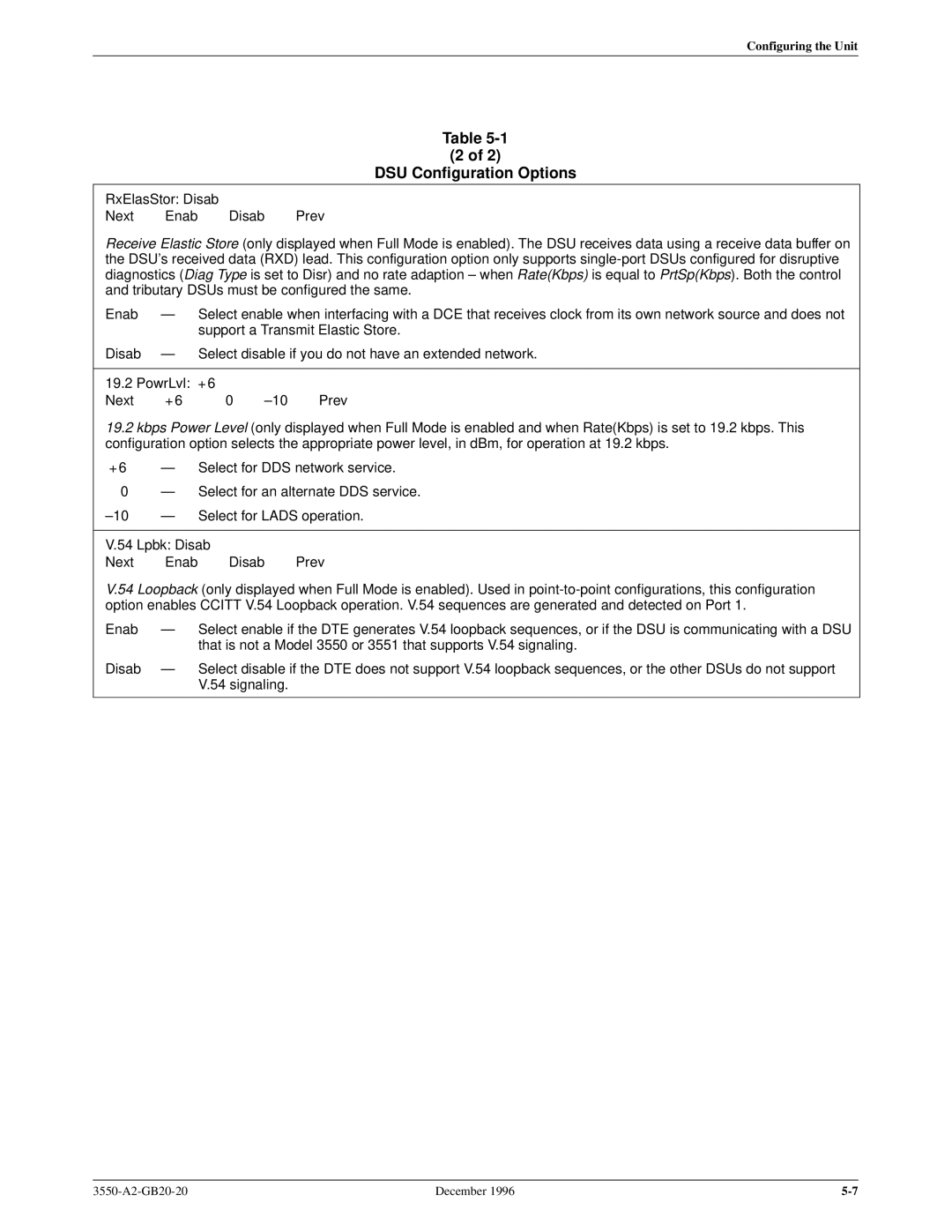Configuring the Unit
Table
(2 of 2)
DSU Configuration Options
RxElasStor: Disab
Next Enab Disab Prev
Receive Elastic Store (only displayed when Full Mode is enabled). The DSU receives data using a receive data buffer on the DSU's received data (RXD) lead. This configuration option only supports
Enab | Ð | Select enable when interfacing with a DCE that receives clock from its own network source and does not |
|
| support a Transmit Elastic Store. |
Disab | Ð | Select disable if you do not have an extended network. |
19.2 PowrLvl: +6
Next +6 0 ±10 Prev
19.2kbps Power Level (only displayed when Full Mode is enabled and when Rate(Kbps) is set to 19.2 kbps. This configuration option selects the appropriate power level, in dBm, for operation at 19.2 kbps.
+6 | Ð | Select for DDS network service. |
0 | Ð | Select for an alternate DDS service. |
±10 | Ð | Select for LADS operation. |
V.54 Lpbk: Disab
Next Enab Disab Prev
V.54 Loopback (only displayed when Full Mode is enabled). Used in
Enab | Ð | Select enable if the DTE generates V.54 loopback sequences, or if the DSU is communicating with a DSU |
|
| that is not a Model 3550 or 3551 that supports V.54 signaling. |
Disab | Ð | Select disable if the DTE does not support V.54 loopback sequences, or the other DSUs do not support |
|
| V.54 signaling. |
December 1996 |