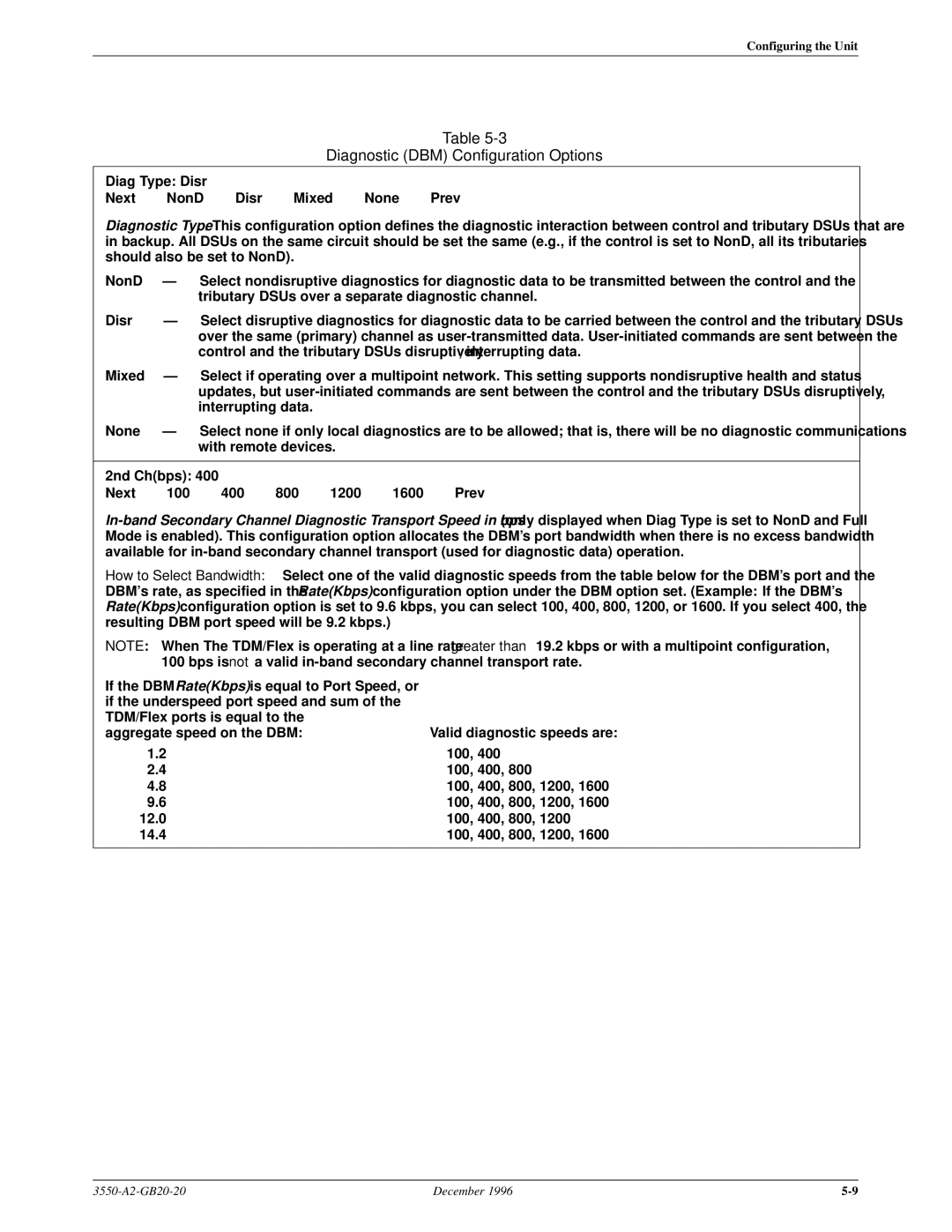Configuring the Unit
Table
Diagnostic (DBM) Configuration Options
Diag Type: Disr
Next NonD Disr Mixed None Prev
Diagnostic Type. This configuration option defines the diagnostic interaction between control and tributary DSUs that are in backup. All DSUs on the same circuit should be set the same (e.g., if the control is set to NonD, all its tributaries should also be set to NonD).
NonD | Ð Select nondisruptive diagnostics for diagnostic data to be transmitted between the control and the | |||||
|
| tributary DSUs over a separate diagnostic channel. | ||||
Disr | Ð Select disruptive diagnostics for diagnostic data to be carried between the control and the tributary DSUs | |||||
|
| over the same (primary) channel as | ||||
|
| control and the tributary DSUs disruptively, interrupting data. | ||||
Mixed | Ð Select if operating over a multipoint network. This setting supports nondisruptive health and status | |||||
|
| updates, but | ||||
|
| interrupting data. |
|
|
| |
None | Ð Select none if only local diagnostics are to be allowed; that is, there will be no diagnostic communications | |||||
|
| with remote devices. |
|
|
| |
|
|
|
|
| ||
2nd Ch(bps): 400 |
|
|
|
| ||
Next | 100 | 400 | 800 | 1200 | 1600 | Prev |
How to Select Bandwidth: Select one of the valid diagnostic speeds from the table below for the DBM's port and the
DBM's rate, as specified in the Rate(Kbps) configuration option under the DBM option set. (Example: If the DBM's Rate(Kbps) configuration option is set to 9.6 kbps, you can select 100, 400, 800, 1200, or 1600. If you select 400, the resulting DBM port speed will be 9.2 kbps.)
NOTE: When The TDM/Flex is operating at a line rate greater than 19.2 kbps or with a multipoint configuration, 100 bps is not a valid
If the DBM Rate(Kbps) is equal to Port Speed, or |
|
if the underspeed port speed and sum of the |
|
TDM/Flex ports is equal to the |
|
aggregate speed on the DBM: | Valid diagnostic speeds are: |
1.2 | 100, 400 |
2.4 | 100, 400, 800 |
4.8 | 100, 400, 800, 1200, 1600 |
9.6 | 100, 400, 800, 1200, 1600 |
12.0 | 100, 400, 800, 1200 |
14.4 | 100, 400, 800, 1200, 1600 |
December 1996 |