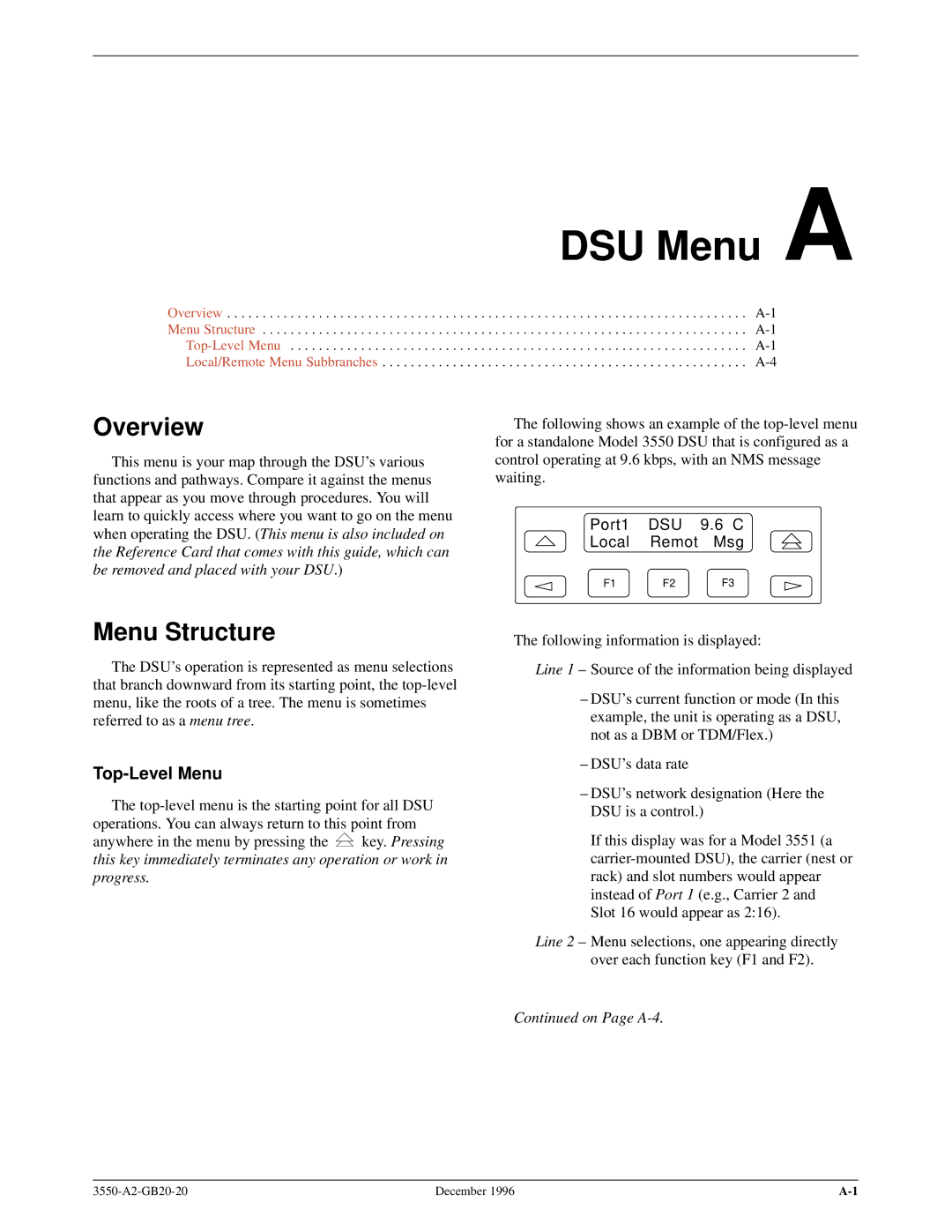DSU Menu A
Overview . . . . . . . . . . . . . . . . . . . . . . . . . . . . . . . . . . . . . . . . . . . . . . . . . . . . . . . . . . . . . . . . . . . . . . . . . .
Menu Structure . . . . . . . . . . . . . . . . . . . . . . . . . . . . . . . . . . . . . . . . . . . . . . . . . . . . . . . . . . . . . . . . . . . . .
Local/Remote Menu Subbranches . . . . . . . . . . . . . . . . . . . . . . . . . . . . . . . . . . . . . . . . . . . . . . . . . . . .
Overview
This menu is your map through the DSU's various functions and pathways. Compare it against the menus that appear as you move through procedures. You will learn to quickly access where you want to go on the menu when operating the DSU. (This menu is also included on the Reference Card that comes with this guide, which can be removed and placed with your DSU.)
Menu Structure
The DSU's operation is represented as menu selections that branch downward from its starting point, the
Top-Level Menu
The
anywhere in the menu by pressing the ![]() key. Pressing this key immediately terminates any operation or work in progress.
key. Pressing this key immediately terminates any operation or work in progress.
The following shows an example of the
Port1 DSU 9.6 C
Local Remot Msg
F1 F2 F3
The following information is displayed:
Line 1 ± Source of the information being displayed
±DSU's current function or mode (In this example, the unit is operating as a DSU, not as a DBM or TDM/Flex.)
±DSU's data rate
±DSU's network designation (Here the DSU is a control.)
If this display was for a Model 3551 (a
Line 2 ± Menu selections, one appearing directly over each function key (F1 and F2).
Continued on Page A-4.
December 1996 |