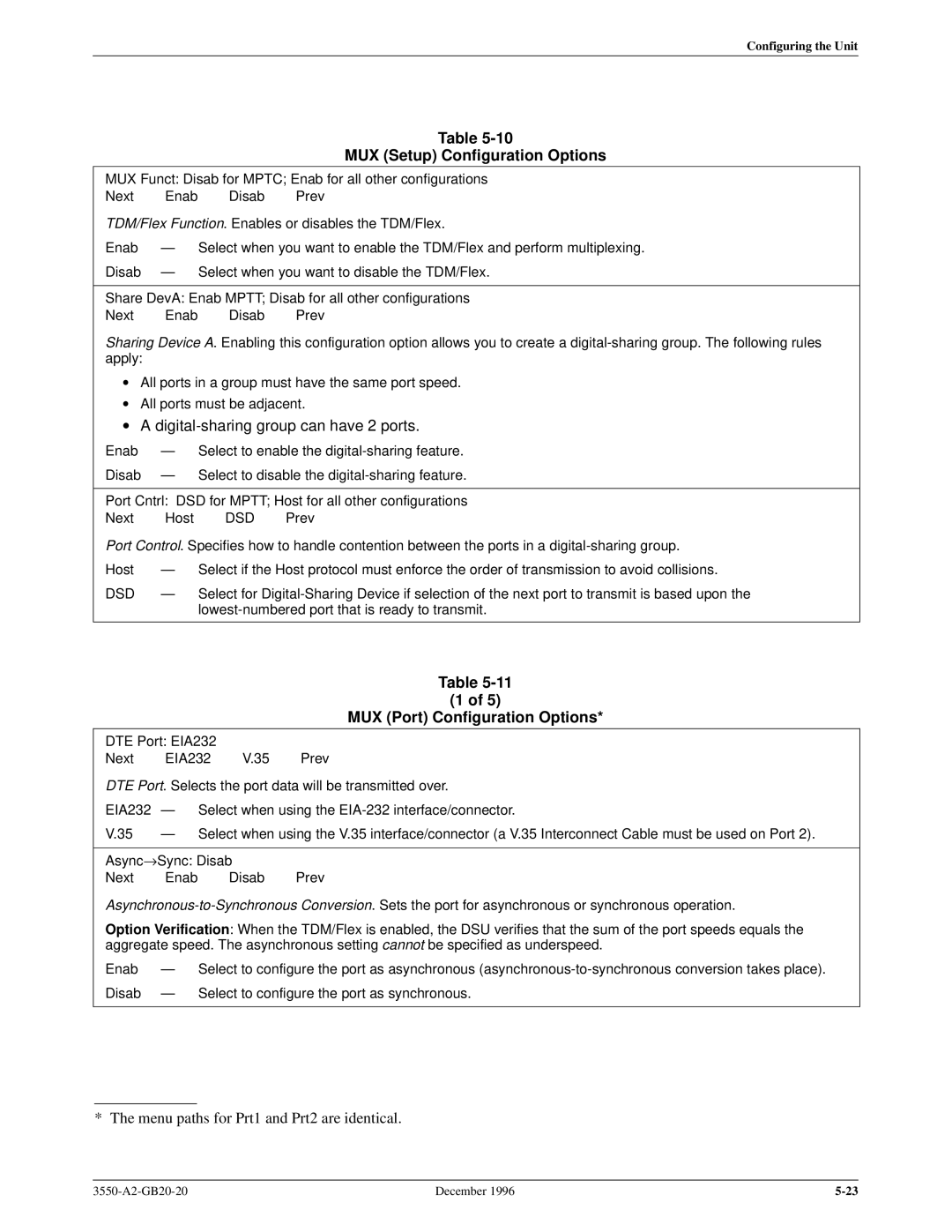Configuring the Unit
|
|
| Table |
|
|
| MUX (Setup) Configuration Options |
MUX Funct: Disab for MPTC; Enab for all other configurations | |||
Next | Enab | Disab | Prev |
TDM/Flex Function. Enables or disables the TDM/Flex. | |||
Enab | Ð Select when you want to enable the TDM/Flex and perform multiplexing. | ||
Disab | Ð Select when you want to disable the TDM/Flex. | ||
| |||
Share DevA: Enab MPTT; Disab for all other configurations | |||
Next | Enab | Disab | Prev |
Sharing Device A. Enabling this configuration option allows you to create a
• All ports in a group must have the same port speed.
• All ports must be adjacent.
• A digital-sharing group can have 2 ports.
Enab | Ð | Select to enable the | ||
Disab | Ð | Select to disable the | ||
| ||||
Port Cntrl: DSD for MPTT; Host for all other configurations | ||||
Next | Host | DSD | Prev | |
Port Control. Specifies how to handle contention between the ports in a | ||||
Host | Ð | Select if the Host protocol must enforce the order of transmission to avoid collisions. | ||
DSD | Ð | Select for | ||
|
|
| ||
|
|
| Table |
|
|
| (1 of 5) |
|
|
| MUX (Port) Configuration Options* |
DTE Port: EIA232 |
|
| |
Next | EIA232 | V.35 | Prev |
DTE Port. Selects the port data will be transmitted over. | |||
EIA232 | Ð Select when using the | ||
V.35 | Ð Select when using the V.35 interface/connector (a V.35 Interconnect Cable must be used on Port 2). | ||
|
| ||
Async→ Sync: Disab |
| ||
Next | Enab | Disab | Prev |
Option Verification: When the TDM/Flex is enabled, the DSU verifies that the sum of the port speeds equals the aggregate speed. The asynchronous setting cannot be specified as underspeed.
Enab | Ð | Select to configure the port as asynchronous |
Disab | Ð | Select to configure the port as synchronous. |
* The menu paths for Prt1 and Prt2 are identical.
December 1996 |