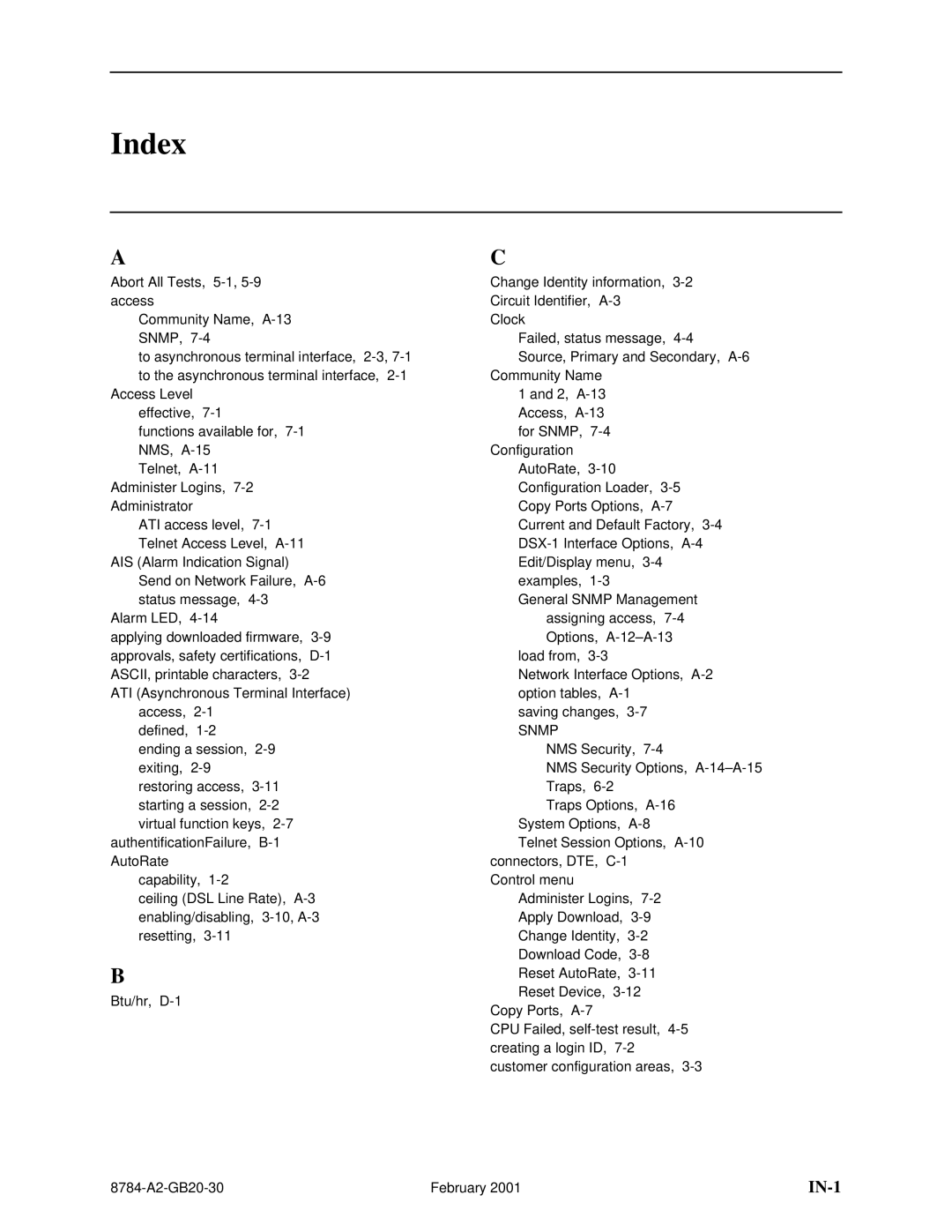Index
A
Abort All Tests,
Community Name,
to asynchronous terminal interface,
Access Level effective,
functions available for,
Telnet,
Administer Logins,
ATI access level,
AIS (Alarm Indication Signal) Send on Network Failure,
Alarm LED,
applying downloaded firmware,
ATI (Asynchronous Terminal Interface) access,
defined,
ending a session,
authentificationFailure,
capability,
ceiling (DSL Line Rate),
B
Btu/hr,
C
Change Identity information,
Clock
Failed, status message,
Source, Primary and Secondary,
1 and 2,
Access,
Configuration AutoRate,
General SNMP Management assigning access,
load from,
Network Interface Options,
saving changes,
SNMP
NMS Security,
NMS Security Options,
Traps Options,
connectors, DTE,
Administer Logins,
Apply Download,
Change Identity,
Download Code,
Reset AutoRate,
Copy Ports,
CPU Failed,
February 2001 |
|