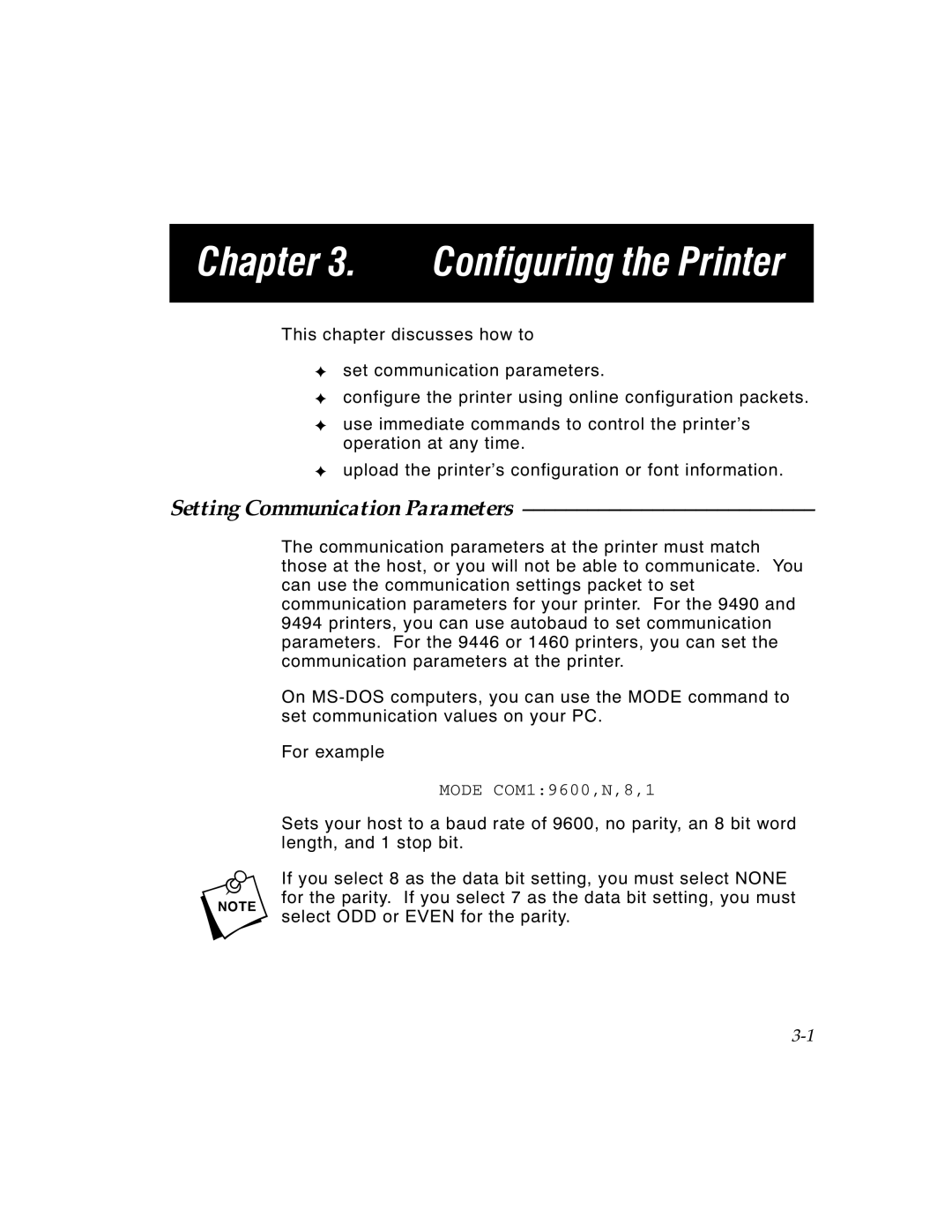Packet Reference Manual
Trademarks
Table of Contents
Mpclii Packet Reference Manual
Table of Contents
Mpclii Packet Reference Manual
Table of Contents
Mpclii Packet Reference Manual
Audience
Chapter Getting Started
Overview of Printer Differences
Feature 9494 9490 9446 1460
Creating an Mpclii Format Packet
Before You Begin
25,A,R,M,508,508,FMT-25 p
250,80,0,1,1,1,W,C,0,0,MONARCH MARKING,0 p
18,V,30,30,1,1,1,1,B,C,0,0,0 p
12,F,110,115,1,2,120,5,L,0 p
25,N,1 p
12345678901 p
Sample Batch Packet
Daily Startup Procedures
Mpclii Packet Reference Manual
Starting with a Design
Designing a Format
Determining the Print Area
Determining Format Contents
Drawing Rough Sketches
ConsideringFieldTypes
Using Supply Layout Grids
Designing a Format
Considering Fonts
Filling in the Format Worksheet
Format Worksheet
Configuring the Printer
Setting Communication Parameters
Mode COM19600,N,8,1
Using Autobaud
Example @A@A@A@A@A@A@A@A@A@A@A@A@A@A@A@A@A@A
Example I,F,,,,,3 p
Mpclii Punctuation
Using Mpclii Conventions
Standard Syntax Guidelines
‘comment‘
Mpclii Packet Reference Manual
Configuration Packet Header
Using Online Configuration Packets
Syntax
Configuration Syntax Guidelines
Defining the System Setup Packet
Syntax I,A,powupmode,language,sepon,slashzero symbolset p
Example I,A,0,0,1,1,0 p
Example I,B,0,0,1,10 p
Defining the Supply Setup Packet
Defining the Print Control Packet
Defining the Monetary Formatting Packet
Example I,C,0,-20,-10,0,768,1 p
Cursym,secondary,decimals p
Defining the Control Characters Packet
Example I,D,1,1,2 p
ANSIcd,string1,string2 p
~126
Example I,E,~123~063~034~124~125~126~094 p
Defining the Communication Settings Packet
Resetting Control Characters
?E?~123~044~034~124~125~126~094 p
CTS XON/XOFF
Example I,F,3,1,0,0,1,ABC123 p
Buffer,device,buffersize p
Defining the Memory Configuration Packet
Buffer Min Max in K 9494 9490 9446 1460
Example I,M,I,R,1530 p
Checking Current Buffer Sizes
RAM
About Memory Buffers
19.13K x 6 = 114.78K
19.13K x Length
114.78K x 10 =
1147.8 =
Buffer Worksheet
R,N,20 p M,T,N,60 p
Buffer Allocation Considerations
Using Immediate Commands
Enabling Immediate Commands
Optional RAM Buffer Sizes
Syntax control characterimmediate command
Sending Immediate Commands
DD or
Clearing Packets from Memory
Syntax header,packet#,action,device p
Example F,1,C,R p
Font#,action,device p
Using the Font Packet
Example W,0,M,R p
M,R p Number of bytes free, Number of bytes used p
Type
Spacing
Baseline
Cell Width
Using Configuration Upload Packet
Example I,0,U,N p
For the 9494 printer
Defaults
For the 9446 printer
For the 9490 printer
For the 1460 printer
Chapter Defining Fields
Defining the Format Header
Syntax F,format#,action,device,measure,length, width,name p
Example F,1,A,R,E,300,200,TEXTILES p
Defining Text Fields
Defining Fields
Dot
Defining Fields
T12. alignment
Example T,2,10,V,250,50,0,1,1,1,B,C,0,0,0 p
Defining Bar Code Fields
B4. fix/var Fixed F or variable V length field
End-Justified Fields
Left/Center/Right-Justified Fields Balanced Fields
Metric 0 Dots 0
2710
Barcode Density Narrow Data Appearance Char
Example B,3,12,V,150,40,1,2,80,7,L,0 p
Defining Non-Printable Text Fields
Field Data Field Type
Field#,# of char p
20 p
Defining Constant Text Fields
English 399 Metric 1015 Dots 767
Defining Fields
Example C,30,10,0,1,1,1,B,L,0,0,MADE in USA,0 p
Defining Line Fields
Line Types
Segments
Vectors
L5. angle/ If Using Segments end row
Example L,S,110,30,110,150,10, p
Defining Box Fields
Syntax Q,row,column,end row,end col,thickness, pattern p
Example Q,240,30,270,150,3, p
Mpclii Packet Reference Manual
Defining Field Options
Applying Field Options
Combining Field Options
Option#,parameter...parameter p
3,1,3,1,1 p
Fixed char p
Option 1 Fixed Data
%$ p
Monarch p
Example R,4,3,1,3,1,1 p
Option 4 Copy Data
Sub-Fields
Merging Fields
Sample Use for Padding
Option 30 Padding Data
30,L/R,character p
Example R,30,L,X p
Option 31 Calculate Check Digit
31,gen/ver,check digit # p
Example R,31,G,5 p
Option 42 Price Field
42,appearance code p
42,1 p
Option 50 Bar Code Density
50,narrow,wide,gap,narspace,widespace p
50,4,8,4,4,8 p
51,2,S p
51,security,stand/default p
Example R,52,C,10 p
52,row/column,dimension p
Fixing the First Number in the Incrementing Sequence
Option 60 Incrementing/Decrementing Fields
60,I/D,amount,l pos,r pos p
60,I,5,1,6 p
Example R,61 p
Option 61 Reimage Field
Using Check Digits
Sum of Products Calculation
Field Weight string Products
10 8 =
Sum of Digits Calculation
10 4 =
+ 0 + 2 + 6 + 6 + 1 + 6 + 5 + 4 + 3 + 3 + 6 =
Mpclii Packet Reference Manual
Chapter Printing
Batch header
Defining the Batch Header
Batch control
Batch data
N,1 p
Format#,N/U,quantity p
Example E,0,1,4,2,0,0 p
Defining the Batch Control Field
Defining Batch Data Fields
Using Special Characters in Batch Data
Syntax field#,data string p Continuation p
Example 1,Size 12 p 2, p 3,Blue p This would be appended. p
Merged or Sub-Fields
Downloading Methods
Incrementing Fields
Sequential Method
Batch Method
Batch Quantity Zero Method
Batch Packet
Modifying Formats
Creating DOS Batch Files for Downloading
Optional Entry Method
Chapter Status Polling
Inquiry Request ENQ
Inquiry Response
Example E AB
ENQ Reference Table Byte #2
Dec
ENQ Reference Table Byte #3
ENQ Reference Table Byte #3
Syntax J,#
Job Request
Status1
Job Response
Status2
FMT-1/BCH-2
Syntax J,Status1 A,B,Status2 C,D,E,FMT-1,BCH-2
Example J,2,612
Packet Type
Field Number
Error Number
Parameter
B,4,6,33,FMT-1,BCH-2
Printed
Syntax J,printed,total,FMT-1,BCH-2
Total
Example J,8,25,FMT-3,Bch-2
Number Meaning
Job Status 0, 1, 2 Response Table Status 1 Codes
Job Status 0, 1, 2 Response Table
Mpclii Packet Reference Manual
Chapter Diagnostics
Using the 9494 or 9490 printer
Printing a Test Label
Using a 9446 or 1460 printer
Using Data Dump
If You Receive an Error Message
Troubleshooting Information
If the PC and Printer Aren’t Communicating
Resetting Printers
Calling Technical Support
Additional Diagnostics Information
Chapter Errors
Data Errors
Error Description Code
Error Description Code
Errors
Error Description Code
Error Description Code
Error Description Code
Error Description Code
Error Description Code
Error Description Code
Error Description Code
Error Description/Action Code
Communication Failures
Error Description Code
Error Description Code
Data Formatting Failures
Error Description Code
Machine Faults
Error Description Code
Error Description Code
Error Description Code
Error Description Code
Hard Printer Failures
Printer Description Display
RAM checksum test failed. All formats
Printer Optimization
Adjusting the Print Quality
Light
Dark
Example B,1,N,0 p
Reducing Imaging Time
Example B,1,U,0 p Rodger Dist CTR p B,1,U,0 p 8292 p
U,0 p 3,BROADWAY p B,1,U,0 p West OAK AVE. p
Example B,1,U,10 p 5,DAYTON, Ohio p
With Formats
General Format Tips and Hints
With Bar Codes
Advanced Use of the Optional Entry Method
Optimized Format
Standard Format
Mpclii Packet Reference Manual 10-8
Sample Upca Format Packet
Appendix a Samples
Sample MaxiCode Packets
Mode Description Printer
450660000 p
Mode 0 Obsolete Sample
Mode 2 Sample
Mode 3 Sample
Sample Compliance Packet
Sample Batch Packet
Mpclii Packet Reference Manual
Terms
Sample Zero Batch Packet
Sample Batch Packet
Sample Fixed Character Format Packet
Mpclii Packet Reference Manual
Standard Fonts
Appendix B Fonts
Bold Font
Standard Font
CG Triumvirate Bold Font
Width Mag Standard Reduced Bold
Monospaced Font Magnification
Standard
Font Magnification
CG Triumvirate Bold 9 pt
Proportional Font Magnification
CG Triumvirate 6 pt
CG Triumvirate Bold 9 pt `
Scalable Font Information
72pt Sample1
Additional Fonts
Using Font Numbers in Formats
Locating the Font Number in a Font Packet
Example W,200,A,N,68 p
Supported Symbol Sets and Code Pages
Appendix C. Symbol Sets/Code Pages
Selecting the Internal Symbol Set
Selecting a Symbol Set or Code
Selecting the Ansi Symbol Set
Entering Extended Characters
Code Char
Internal Symbol Set
Ansi Symbol Set
Bold Character Set
These are the printable characters using the Bold font
Ocra Character Set
These are the printable characters using the Ocra font
Code
Code
Char Hex Decimal
Ascii to Hexadecimal Conversion Chart
Ascii to Hexadecimal Conversion Chart
105
Mpclii Packet Reference Manual
Appendix D. Format Design Tools
Online Configuration Worksheet
Batch Continuation
Batch Worksheet
Check Digit Worksheet
Supply Layout Inches
Supply Layout Metric
Supply Layout Dots
Format Worksheet
Sample
Appendix E. Addressing a 9490 Printer
Addressing the Printer
Define the Printer Address
Example I,F,,,,,,ABC123 p
Select the Battery Voltage
Select a Printer
Example ADABC123
Example I,C,0,0,0,0,768,1 p
Using Non-Addressed Mode
Example I,C,,,,,,1 p
Example I,F,,,,,, p
Returning to Addressed Mode
Switching Between Addressed Printers
Problem Action
Troubleshooting
Glossary
Non-volatile RAM
Monospaced Fonts
Option
6,1,3,1 p
Index
Mpclii Packet Reference Manual
ENQ
Mpclii Packet Reference Manual
IMD
Mpclii Packet Reference Manual
Index
Mpclii Packet Reference Manual
Ansi C-2
Mpclii Packet Reference Manual
Page
Toll Free