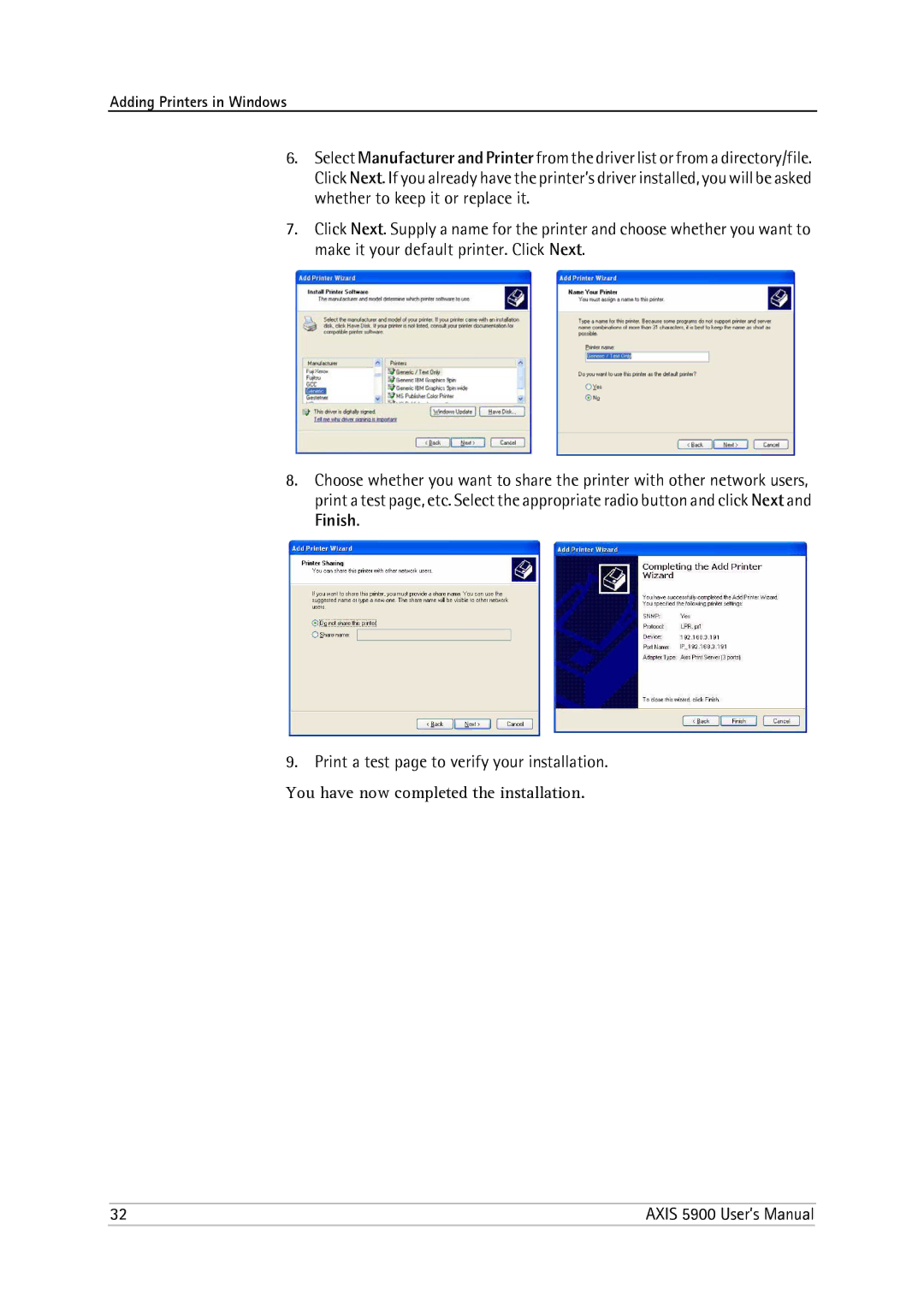Axis Network Print Servers
Axis 5900 User’s Manual
Regulatory Information
Information
Table of Contents
Using Telnet for Print Server Management
Using Snmp for Print Server Management
Using Novell Utilities for Print Server Management
Typical Invocation from a Terminal Window
Section
About this Manual
Supported Environments
About Axis
Support Services
Axis Network Product CD
Package Contents
Product Overview
Axis
Latest Versions Physical Description
Underside label of print server
Product Overview
Features and Benefits
Product Overview
Basic Installation Wired & Wireless
Connecting the Hardware
Printing , on
Installation Overview
Axis Network Print Server power supply
Select ad hoc mode
Network interface for instructions
Assigning an IP Address to the Print Server
Using Bootp in UNIX/Linux on
Setting the IP Address using Dhcp
169.254.xxx.xxx
Using ARP in Unix Mac OS
Example
Example
Basic Installation Wired & Wireless
Detailed View TCP/IP Network Wlan
Wlan Parameters Description
WEP Encryption Level
Configuring your Print Server
Installation method according to your computer environment
Adding Printers in Windows
Adding Printers in Windows
Wizard searches for a suitable printer driver
Windows
Interface pages
Windows XP/Windows Server
Optional Add Port as a suffix
Adding Printers in Windows
Close Add/Remove Programs and the Control Panel
Basic Setup
Click Next and Finish
Go to Start Settings Printers
Select Services
Select Protocols Add TCP\IP Protocol
Add Microsoft TCP\IP Printing
List, click Add Port
Installing a Network
Printer Click Next
Axis Print Monitor Software
An IP address 192.168.3.191 or a host name AXIS181636
Adding Printers in Windows
Adding Printers in Windows
LPT2
Adding Printers in Windows
Adding Printers in Macintosh
Bonjour Printing in Mac OS
= Bonjour Service Name
Installation in Mac OS X using AppleTalk
Installation of LPR printing in Mac OS
If you want to print using LPR, select
From the Printer List dialog, select AppleTalk
Installation on Mac OS 9.1 or older, using AppleTalk
Choosing a Printer
Click the LaserWriter 8.0 icon
Adding Printers in Macintosh
Write a text file containing the parameters you want to set
192.168.3.191
Adding Printers in NetWare
IPX/SPX
Setup using Ndps
Click OK
TCP/IP Network protocol
IPX Network protocol
D7e1c200408c5ff6a6400c
400c 401c
Browse the context your Ndps Manager resides
AXIS5FF66AIPX1
Select TCP/IP default or IPX as network protocol Click Next
TCP/IP Network protocol
AXIS5FF66AP1 AXIS5FF66AP2
D7e1c200408c5ff6a6 and LPT1 or LPT2
Adding Printers in NetWare
Workstation
Manager
Adding Printers in NetWare
Axis 5900 User’s Manual
Select Network printer and click Next
Axis 5900 User’s Manual
Setup using iPrint
Installing Axis IPP Gateway Configuration Snap For NetWare
Install a Printer with Axis IPP Gateway Configuration Snap-
Select default drivers for your printer. Click Next and OK
Click on Create Printer
Installing the iPrint Printer on Workstation
Http//IP address of your NW server631/IPP
Basic Setup with Axis NetPilot
Choose the with Installation Wizard option
Advanced Installation using Axis NetPilot
Axis
Axis NetPilot Connect NetWare Print Queues window
Installing Axis Network Print Server
Basic Queue-based Printing over IP
Have just captured
Web Browser for Print Server Management on
Adding Printers in NetWare
Spooling
Adding Printers in UNIX/Linux
Print Tools
Axis 5900 User’s Manual
Click the Add a new printer button
Typical Invocation via a Windows Manager
Typical Invocation from a Terminal Window
Debian
Invocation Print Queues
Red Hat
Select Unix Printer from the Queue Type menu, and click Next
SuSE
Axis axinstall Script
Print Methods on TCP/IP Networks
Uses industry standard network software on the host
Limitations
TCP/IP Printing
Installing Axis Network Print Server Creating a Print Queue
Adding Printers in OS/2
NetBIOS/NetBEUI Printing in OS/2
Sharing
Open LAN Server Administration
Creating
Web Pages
Updating the Firmware
Upgrading the Firmware
TCP/IP Network
Example using print server IP address
Change to binary mode transfer
Obtaining the Software
Type bin hash or binary hash and press Enter
Management and Configuration
Using a Web Browser for Print Server Management
Axis 5900 User’s Manual
Management and Configuration
Management and Configuration
Management and Configuration
Print Server Settings
Enter the new name of the print server and click OK
Click OK and exit when done
Autosense
Using Logical Printers to Customize your Printing
100
Settings
Example
Select the PR1 tab Set the parameter Physical Port to LPT1
Set the parameter Character Set Conversion to Isoibm
Select the Printer4 tab
Select the PR1 Webeb
Hex Code Explanation
Set the Printer Language Translation parameter to Postscr
Axis 5900 User’s Manual 105
106
Using Axis ThinWizard for Print Server Management
Axis 5900 User’s Manual 107
Axis ThinWizard interface appears
Managing
Print Servers
Using FTP for Print Server Management
Put config Config
View the status file using your preferred text editor
Ftp npserver connected to npserver
Using Telnet for Print Server Management
Status
Using Snmp for Print Server Management
Restart the print server’s protocols by typing
Enabling Secure Web Services SSL/TLS
Settings and click Create
116
Dhcp Bootp
View TCP/IP Network for FTP, Telnet, AutoIP, Dhcp and Bootp
Enabling the SNMPv3 Protocol
Click the Create initial user button
Using Novell Utilities for Print Server Management
120
NetWare Packet Signature Levels
Axis 5900 User’s Manual 121
TCP/IP Restrictions
IPP Printing Requirements
IPP Internet Printing Protocol
IPP clients
Before you print to an IPP printer you will need to know
Open Start Settings Printers
Adding an IPP Printer To your Printer List Windows
Choose Add Printer. The Add Printer Wizard will start
Axis 5900 User’s Manual 125
Available Ports window, click Add Port
HP Internet Printer Connection will start. Click Next
Example http//171.16.5.218631/LPT1 or LPT2. Click Next
How to Print from Windows 2000/XP/2003
Enter the printer address in the URL field
Example http//171.16.5.218631/LPT1 or LPT2 Click Next
IP Addressing
Type One
Mask
Type Two
Obtaining an IP
132
Setting the IP Address using Dhcp
Test Button
Axis 5900 User’s Manual 135
Troubleshooting
Web Interface
136
Troubleshooting
Technical Specifications
Supported Protocols NetBIOS/NetBEUI
Supported Systems
Apple EtherTalk AAPR, ATP, DDP, NBP, PAP, RTMP, ZIP
RF Specifications
Firmware Upgrade
Logical Printers
Security
Hardware
Environmental
Approvals
Parameter List
Axis 5900 User’s Manual 143
144
Axis 5900 User’s Manual 145
146
Snmp Device Index
Axis 5900 User’s Manual 147
Select Port and mark the Port you would like to change
Using Windows XP as an example
Click Configure Port
Glossary
150
Glossary
152
Glossary
Index
Numerics
Configuration methods
Axis 5900 User’s Manual 155
Gateway
LPR Printing
Mac
Printing Modes
Network
Setting the Internet address
Protocols
SSL/TLS
Axis 5900 User’s Manual 159
160