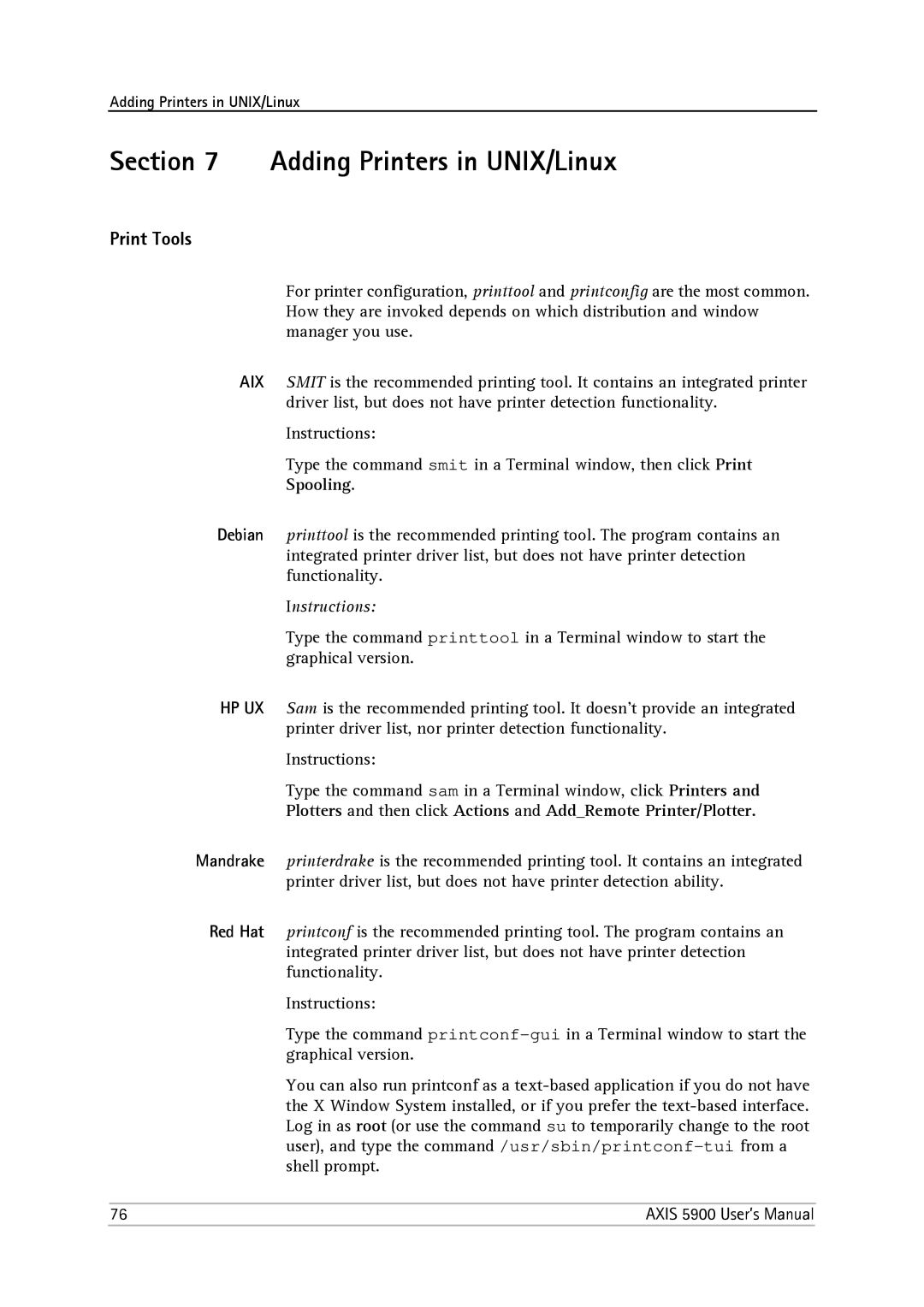Adding Printers in UNIX/Linux
Section 7 Adding Printers in UNIX/Linux
Print Tools
For printer configuration, printtool and printconfig are the most common. How they are invoked depends on which distribution and window manager you use.
AIX SMIT is the recommended printing tool. It contains an integrated printer driver list, but does not have printer detection functionality.
Instructions:
Type the command smit in a Terminal window, then click Print
Spooling.
Debian printtool is the recommended printing tool. The program contains an integrated printer driver list, but does not have printer detection functionality.
Instructions:
Type the command printtool in a Terminal window to start the graphical version.
HP UX Sam is the recommended printing tool. It doesn’t provide an integrated printer driver list, nor printer detection functionality.
Instructions:
Type the command sam in a Terminal window, click Printers and
Plotters and then click Actions and Add_Remote Printer/Plotter.
Mandrake printerdrake is the recommended printing tool. It contains an integrated printer driver list, but does not have printer detection ability.
Red Hat printconf is the recommended printing tool. The program contains an integrated printer driver list, but does not have printer detection functionality.
Instructions:
Type the command
You can also run printconf as a
76 | AXIS 5900 User’s Manual |