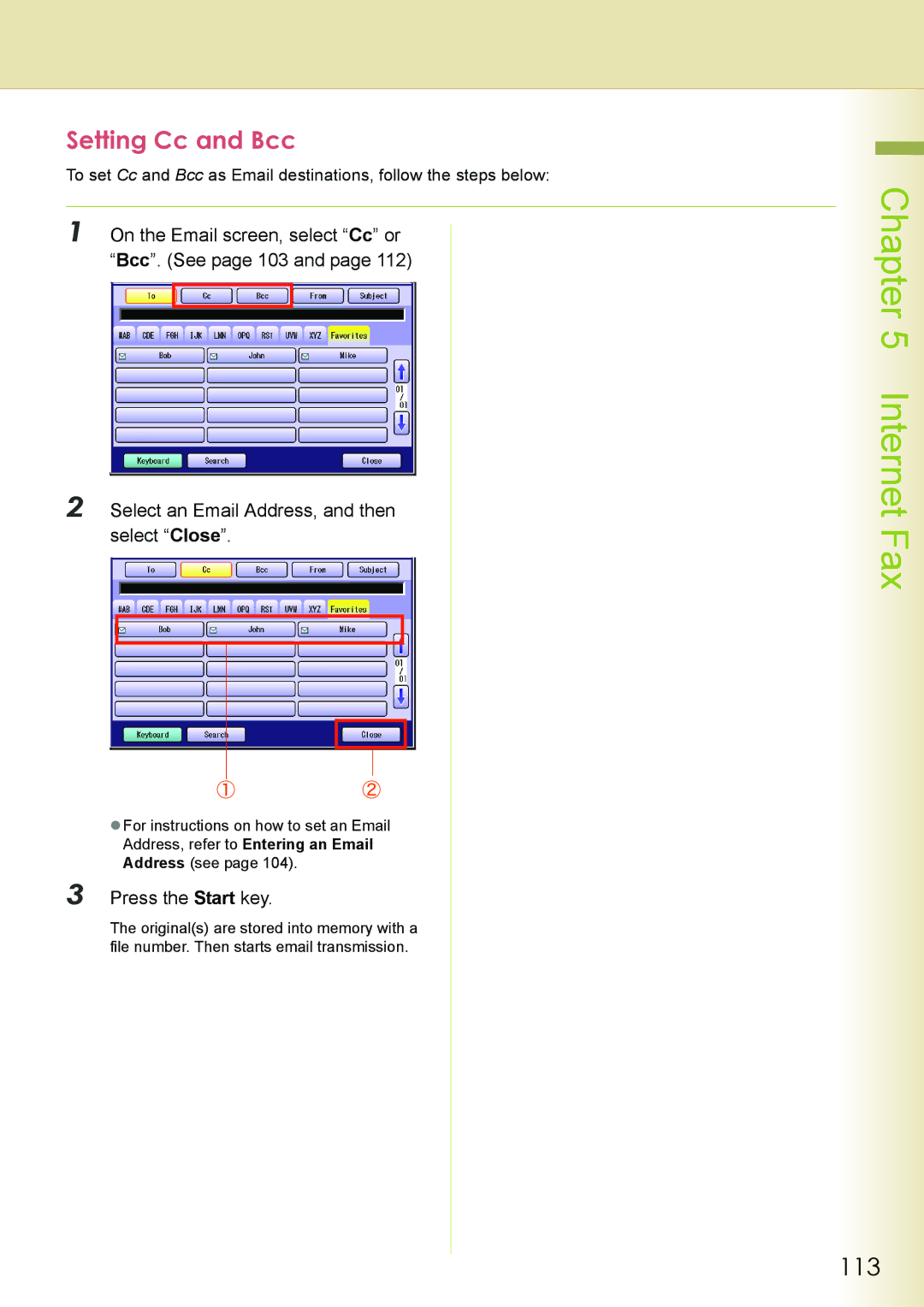Operating Instructions
Operating Instructions
Icons
Conventions
Notation
Following icons are used in this manual
Table of Contents
Sub Address Transmit
Password XMT
Comm. Journal
Cover Sheet
Ledger Email XMT
File Type and Name
Delivery Notice
Completion Notice
Change Time/Stn
File List
Delete File
Print File
IND. XMT Journal
Program List
Fax Parameter List
Memo
Getting To Know Your Machine
Main screen and menu of the fax features are as follows
Menu Map
Refer to Sending Email see
Direct Direct Transmission See
Basic Menu Screen
Transmit Deferred Transmission See
Mail Box Using a Mailbox Confidential Communication See
Polling Deferred Polling See
Polling Polling See
More Menus Print Out Screen
Retry Incomp. File Resending an Incomplete Document See
Basic Fax Transmission
Fax Transmission Procedure
Press the Fax key to open the Fax screen
Face Up. Up to 70 sheets 20lb
Refer to Entering a Destination see
Press the Start key
Manual Dialing
Entering a Destination
Follow the and 2 on Enter the fax number from the keypad
Use the last dialed remote station. See
‰ Using *
‰ Using Pause
Basic
Fax
„ Search through the Favorites
Using the Address Book
„ Use a Key Name
„ Use Group Dialing
Choose a destination, and then select OK
Searching for a Destination
„ Search through the Address Book Local Search
Select Global
„ Search through the Ldap Server Ldap Search
Choose a destination, and then select
Chapter
Select Fax Number to display a list of destinations
Redialing
Start key
Transmission with Destination Monitoring
Chapter
Talking to the Remote Party Before Transmission
„ Resolution
Setting Original Quality
„ Original Type
„ Density
Press the Fax key Select Basic Menu
Adjust the original quality, and then select OK
Select Quality Adj
‰ Original Type
Select a destination
‰ Resolution
Memo
Place originals on the platen
Setting the Original Size
Select Original Size
Face Down. Align with the top left corner. Close ADF
Set Quality Adj. as required
Refer to Setting Original Quality see
Choose the original size, and then select OK
Select 2-Sided Original
Transmitting 2-Sided Originals
Place Originals Select Basic Menu
Select a binding position, and then select OK
Place Originals Set Quality Adj. as required
Verification Stamp
Select Verification Stamp
ZRefer to Entering a Destination see
Memo
Transmitting a Document Stored in Memory
Select Memory
Place Originals Select a destination
Originals To a single destination Memory
Direct Transmission
Refer to Entering a Destination see
To verify the communication status, follow the steps below
Verifying Communication Status
Memo
Rotated Transmission
Basic Fax
„ Rotation XMT set to Valid
„ Rotation XMT set to Invalid
Batch Transmission
Place Originals Enter a PIN Code, and then select
Getting an Outside Line Using PIN Code Access
OK. Up to 36 digits
Press the Fax Key Set Quality Adj. as required
Select the program key
Using Program Keys
Select Program/Group
To cancel a communication, follow the steps below
Canceling a Communication
To cancel Memory Transmission
To cancel Direct Transmission
Dial Prefix
Select 122 Dial Prefix
Select Fax/Email Settings Select 04 Key Operator Mode
Select 01 Fax Parameters
Deferred Transmission
Convenient Fax Features
Place Originals Select Transmit
Press the Fax key Select More Menus
Refer to Communication Journal see
Set the deferred time, and then select OK
Select Polling in Deferred Comm
Deferred Polling
Convenient Fax Features
Polling
Polling
Polling starts
Select Polled in Polling
Place Originals If a password is required, enter
Storing Documents to be Polled
Convenient Fax Features
Using a Mailbox Confidential Communication
Fax Features
What is Confidential Communication?
Convenient
Confidential Transmission
Place Originals Enter the mailbox password 4-digit
Select Mail Box
To transmit a confidential document, follow the steps below
Confidential Polling
Features
Select Polled
Storing Documents for Confidential Polling
ZRefer to Placing Originals Facsimile
Internet Fax in the Operating
Explanation
Printing a Received Confidential Document
„ Confidential Reception Report
Mailbox, refer to Deleting a Confidential
„ Printing a Received Confidential Document
Select Print File
Select Delete File
Deleting a Confidential Document
Memo
„ Example of a Network Using Sub-Addressing
What is Sub-Addressing?
Convenient Fax
Sub-Address Communication
Enter the password, and then select
Sub-Addressed Transmission using Address Book
Place Originals Enter a sub-address, and then select
Select Sub Address Transmit
Sub-Addressed transmission starts
Place Originals Enter a sub-address
Sub-Addressed Transmission using Manual Dialing
Select Sub-Address
Comm. Sub-Address Transmit see
What is Password Communication?
Password Communication
Select Select Mode
Password Transmission
Select Password XMT
Place Originals Select On, and then select OK
Setting Password-Protected Transmission
Select On or Off, and select OK
Slerexe Company Limited
Printing Communication Journal
Select On, Off, or Inc Only, and then select OK
Select Select Mode Select Comm. Journal
Transmitting a Document with a Cover Sheet
Select Cover Sheet
Receiving Documents
Fax Reception
Automatic Reception
There are two ways to receive fax calls on this machine
Manual Reception
Print Reduction
„ When Print Reduction is set to Auto
Print Reduction and Duplex Recording
Duplex Recording
„ When Print Reduction is Set to Fixed
Substitute Memory Reception
Selective Reception
Convenient Reception Features
Forward
Fax Forwarding
Reception Password 1234
Password-Reception
Receive to Memory
What is Memory Reception?
Programming Memory Reception
To enable memory reception, follow the steps below
Press the Fax key Select On, and then OK Select More Menus
Select Receive to Memory
Printing a Document Received in Memory
Chapter Fax Reception
Fax Reception
What is Internet Fax?
What is Internet Fax?
Internet Fax
„ Sending Email
„ Routing
Using the Internet Fax Feature
Sending Email
What Internet Fax Can Do
Inbound Routing
Receiving Email
Ex. Internet Relay Transmission
Relay Transmission
„ If the receiving station is an Internet Fax station
Message Delivery Notice MDN
„ If the receiving station is a computer
An MDN response Email message is transmitted to the sender
Direct Internet Fax Transmission Using Direct Smtp
Memo
„ Telephone Calls Cannot Be Made via LAN
„ When Email Transmission Fails
Tips for Internet Fax
„ Transmitted File Type Setting
„ Transmission Resolution
„ Dual Port Communication
„ Receive Internet Email Messages
Program Network Parameters
Preparing to Use Internet Fax
100
„ Network Parameters
101
102
Sending an Email Procedure
Select More Menus if additional
Press the Fax key to open the Fax
103
Refer to When E-mail Transmission Fails
104
Entering an Email Address
Keyboard
Using the Onscreen Keyboard
105
Select a Key Name tab
106
Select the Email Address you want to send
„ Search through Favorites
107
Searching for Destinations
108
Enter the character string you want to
Search for
ZEmail addresses and fax numbers can be
110
111
An Example of the receiving station Cc Bcc
Using Cc, Bcc and From
112
113
Setting Cc and Bcc
114
Setting From field
When 145 Sender Selecton is set to
Confirming the Destination
Setting Subject
115
Select Destinations###
116
Setting a File Type and a Filename
Place Originals Select a file type
To rename the file, select Custom
Enter a filename, and then select OK
117
Set an Email Address
Refer to Entering an Email Address see
„ Document Sizes and Transmitted/Received Document Sizes
Emailing a Ledger-Sized Document
118
Select Ledger Email XMT
119
Select Delivery Notice
Setting Message Delivery Notice MDN
120
121
122
When E-mail Transmission Fails
Select Completion Notice
Using a Completion Notice
123
Item Name Setting
Configure to Receive Email
Receiving an Email
Receiving Email Automatically
125
Receiving Email Manually
126
Receiving Email with the Program Key
127
128
Receiving an Email on a Computer
Receiving Email on Your Computer
129
Opening Email
130
What is Inbound Routing?
Inbound Routing
Refer to Settings for Inbound Routing see
Routing Setup Flow
131
Program a G3 Fax station as a transferring destination
Routing type Explanation Function Parameters
Settings for Inbound Routing
132
Programming the Address Book for Inbound Routing
Select Fax/Email Settings
Select 00 Address Book
Select 02 Add Email Address
Enter a Key Name, and then select OK
134
Select IFax, and then select OK
Select whether to add the Email address to Favorites
135
What is the Relay Feature?
Using the Relay Feature
136
„ Example 1 Internet Relay Network
„ Example 2 Intranet Relaying Network
137
Send Emails to Intranet Relay Station via Mail Server
Forwards Email to the Intranet Relay Station
138
Setting up a Relayed Transmission Network
139
Example of a Relayed Transmission Network
140
Sample Entries in Address Book
„ Initial Sending Station New York
„ Relay Station London
„ Relay Station Singapore
141
142
Function Parameters for Relay Stations
143
Settings for Initial Sending Station
Adding End Receiving Stations for Relayed Transmission
144
Press the Function key
Select 01 Add Telephone Number
Enter a station name, and then select OK
145
Select whether to add a station to
Favorites
146
Relayed Transmission From Internet Fax
Place Originals Select a Relay Station or enter
Email Address of the relay station
Receiving Stations for Relayed Transmission see
147
148
Relayed Transmission From PC
Entry example Explanation
Requesting a Relayed Transmission from a Computer
149
150
Convenient Application Software
„TIFF Converter
„TIFF Converter Mail Linking Program
151
„ Relayed Transmission Report communication journal
Result of Relayed Transmission
152
„ Fax Relay Log Email
153
Smtp Authentication
Dhcp Dynamic Host Configuration Protocol
Useful Terms to Remember
154
155
Handling Communication Reservation Files
Select Edit File Mode
156
Displaying a Communication Reservation File List
Items covered in the reservation report are as follows
Reading the Reservation Report
157
Editing Communication Reservations
158
Edit the communication time, and then
Select Change Time/Stn
Select the destination, and then select OK
159
Edit the destination
Deleting a Communication Reservation File
160
Select Yes
To delete the file in memory, follow the steps below
161
Printing a Communication Reservation File
162
Select Edit File Mode Select Add Document
Adding Documents to a Communication Reservation File
163
Resending an Incomplete Document
Select the incomplete file that you
Want to resend, and then select OK
Program Destinations / Program Keys
What is Address Book?
Address Book
Items Allowed for Entry in the Address Book
Program Keys
Program
Adding a Fax Number into the Address Book
Press the Function key Enter a fax number, and then select
166
Keys
Enter Key Name, and then select
Select whether to add the station to
Press the Function key Enter an Email Address and select
Select Fax/Email Settings Select 00 Address Book
Adding an Email Address to Address Book
168
169
Editing Address Book
Press the Function key Select the station you want to edit,
Edit the station
Deleting a Destination from Address Book
170
From the address book, and then
Select 04 Delete Station
171
Printing the Address Book List
Press the Function key Select Start, and then select OK
Select 00 Print Address Book List
Program Keys
What is Program Keys?
Programmable Items
172
Press the Function key Enter a program dial name, and then
Setting for Program Dialing
Select 01 Program Keys
Enter a Key Name, and then select
174
Program each desired feature
Select 01 Group Dial
Setting for Group Dialing
Press the Function key Enter a group dialing name, and then
176
Chapter Program Destinations / Program Keys
To edit, and then select OK
Editing a Group Dialing
To rename a group dial name, enter a
New name, and then select OK
Select the destination to be programmed, and then select OK
178
179
Select Fax/Email Settings Select 01 Program Keys
Deleting the Program Key setting
180
Select 04 Delete Program/GRP
181
Printing the Program List
Select 00 Print Program List
To print the program list, follow the steps below
Programming Email Manual Reception on Program Keys
Program Destinations / Program
182
Select 05 Manual POP RCV
183
Transaction Journal
Reading Reports/Lists
184
Printing Transaction Journal
Viewing Communication Results on Touch-Panel Display
When the verification completes, select OK
185
Press the Fax key Select More Menus Select Print Out
Items in the transaction journal are listed below
Reading Transaction Journal
186
187
188
Communication Journal
Slerexe Company Limited
189
190
191
Printing Address Book List
Address Book List
192
Press the Fax key. Select More Menus Select Print Out
Items in the address book list are listed below
Reading Address Book List
193
Printing Program List
Program List
194
Select Program List
Items in the program list are listed below
Reading Program List
195
196
Fax Parameter List
Printing Fax Parameter List
Select Fax Parameter List
197
Reading Fax Parameter List
Items in the fax parameter list are listed below
Items Explanation
Printing Individual XMT Journal
Individual XMT Journal
198
Select IND. XMT Journal
Items in the individual XMT journal are listed below
Reading Individual XMT Journal
199
Tips for Solving Problems
Solving Problems
If you encounter the problems, please check following items
Problem Symptom Action Refer to
If 13 Auto Print Jrnl set to Valid
201
202
Info. code Problem Action Refer to
Information Codes
Documents to be
203
ADF
204
205
Remote Update is set to Valid
Transmission
206
„ Power Failure
Power Failure
Problem Condition Result
207
208
Checking the Telephone Line
209
210
Appendix
Replacing the Verification Stamp
211
Reinstall the Stamp Assembly
Term Meaning
Glossary
212
Smtp
213
Group
214
MAC
215
PCL
216
TCP/IP
217
218
219
USA Only
For Service, Call