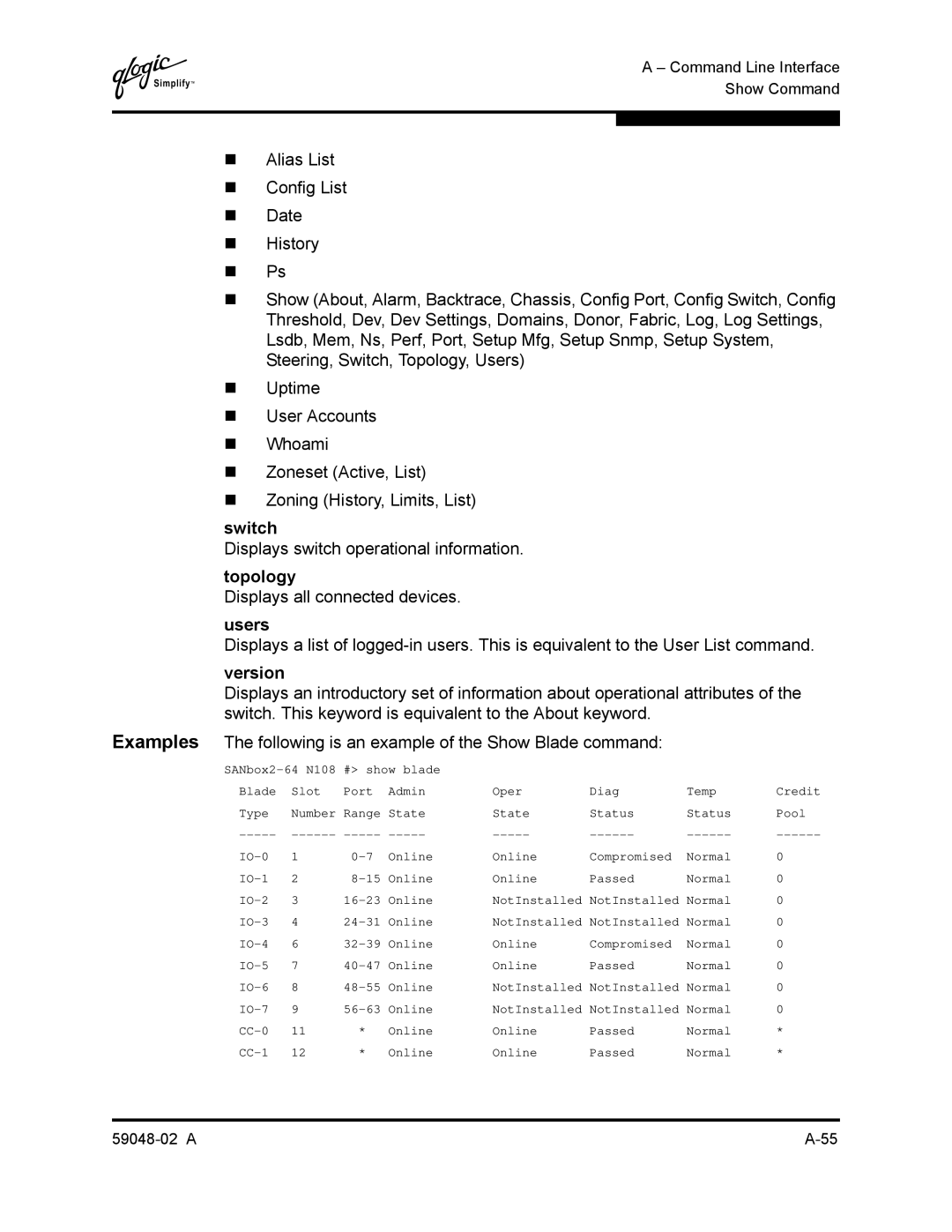SANbox2-64 Switch Management User’s Guide
Document Revision History
SANbox2-64 Switch Management User’s Guide
Table of Contents
Section Managing Fabrics
Displaying Switch Information
Section Managing Switches
Link Data Window
Section Managing Ports
Managing I/O Blades
Command Syntax
Appendix a Command Line Interface
Port Information Data Window
Glossary Index
Appendix B Graphing Port Performance
Printing Graphs Saving Graph Statistics to a File
Tables
Switch Resets Switch Administrative States Timeout Values
Menu Shortcut Keys Tool Bar Buttons
Severity Levels Edit Zoning Window Tool Bar Buttons
Port Administrative States Port Speeds Port Modes
Related Materials
Intended Audience
Availability
Technical Support
Training
Contact Information
Management Workstation Requirements
Installing SANbox Manager
SANsurfer Management Suite Disk Windows Installation
Enter the following command
SANsurfer Management Suite Disk Linux Installation
SANsurfer Management Suite Disk Solaris Installation
SANbox2 Installation Disk Linux Installation
SANbox2 Installation Disk Windows Installation
SANbox2 Installation Disk Solaris Installation
„ For a Solaris platform, enter the SANboxManager command
„ For a Linux platform, enter the SANboxManager command
Starting SANbox Manager
SANbox Manager Window
Exiting SANbox Manager
Save Default Fabric File Dialog SANbox Manager
Uninstalling SANbox Manager
Saving and Opening SANbox Manager Fabric View Files
Changing the SANbox Manager Default Fabric File Password
Preferences Dialog SANbox Manager
Setting SANbox Manager Preferences
Viewing Software Version and Copyright Information
Using Online Help
SANbox Manager User Interface
Topology Display
Menu Bar
Faceplate Display
SANbox Manager Menu Structure
Menu Shortcut Keys
Most menu selections have shortcut keys as shown in Table
Tool Bar Buttons
Tool Bar
Fabric Tree
Fabric Tree
Graphic Window
Working Status Indicator
Data Window and Tabs
Switch and Link Status
Using the Topology Display
Selecting Switches and Links
Working with Switches and Links
Arranging Switches in the Display
Topology Data Windows
Opening the Faceplate Display and Topology Popup Menus
Blades
Using the Faceplate Display
Working with I/O Blades and Ports
Port Views and Status
Selecting I/O Blades and Ports
Faceplate Data Windows
Opening the Faceplate Popup Menu
Security
User Authentication
Inband Management
Inter-Switch Link Security
Adding a Fabric
Managing the Fabric Database
Choose the Add Fabric button
Opening a Fabric View File
Removing a Fabric
Saving a Fabric View File
Rediscovering a Fabric
Adding a New Switch to a Fabric
Replacing a Failed Switch
Displaying Fabric Information
Deleting Switches and Links
Fabric Status
Switch Icon Description
Topology Display Switch and Status Icons
Events Browser
Displaying the Event Browser
Severity Description Icon
Severity Levels
Filter Events Dialog
Filtering the Event Browser
Save the Event Browser to a File
Sorting the Event Browser
Active Zone Set Data Window
Active Zone Set Data Window
Zoning a Fabric
Zones
Zoning Concepts
Soft Zones
Virtual Private Fabric Hard Zones
Access Control List Hard Zones
Zone Sets
Aliases
Zoning Database
Using the Zoning Config Dialog
Zoning Configuration
FC-SW-2 Auto Save
Restoring Default Zoning
Default Visibility
Merging Fabrics and Zoning
Zone Merge Failure
Zone Merge Failure Recovery
Edit Zoning Window
Using the Edit Zoning Window
Edit Zoning Window Tool Bar Buttons
Creating a Zone Set
Managing Zone Sets
Copying a Zone to a Zone Set
Activating and Deactivating a Zone Set
Removing a Zone from a Zone Set or from All Zone Sets
Removing All Zoning Definitions
Removing a Zone Set
Creating a Zone in a Zone Set
Managing Zones
Adding Zone Members
Removing a Zone Member
Renaming a Zone or a Zone Set
Removing a Zone from a Zone Set
Removing a Zone from All Zone Sets
Managing Aliases
Changing Zone Types
Creating an Alias
Removing an Alias from All Zones
Adding a Member to an Alias
Managing Fabrics Zoning a Fabric 59048-02 a
Factory User Accounts
Managing User Accounts
Creating User Accounts
Account Administration Add
Removing a User Account
Account Administration Remove
Account Administration Change Password
Changing a User Account Password
4shows the faceplate display for the SANbox2-64 switch
Displaying Switch Information
Name Server Data Window
Switch Data Window
Name Server Data Window Entries
Switch Data Window Entries
Switch Data Window Entries
Port Statistics Data Window
Link Data Window
Port Information Data Window
Configured Zonesets Data Window
Configured Zonesets Data Window
Alarm Threshold Configuration Dialog
Configuring Alarms
Count
Event
Sample Interval
Setting the Date and Time
Paging a Switch
Resetting a Switch
Exporting Name Server Information to a File
Switch Resets
Configuring a Switch
Switch Properties Dialog
Switch Properties
Switch Administrative States
Symbolic Name
Switch Administrative States
Domain ID and Domain ID Lock
FC-SW-2 Compliance for Zoning
Broadcast Support
Timeout Values
Timeout Values
Legacy Port Address Format
Network Properties Dialog
Network Properties
IP Configuration Parameters
IP Configuration
Snmp Configuration Parameters
Snmp Configuration
Snmp Trap Configuration Parameters
Snmp Trap Configuration
Remote Logging
Archiving a Switch
10. Restore Dialogs Full and Selective
Restoring a Switch
Managing Switches Restoring a Switch
Managing Firmware
Installing Firmware
10. Factory Default Configuration Settings
Restoring the Factory Default Configuration
Activating the Pending Firmware
Changing the Pending Firmware
10. Factory Default Configuration Settings
Blade Information Data Window Entries
Displaying I/O Blade Information
Testing an I/O Blade
Changing the I/O Blade Administrative State
Hot Swap Wizard
Resetting an I/O Blade
Managing I/O Blades Hot Swap Wizard
Displaying Port Information
Managing Ports
Displaying Port Modes
Monitoring Port Status
Port Modes
Displaying Port Speeds
Displaying Port Operational States
Port Operational States
Port Speeds
Transceiver Media View
Displaying Transceiver Media Status
Port Statistics Data Window Entries
LIP ALPD,ALPS
Port Statistics Data Window Entries
Port Information Data Window Entries
Name Server Data Window
Port Properties Dialog
Configuring Ports
Port Administrative States
Changing Port Administrative States
Changing Port Modes
Changing Port Speeds
Changing Buffer-to-Buffer Credits
Scan Device
Stream Guard
Extending Port Credits
Designate Donor Ports
Resetting a Port
Port Loopback Test Dialog
Testing Ports
Managing Ports Testing Ports
Logging On to a Switch
Command Line Interface
Table A-1. Command-Line Completion
Command Syntax
Table A-2. Commands Listed by Authority Level
Commands
Authority
Admin Command
Syntax
Keywords
Authority Admin Syntax alias
Alias Command
Remove alias members
Members alias
Rename aliasold aliasnew
Syntax config
Config Command
Keywords activate config
Edit config
Archive function are not compatible with the Config Restore
Restore
Command
Save config
Ftp get configdata ftp quit
# ftp symbolicname or ipaddress
Syntax date
Date Command
Keywords MMDDhhmmCCYY
Activation. Otherwise, you can use the Reset Switch command
Fallback Command
Following is an example of the Fallback command
Fallback
Syntax
Hardreset Command
Keywords command
Help Command
Syntax help command keyword
Authority User
Authority User Syntax history
History Command
Hotreset
Hotreset Command
Fabric is in the diagnostic operational state
This command clears the event log and all counters
Authority Admin Syntax hotswap
Hotswap Command
To replace? 1,2,3,4,6,7,8,9 1
Authority Admin Syntax image cleanup
Image Command
Keywords cleanup
Unpack file
Authority Admin
Lip Command
Reinitializes the specified loop port
Syntax lip portnumber Keywords portnumber
Syntax passwd accountname Keywords accountname
Passwd Command
Authority User Syntax Ping
Ping Command
Ipaddress
Keywords ipaddress
Following is an example of the Ps command
Ps Command
Syntax Examples
Displays current system process information
Closes the Telnet session
Quit Command
Syntax quit, exit, or logout
Authority Admin Syntax reset
Reset Command
Config configname
Table A-4. Port Configuration Defaults
Table A-3. Switch Configuration Defaults
System
Zoning
Table A-5. Alarm Threshold Configuration Defaults
Table A-7. Snmp Configuration Defaults
Table A-6. Zoning Configuration Defaults
Table A-8. System Configuration Defaults
Syntax set
Set Command
Switch state
Setup option
Log option
Pagebreak state
Table A-9. Set Config Port Parameters
Set Config Command
Keywords blade slotnumber
Port portnumber
Send Arbff True instead of IDLEs
Table A-9. Set Config Port Parameters
Table A-10. Set Config Switch Parameters
Threshold
Table A-11. Set Config Threshold Parameters
Memory. Refer to FC-SW-2 Compliant on
Table A-12. Set Config Zoning Parameters
Press q or qq and the Enter key to do so
Arbff
Following is an example of the Set Config Port command
Following is an example of the Set Config Threshold command
Following is an example of the Set Config Switch command
Following is an example of the Set Config Zoning command
Set log
Set Log Command
Archive
Clear
Port portlist
Level level
Start
Save
Stop
Stops logging of events
Enable
Set Port Command
Bypass alpa
Speed transmissionspeed
Set setup
Set Setup Command
Table A-13. Snmp Configuration Settings
Snmp System
Table A-14. System Configuration Settings
This process before reaching the end of the list
SANbox2 admin # set setup system
Following is an example of the Set Setup System command
Alarm
Show Command
Keywords about
Blade
Ns option
Log option
Panel
Pagebreak
Perf option
Table A-15. Show Port Parameters
LIP Alpd Alps
Slot slotnumber
Post log
Steering domainid
Support
Topology
Displays switch operational information
Displays all connected devices
Users
Following is an example of the Show Domains command
Following is an example of the Show Chassis command
Following is an example of the Show Panel command
Following is an example of the Show Fabric command
Following is an example of the Show NS local domain command
Following is an example of the Show NS portID command
Following is an example of the Show NS domainID command
Following is an example of the Show Interface command
LIPF8F7
Following is an example of the Show Port command
Following is an example of the Show Slot command
Following is an example of the Show Topology command
Following is an example of the Show Switch command
Command Line Interface Show Command
Following is an example of the Show Version command
Show config
Show Config Command
Blade slotnumber
Following is an example of the Show Config Threshold command
Following is an example of the Show Config Switch command
Following is an example of the Show Config Zoning command
Keywords component
Show Log Command
Following is an example of the Show Log command
Following is an example of the Show Log Options command
Show Perf Command
Following is an example of the Show Perf Byte command
Show setup
Show Setup Command
Mfg
Following is an example of the Show Setup Snmp command
Following is an example of the Show Setup System command
Syntax shutdown
Shutdown Command
Syntax test
Test Command
Port portnumber testtype
Status
Test port x internal
Command Line Interface Test Command
Examples The following is an example of the Uptime command
Uptime Command
Authority User Syntax uptime
Displays all user accounts that exist on the switch
User Command
Keywords accounts
Add
Following is an example of the User Delete command
Following is an example of the User Add command
Following is an example of the User List command
Following is an example of the Whoami command
Whoami Command
Whoami
Syntax zone
Zone Command
Remove zone members
Members zone
Rename zoneold zonenew
Type zone zonetype
Following is an example of the Zone Members command
Following is an example of the Zone Zonesets command
Syntax zoneset
Zoneset Command
Delete zoneset
Following is an example of the Zoneset List command
Remove zoneset zonelist
Rename zonesetold zonesetnew
Following is an example of the Zoneset Zones command
Keywords active
Zoning Command
Edit
Opens a Zoning Edit session
Limits
Following is an example of the Zoning Limits command
E2JBOD2
Following is an example of the Zoning List command
Command Line Interface Zoning Command
Graphing Port Performance
Exiting SANsurfer Fabric View
Starting SANsurfer Fabric View
Saving and Opening SANsurfer Fabric View Fabric View Files
Figure B-3. Load Default Fabric File SANsurfer Fabric View
Figure B-5. Preferences SANsurfer Fabric View
Setting SANsurfer Fabric View Preferences
Displaying Graphs
Setting the Polling Frequency
Customizing Graphs
Arranging Graphs in the Display
Printing Graphs
Saving Graph Statistics to a File
Administrative State
Access Control List Zone
BootP
Class 2 Service
Configured Zone Sets
Class 3 Service
Default Visibility
Fabric Management Switch
Inter-Switch Link
Input Power LED
Maintenance Mode
Output Power LED
Principal Switch
Power On Self Test Post
Private Device
Private Loop
Index
Index-2 59048-02 a
59048-02 a Index-3
Index-4 59048-02 a
59048-02 a Index-5
Index-6 59048-02 a
59048-02 a Index-7
SANbox2-64 Switch Management User’s Guide Index-8 59048-02 a