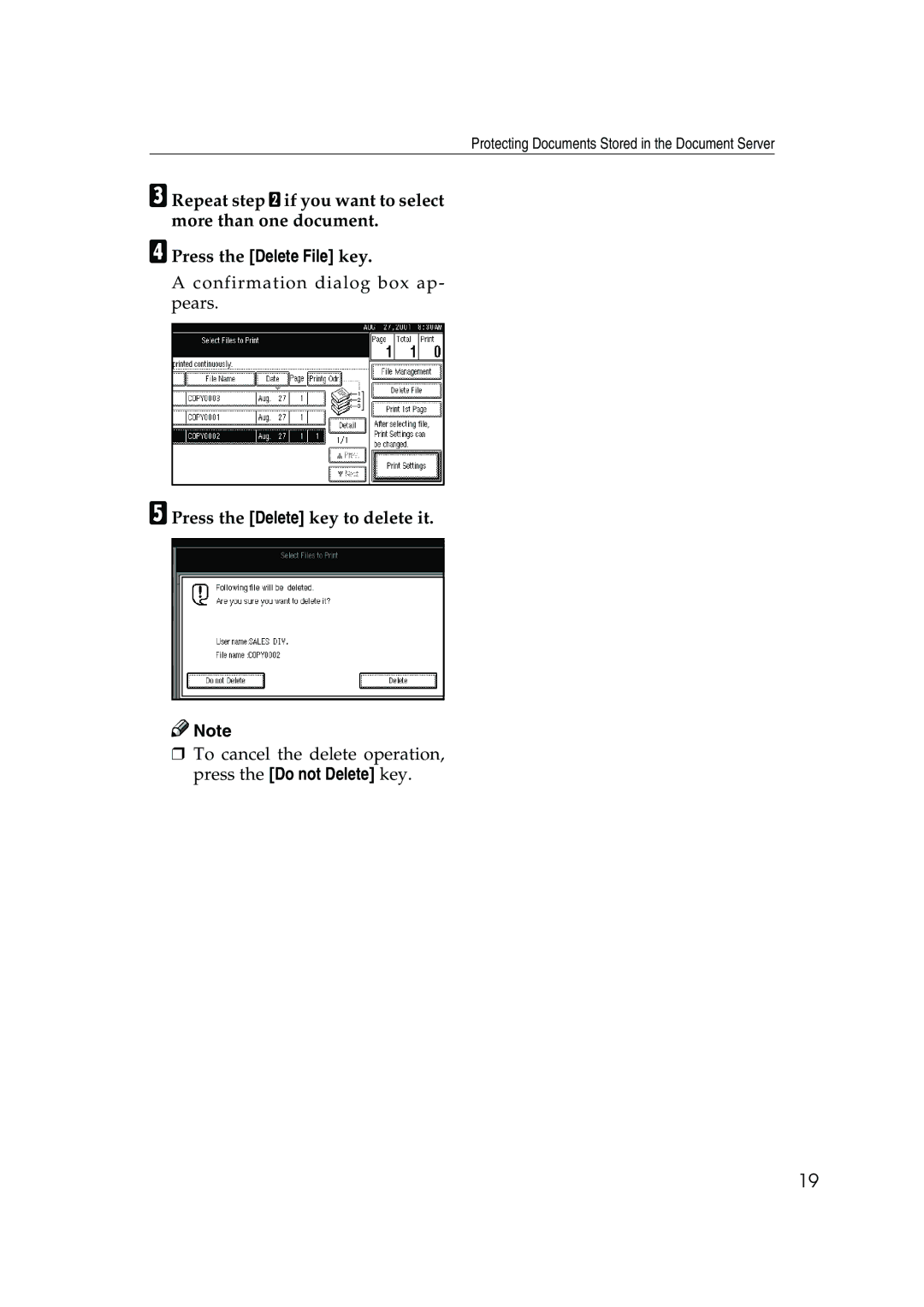Protecting Documents Stored in the Document Server
CRepeat step B if you want to select more than one document.
DPress the [Delete File] key.
Aconfirmation dialog box ap- pears.
EPress the [Delete] key to delete it.
![]()
![]() Note
Note
❒To cancel the delete operation, press the [Do not Delete] key.
19