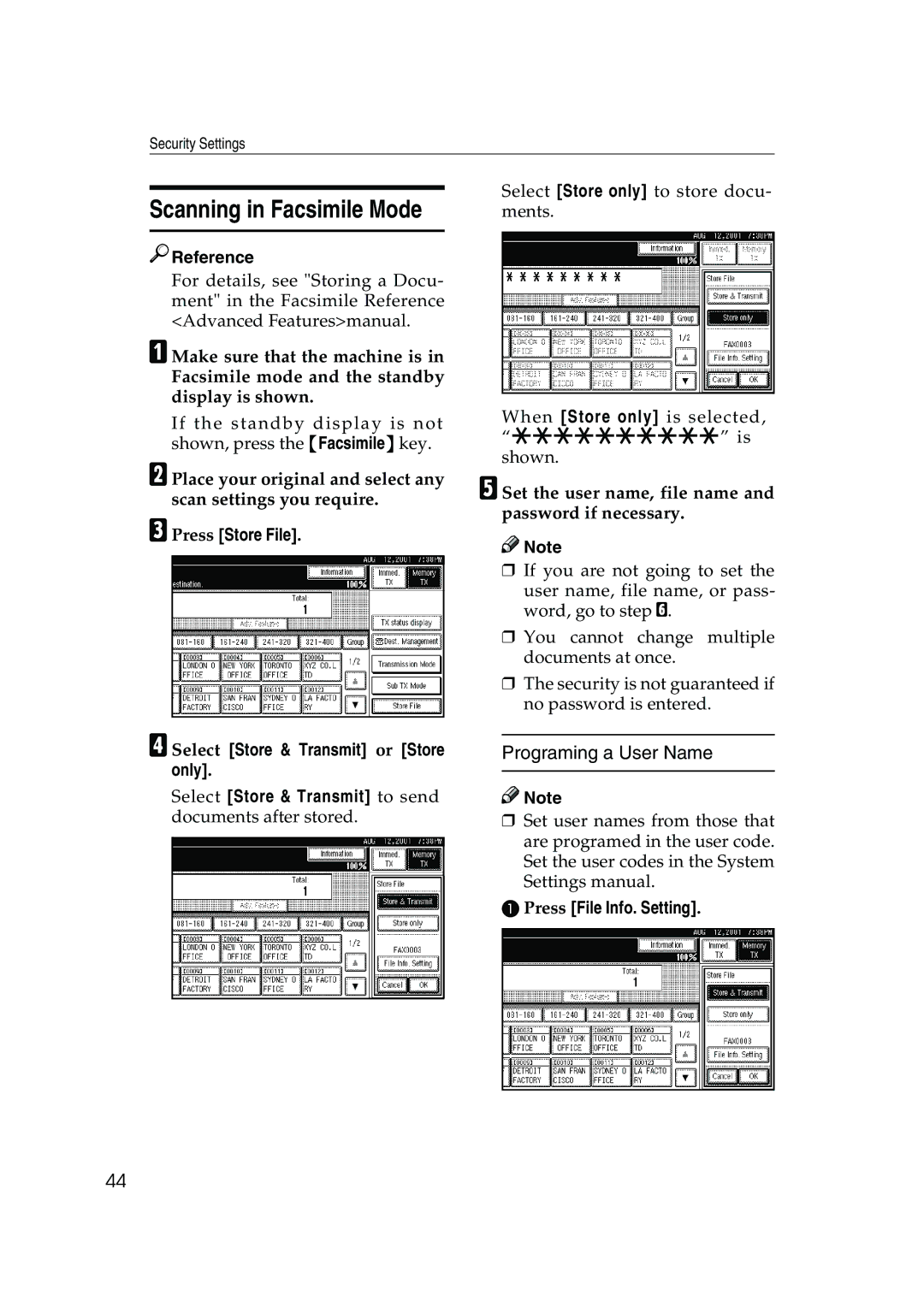Security Settings
Scanning in Facsimile Mode

 Reference
Reference
For details, see "Storing a Docu- ment" in the Facsimile Reference <Advanced Features>manual.
AMake sure that the machine is in Facsimile mode and the standby display is shown.
If the standby display is not shown, press the {Facsimile} key.
BPlace your original and select any scan settings you require.
CPress [Store File].
DSelect [Store & Transmit] or [Store only].
Select [Store & Transmit] to send documents after stored.
Select [Store only] to store docu- ments.
When [Store only ] is selected, “pppppppppp” is
shown.
ESet the user name, file name and password if necessary.
![]()
![]() Note
Note
❒If you are not going to set the user name, file name, or pass- word, go to step F.
❒You cannot change multiple documents at once.
❒The security is not guaranteed if no password is entered.
Programing a User Name
![]()
![]() Note
Note
❒Set user names from those that are programed in the user code. Set the user codes in the System Settings manual.
APress [File Info. Setting].
44