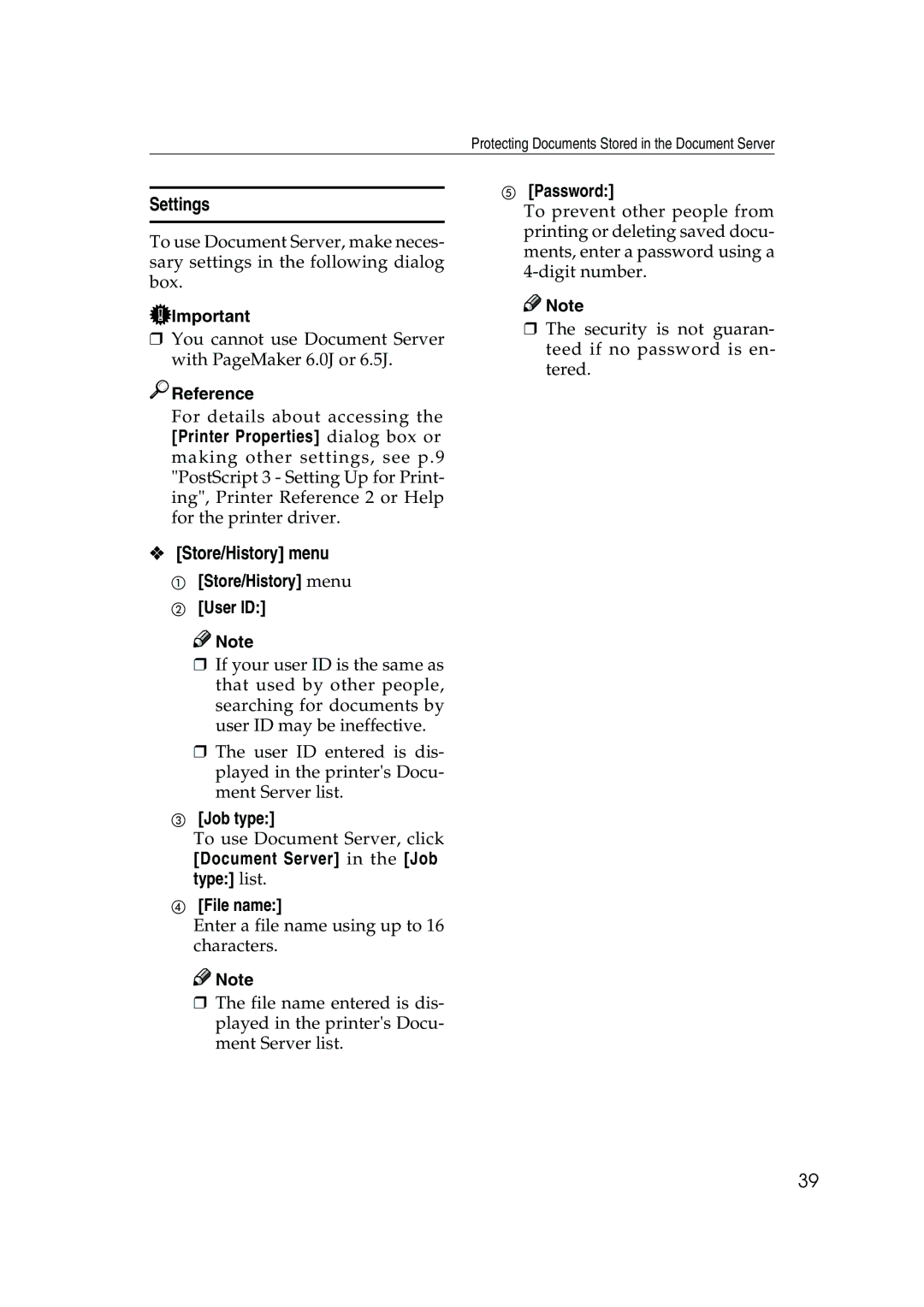Protecting Documents Stored in the Document Server
Settings
To use Document Server, make neces- sary settings in the following dialog box.
![]() Important
Important
❒You cannot use Document Server with PageMaker 6.0J or 6.5J.

 Reference
Reference
For details about accessing the [Printer Properties] dialog box or making other settings, see p.9 "PostScript 3 - Setting Up for Print- ing", Printer Reference 2 or Help for the printer driver.
❖[Store/History] menu
A[Store/History] menu
B[User ID:]
![]()
![]() Note
Note
❒If your user ID is the same as that used by other people, searching for documents by user ID may be ineffective.
❒The user ID entered is dis- played in the printer's Docu- ment Server list.
C[Job type:]
To use Document Server, click [Document Server] in the [Job type:] list.
D[File name:]
Enter a file name using up to 16 characters.
![]()
![]() Note
Note
❒The file name entered is dis- played in the printer's Docu- ment Server list.
E[Password:]
To prevent other people from printing or deleting saved docu- ments, enter a password using a
![]()
![]() Note
Note
❒The security is not guaran- teed if no password is en- tered.
39