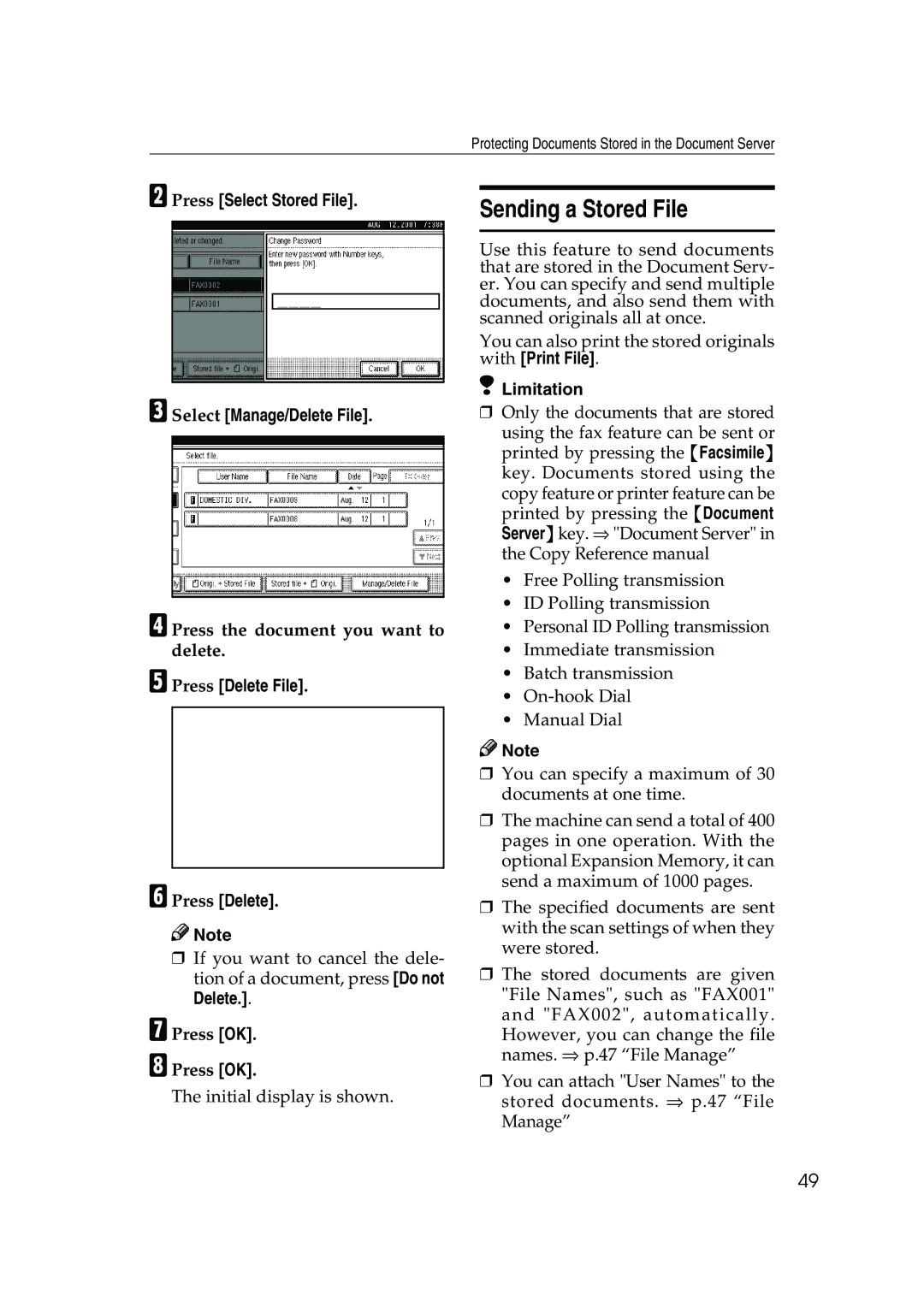Protecting Documents Stored in the Document Server
BPress [Select Stored File]. | Sending a Stored File |
|
CSelect [Manage/Delete File].
DPress the document you want to delete.
EPress [Delete File].
FPress [Delete].
![]()
![]() Note
Note
❒If you want to cancel the dele- tion of a document, press [Do not Delete.].
GPress [OK].
HPress [OK].
The initial display is shown.
Use this feature to send documents that are stored in the Document Serv- er. You can specify and send multiple documents, and also send them with scanned originals all at once.
You can also print the stored originals with [Print File].
 Limitation
Limitation
❒Only the documents that are stored
using the fax feature can be sent or printed by pressing the {Facsimile} key. Documents stored using the
copy feature or printer feature can be
printed by pressing the {Document Server}key. ⇒ "Document Server" in the Copy Reference manual
•Free Polling transmission
•ID Polling transmission
•Personal ID Polling transmission
•Immediate transmission
•Batch transmission
•
•Manual Dial
![]()
![]() Note
Note
❒You can specify a maximum of 30 documents at one time.
❒The machine can send a total of 400 pages in one operation. With the optional Expansion Memory, it can send a maximum of 1000 pages.
❒The specified documents are sent with the scan settings of when they were stored.
❒The stored documents are given "File Names", such as "FAX001" and "FAX002", automatically.
However, you can change the file names. ⇒ p.47 “File Manage”
❒You can attach "User Names" to the stored documents. ⇒ p.47 “File Manage”
49