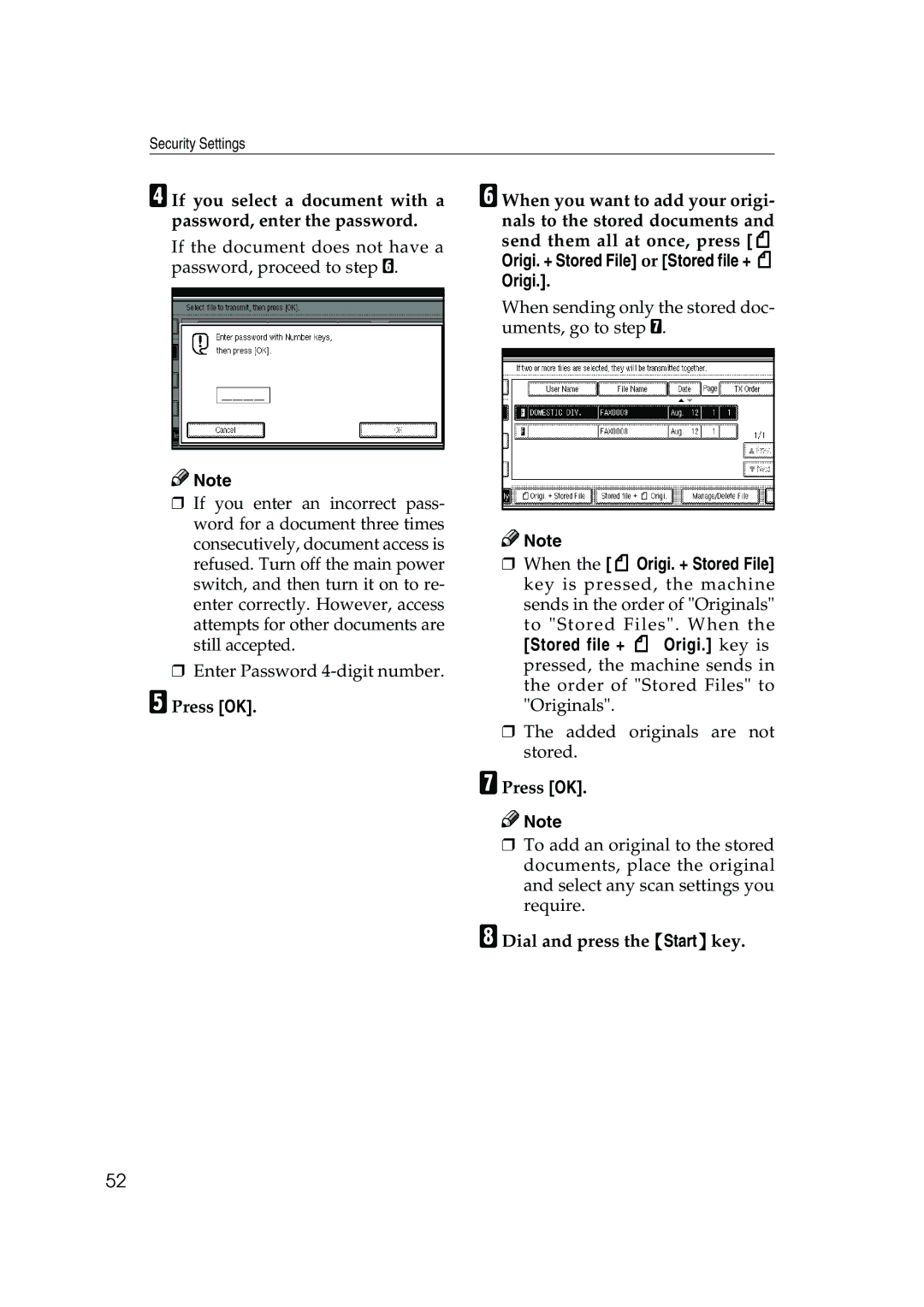Security Settings
DIf you select a document with a password, enter the password.
If the document does not have a password, proceed to step F.
![]()
![]() Note
Note
❒If you enter an incorrect pass- word for a document three times consecutively, document access is refused. Turn off the main power switch, and then turn it on to re- enter correctly. However, access attempts for other documents are still accepted.
❒Enter Password
EPress [OK].
FWhen you want to add your origi- nals to the stored documents and send them all at once, press [R Origi. + Stored File] or [Stored file + R Origi.].
When sending only the stored doc- uments, go to step G.
![]()
![]() Note
Note
❒When the [R Origi. + Stored File] key is pressed, the machine sends in the order of "Originals" to "Stored Files". When the
[Stored file + R Origi.] key is pressed, the machine sends in the order of "Stored Files" to "Originals".
❒The added originals are not stored.
GPress [OK].
![]()
![]() Note
Note
❒To add an original to the stored documents, place the original and select any scan settings you require.
HDial and press the {Start} key.
52