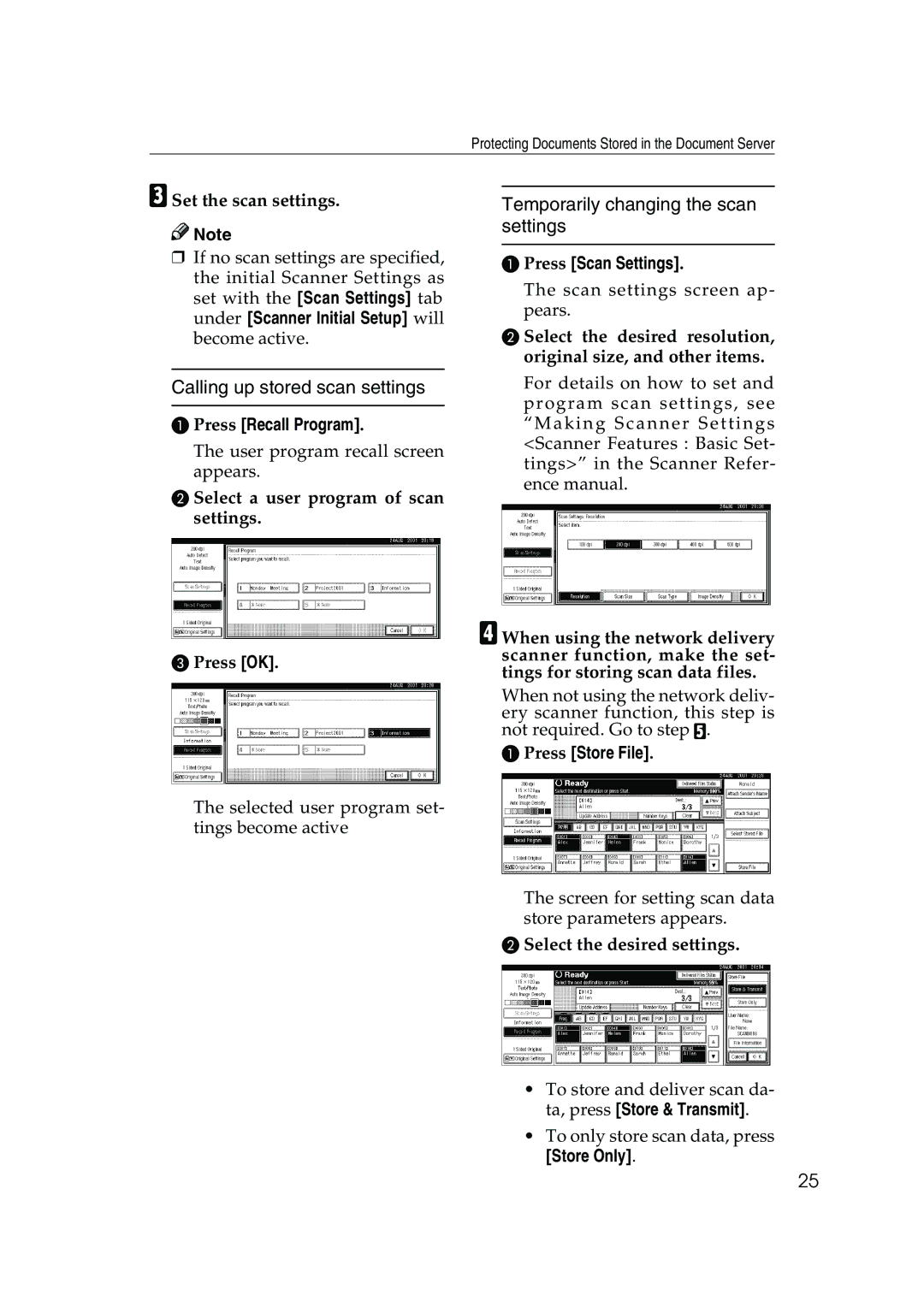Protecting Documents Stored in the Document Server
CSet the scan settings.
![]()
![]() Note
Note
❒If no scan settings are specified, the initial Scanner Settings as set with the [Scan Settings] tab under [Scanner Initial Setup] will become active.
Calling up stored scan settings
APress [Recall Program].
The user program recall screen appears.
BSelect a user program of scan settings.
CPress [OK].
The selected user program set- tings become active
Temporarily changing the scan settings
APress [Scan Settings].
The scan settings screen ap- pears.
BSelect the desired resolution, original size, and other items.
For details on how to set and program scan settings, see “ M a kin g S c an n e r S et tin g s <Scanner Features : Basic Set- tings>” in the Scanner Refer- ence manual.
DWhen using the network delivery scanner function, make the set- tings for storing scan data files.
When not using the network deliv- ery scanner function, this step is not required. Go to step E.
APress [Store File].
The screen for setting scan data store parameters appears.
B Select the desired settings.
•To store and deliver scan da- ta, press [Store & Transmit].
•To only store scan data, press
[Store Only].
25