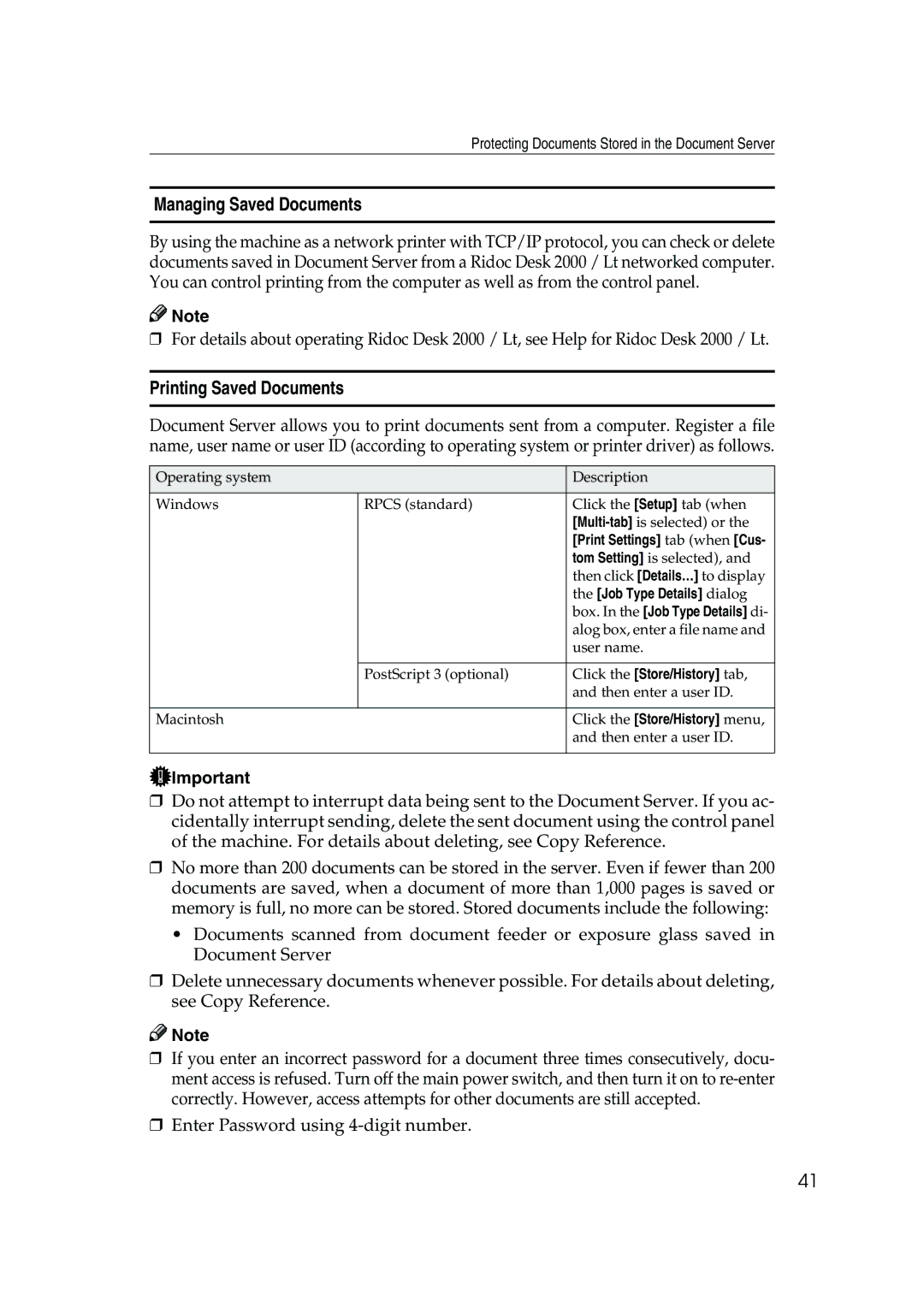Protecting Documents Stored in the Document Server
Managing Saved Documents
By using the machine as a network printer with TCP/IP protocol, you can check or delete documents saved in Document Server from a Ridoc Desk 2000 / Lt networked computer. You can control printing from the computer as well as from the control panel.
![]()
![]() Note
Note
❒For details about operating Ridoc Desk 2000 / Lt, see Help for Ridoc Desk 2000 / Lt.
Printing Saved Documents
Document Server allows you to print documents sent from a computer. Register a file name, user name or user ID (according to operating system or printer driver) as follows.
Operating system |
| Description |
|
|
|
Windows | RPCS (standard) | Click the [Setup] tab (when |
|
| |
|
| [Print Settings] tab (when [Cus- |
|
| tom Setting] is selected), and |
|
| then click [Details…] to display |
|
| the [Job Type Details] dialog |
|
| box. In the [Job Type Details] di- |
|
| alog box, enter a file name and |
|
| user name. |
|
|
|
| PostScript 3 (optional) | Click the [Store/History] tab, |
|
| and then enter a user ID. |
|
|
|
Macintosh |
| Click the [Store/History] menu, |
|
| and then enter a user ID. |
|
|
|
![]() Important
Important
❒Do not attempt to interrupt data being sent to the Document Server. If you ac- cidentally interrupt sending, delete the sent document using the control panel of the machine. For details about deleting, see Copy Reference.
❒No more than 200 documents can be stored in the server. Even if fewer than 200 documents are saved, when a document of more than 1,000 pages is saved or memory is full, no more can be stored. Stored documents include the following:
•Documents scanned from document feeder or exposure glass saved in Document Server
❒Delete unnecessary documents whenever possible. For details about deleting, see Copy Reference.
![]()
![]() Note
Note
❒If you enter an incorrect password for a document three times consecutively, docu- ment access is refused. Turn off the main power switch, and then turn it on to
❒Enter Password using
41