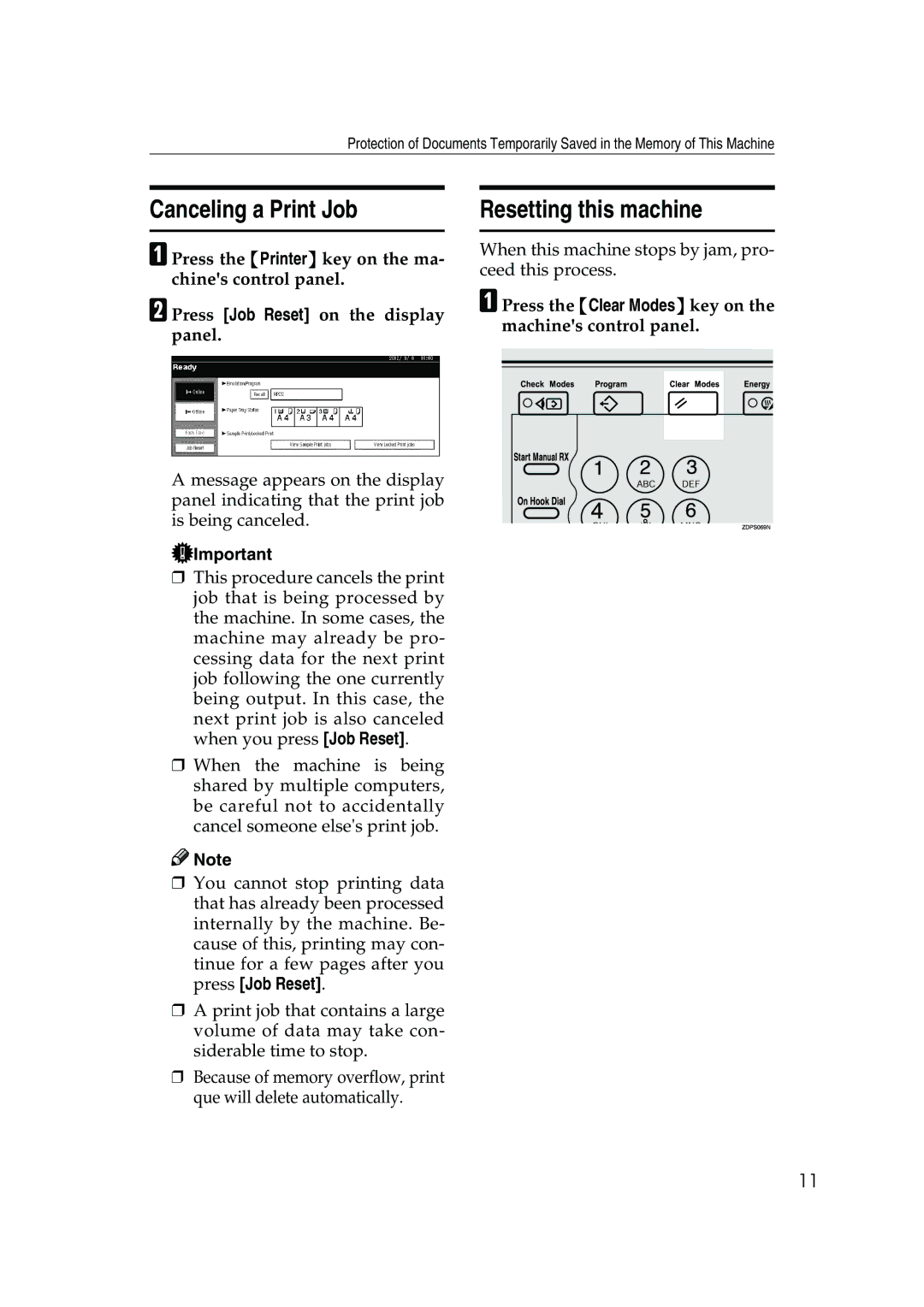Protection of Documents Temporarily Saved in the Memory of This Machine
Canceling a Print Job
APress the {Printer} key on the ma- chine's control panel.
BPress [Job Reset] on the display panel.
A message appears on the display panel indicating that the print job is being canceled.
![]() Important
Important
❒This procedure cancels the print job that is being processed by the machine. In some cases, the machine may already be pro- cessing data for the next print job following the one currently being output. In this case, the next print job is also canceled when you press [Job Reset].
❒When the machine is being shared by multiple computers, be careful not to accidentally cancel someone else's print job.
![]()
![]() Note
Note
❒You cannot stop printing data that has already been processed internally by the machine. Be- cause of this, printing may con- tinue for a few pages after you press [Job Reset].
❒A print job that contains a large volume of data may take con- siderable time to stop.
❒Because of memory overflow, print que will delete automatically.
Resetting this machine
When this machine stops by jam, pro- ceed this process.
APress the {Clear Modes} key on the machine's control panel.
11