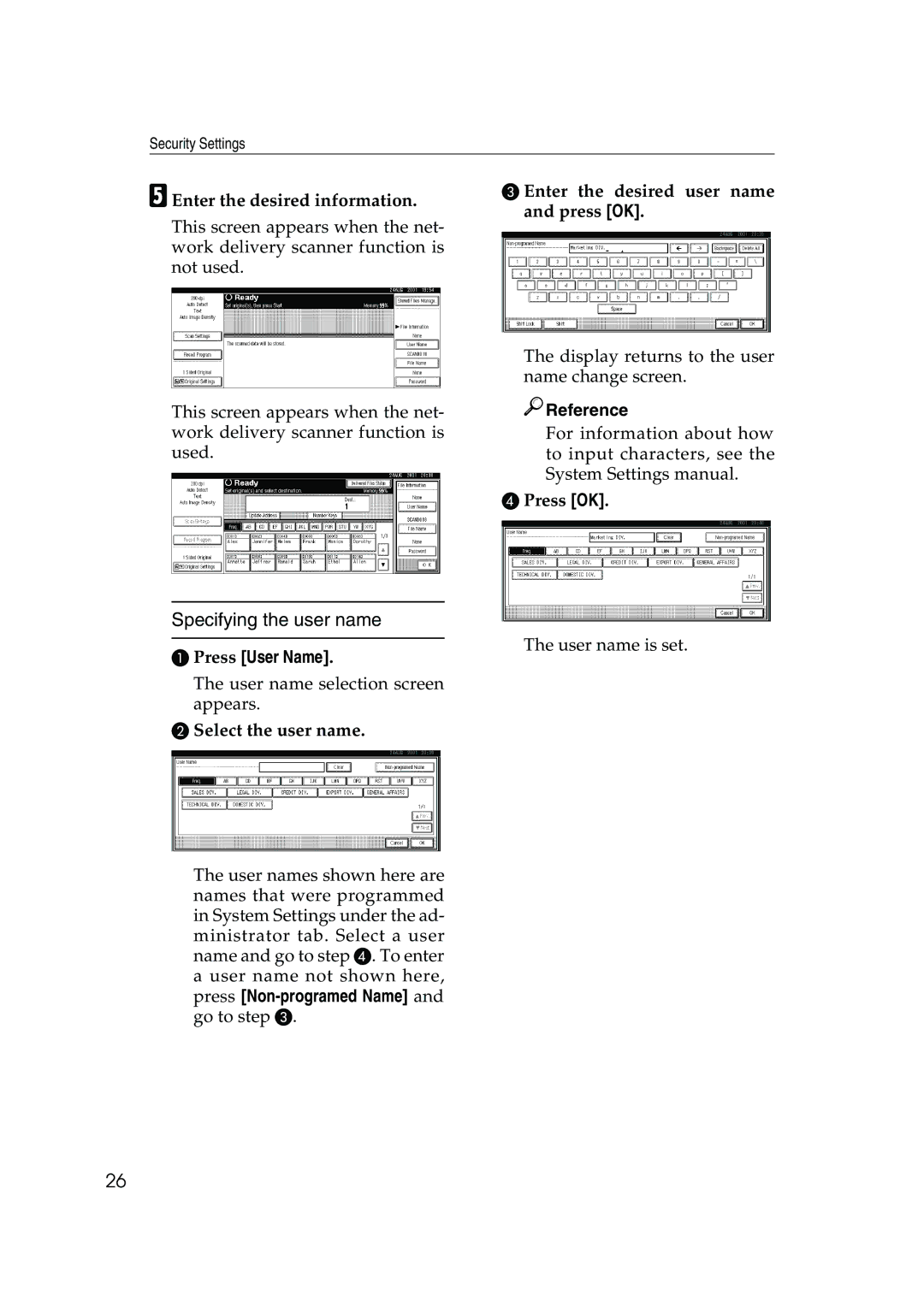Security Settings
EEnter the desired information.
This screen appears when the net- work delivery scanner function is not used.
This screen appears when the net- work delivery scanner function is used.
C Enter the desired user name and press [OK].
The display returns to the user name change screen.

 Reference
Reference
For information about how to input characters, see the System Settings manual.
DPress [OK].
Specifying the user name
APress [User Name].
The user name selection screen appears.
BSelect the user name.
The user names shown here are names that were programmed in System Settings under the ad- ministrator tab. Select a user name and go to step D. To enter a user name not shown here, press
The user name is set.
26