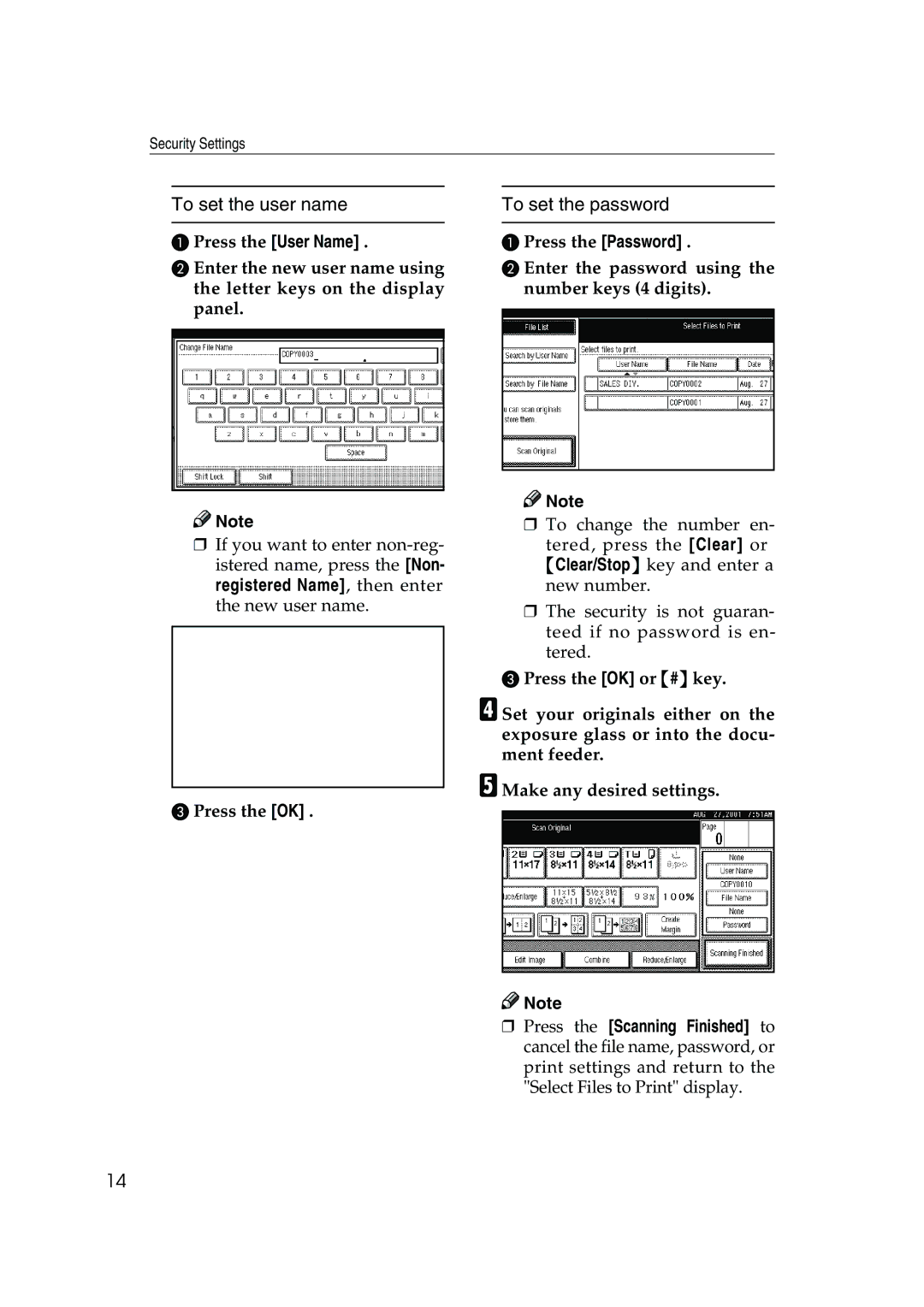Security Settings
To set the user name
A Press the [User Name] .
B Enter the new user name using the letter keys on the display panel.
![]()
![]() Note
Note
❒If you want to enter
CPress the [OK] .
To set the password
APress the [Password] .
BEnter the password using the number keys (4 digits).
![]()
![]() Note
Note
❒To change the number en-
tered, press the [Clear] or {Clear/Stop} key and enter a new number.
❒The security is not guaran- teed if no password is en- tered.
CPress the [OK] or {#} key.
DSet your originals either on the exposure glass or into the docu- ment feeder.
EMake any desired settings.
![]()
![]() Note
Note
❒Press the [Scanning Finished] to cancel the file name, password, or print settings and return to the "Select Files to Print" display.
14