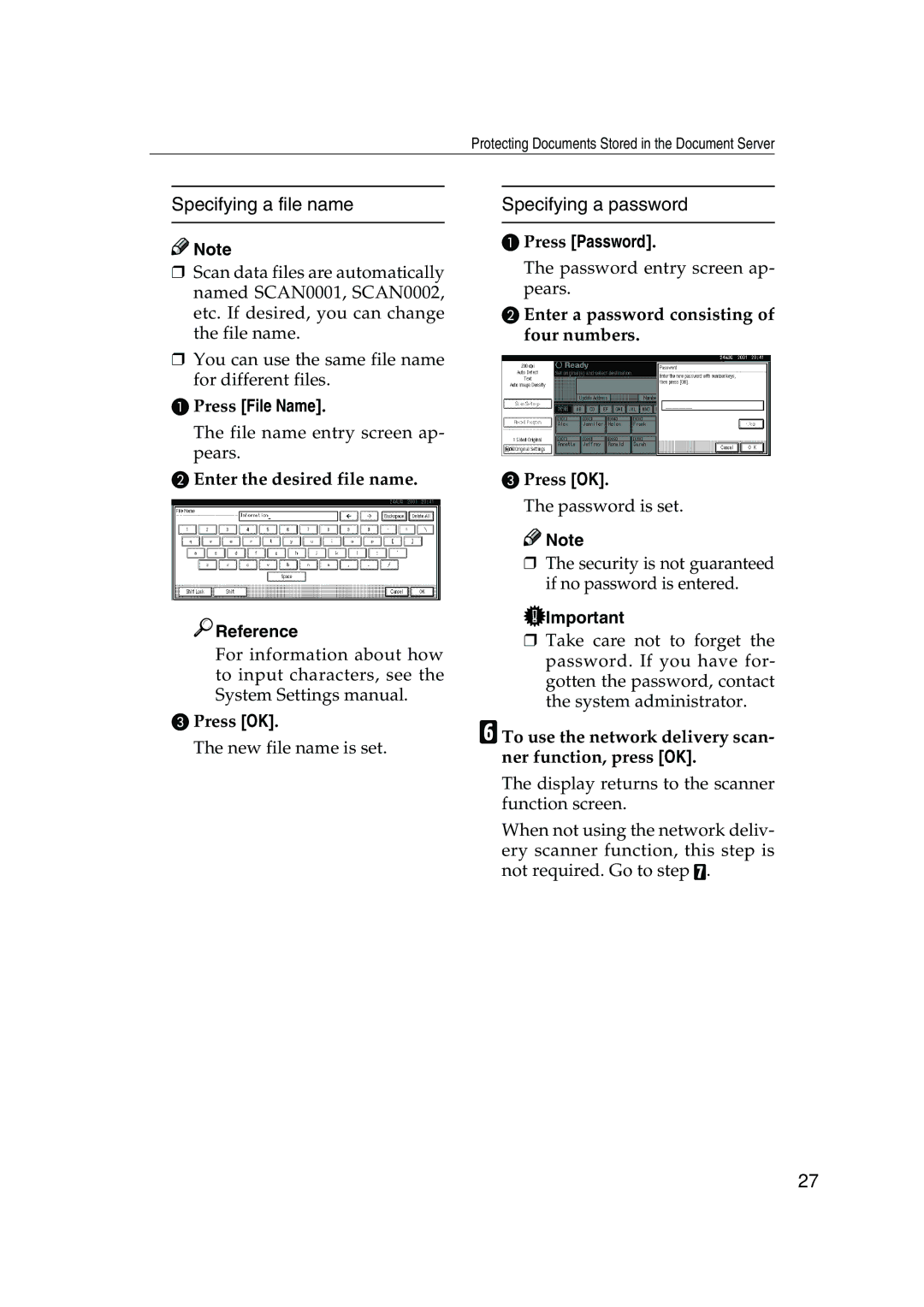Protecting Documents Stored in the Document Server
Specifying a file name
![]()
![]() Note
Note
❒Scan data files are automatically named SCAN0001, SCAN0002, etc. If desired, you can change the file name.
❒You can use the same file name for different files.
APress [File Name].
The file name entry screen ap- pears.
BEnter the desired file name.

 Reference
Reference
For information about how to input characters, see the System Settings manual.
CPress [OK].
The new file name is set.
Specifying a password
APress [Password].
The password entry screen ap- pears.
BEnter a password consisting of four numbers.
CPress [OK].
The password is set.
![]()
![]() Note
Note
❒The security is not guaranteed if no password is entered.
![]() Important
Important
❒Take care not to forget the password. If you have for- gotten the password, contact the system administrator.
FTo use the network delivery scan- ner function, press [OK].
The display returns to the scanner function screen.
When not using the network deliv- ery scanner function, this step is not required. Go to step G.
27