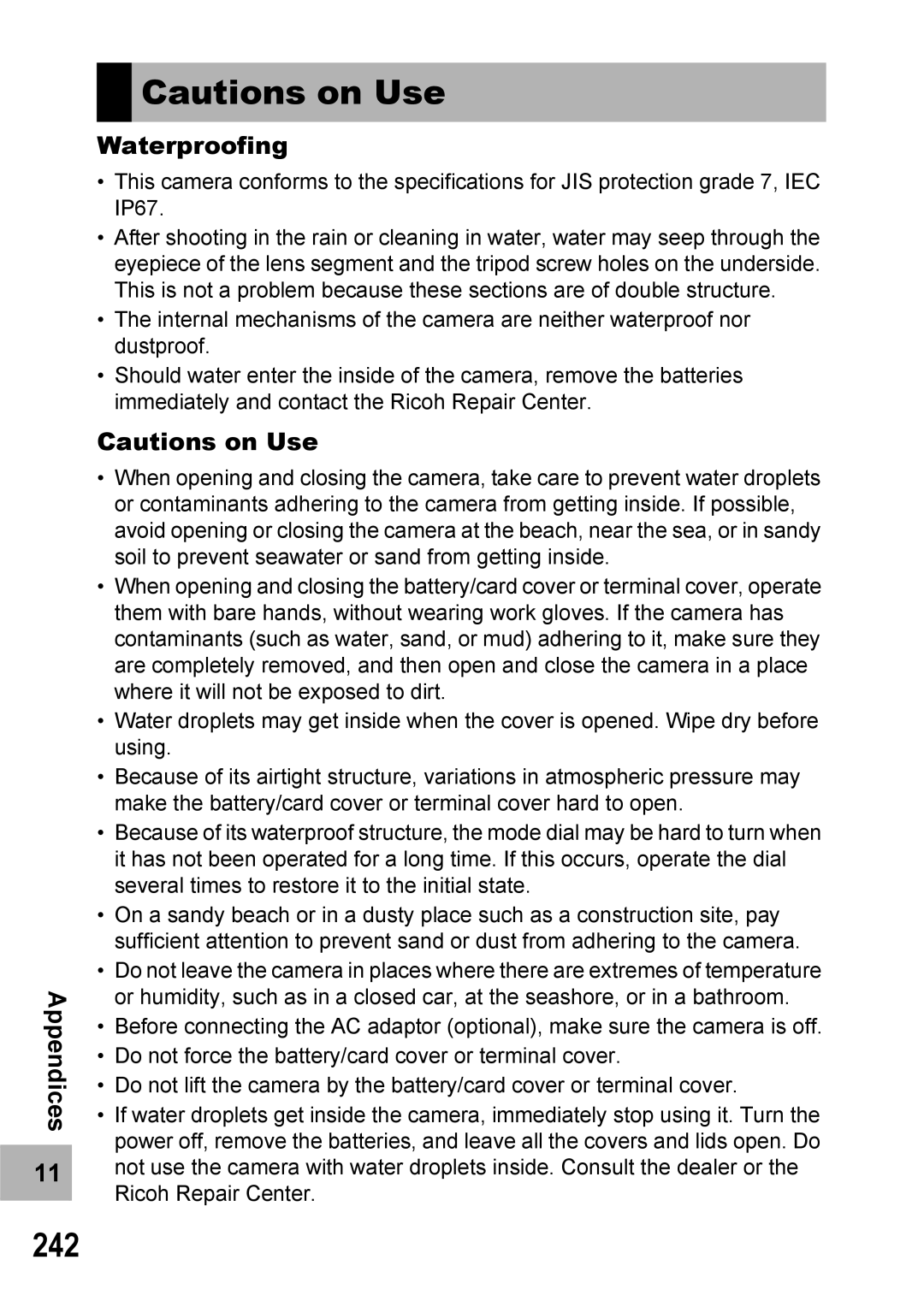Advanced Operations
Basic Operations
Plug the devices into separate electrical outlets
Preface
Telephone Support Numbers in Europe
Following two manuals are included with your Caplio 500SE
Using the Manuals
Rugged camera body stands up to water, dust and shocks
Key Features
Large LCD monitor and optical viewfinder
Direct printing without the use of a computer P.98
Contents
Various Shooting Functions
Advanced Operations
Shooting/Playing Back Movies
Recording/Playing Back Sound
Direct Printing
Changing Camera Settings 106
Other Playback Functions
Downloading Images to Your Computer 128
Using the Bluetooth Function 154
Using the Wireless LAN Function Only for Caplio 500SE-W 191
Using the GPS Function 180
MASTER/SLAVE
BT Auto Conn
250
Appendices 221
Basic Operations
Neck Strap
Packing List
Caplio 500SE USB Cable
AC Adapter AC-4d
Optional Accessories
Front View
Names of Parts
Camera
Rear View
Mode Dial Symbols and Descriptions
How to Use the Mode Dial
LCD Monitor Display
Example of LCD Monitor Display when Shooting Pictures
Dpof
Example of LCD Monitor Display During Playback
Battery Level Indication
Getting Ready
About the Battery
Number of shots you can take
SD Memory Card available in stores
Where images are recorded
Page
Charging the Rechargeable Battery sold separately
Insert the rechargeable battery
Loading the Battery and SD Memory Card
Removing the AA Alkaline Batteries
Removing the Rechargeable Battery
Using the AC Adapter sold separately
Unplug the power plug from the outlet
Disconnecting the AC Adapter
To turn the power off Press the power button
Turning the Power On/Off
To turn the power on Press the power button
Turn the power on for the first time after purchase
Setting the Language
Setting the Date and Time
Put your finger on the shutter release button
Holding the Camera
Preventing Camera Shake
Quickly Shooting Pictures Full-press
Shooting
Checking the Focus and Shooting Half-press/Focus Lock
Gently press the shutter release button all the way
Focusing
Using the Digital Zoom
Using the Zoom Function
With the camera ready to shoot, press the N Macro button
Shooting Close-Ups Macro Shooting
Flash Modes
Using the Flash
Text Mode
Skew COR Mode
Scene Modes
High Sens
Changing Scene Mode
Turn the mode dial to Press the Scene button
Returning to Normal Shooting Mode
Press the shutter release button to shoot the picture
Mode
Press the ! buttons to select Skew COR
Shooting in Zoom Macro Mode
Turn the mode dial to K
Shooting in Cals Mode
Press the shutter release button
Using the Self-Timer
Turn the mode dial to 5/K Press the t Self-timer button
MENU/OK
Reviewing the Image You Just Took Quick Review
Shooting mode, press the Q Quick Review button
Press the 6 Playback button
Viewing Your Images
Press the 9 Thumbnail Display button
Three-frame View/List View Thumbnail Display
Press the 9 Thumbnail
Switching to Single-Picture Display
Display button again during Three-frame view
Three-frame view
You can enlarge a still image displayed on the LCD monitor
Magnifying Images
Press the 6 Playback button Press the D Delete button
Deleting a File
Deleting All Files
Repeat to select all the files you want to delete
Deleting Multiple Files at One Time
Page
Maximizing the LCD Monitor Brightness
Changing the Display with DISP. Button
Advanced Operations
Settings by Mode
Using the ADJ. Button
Various Shooting Functions
Various Shooting Functions
Press the ! buttons to select the desired density setting
Turn the mode dial to Press the Scene button
Changing the Text Density Scene
Press the MENU/OK button
Gently press the shutter release button all the way
Shifting the AF Target Macro
With the camera ready to shoot, press the N Macro button
When Mode Dial is Set to
Shooting Setting Menu
When Mode Dial is Set to 5/K
Press the MENU/OK button in shooting mode
Using the Menu
Press the ! buttons to select the desired menu item
Press the $ button
Still Images
Choosing Picture Quality Mode/ Image Size PIC QUALITY/SIZE
Movies
PIC Quality
Press the MENU/OK button, or # button and press
Turn the mode dial to 5/3 Press the MENU/OK button
Shooting with the Antiblur Function Antiblur
Turn the mode dial to 5/K Press the MENU/OK button
Focusing Modes
Changing the Focusing Mode Focus
Turn the mode dial to 5/K/3 Press the MENU/OK button
Press the button as required
Manual Focus Shooting MF
Press the shutter release button to shoot the picture
Press the # button to display the focus bar
Light Metering Modes
Changing the Light Metering
Photometry
Changing the Edge Quality of Still Images Sharpness
Memory-reversal-CONT
Shooting with Multi-Shot S-CONT/M-CONT
Stream-CONT
Release your finger from the shutter release button
S Multi-Shot
Press the 6 Playback button
Color Depth
Setting the Color Depth
Time Exposure
Using Long Time Exposure
MENU/OK button
Shooting Pictures Automatically at Set Intervals Interval
To stop shooting, press
Various Shooting Functions
Press the shutter release button to finish recording
Shooting a Still Image with Sound
Image with Sound
Date Imprint
Inserting the Date into a Still Image
When your subject is darkish
When your subject is whitish
Changing the Exposure Exposure Comp
For backlighting
White Balance Modes
Using Natural and Artificial Lighting
White Balance
Manual Settings
Setting the White Balance Manually
Changing the Sensitivity
ISO Setting
Restore Defaults
Shooting/Playing Back Movies
Shooting/Playing Back Movies
Shooting Movies
Turn the mode dial to Press the MENU/OK button
Setting the Frame Rate Frame Rate
Playing Back Movies
Select the movie you want to view using the #$ buttons
Recording/Playing Back Sound
Turn the mode dial to 2 voice memo mode
Recording Sound
Press the shutter release button to stop recording
Playing Back Sound
Other Playback Functions
Playback Setting Menu
Other Playback Functions
Press the button to select Slide Show and press the $ button
Displaying Photos in Order Automatically Slide Show
Protecting a File
Write-protecting Files Protect
Press the 6 Playback button Press the MENU/OK button
Protecting All Files
Press the button to select Protect and press the $ button
Protecting Multiple Files at Once
Setting Dpof for the Displayed Still Image
Using a Printing Service Dpof
Setting Dpof for All Still Images
Setting Dpof for Multiple Still Images
Changing the Image Size Resize
Copy to Card
Direct Printing
Direct Print Function
Direct Printing
Connecting the Camera to a Printer
100
Printing Still Images
Printing One or All Still Images
Check that the printer is ready to print
101
Repeat Steps 7 and 8 to change other settings as required
Press the 9 Thumbnail Display button
102
Printing Several Still Images
103
Printing Reports
104
Available Layouts
Examples of Printed Reports Direct Printing
Printing a Camera Memo on a Report
105
Example of Printed Report with Camera Memo
Remark Section
Changing Camera Settings
Setup Menu
Changing Camera Settings
106
Press the ! buttons to select the desired item
Using the Setup Menu
107
108
109
Preparing the SD Memory Card Format Card
110
Formatting the Internal Memory Format INT. MEM
111
Adjusting the Brightness of the LCD Monitor LCD Brightness
Press the ! buttons to adjust the brightness
112
Display the Setup menu
Assigning a Function to the ADJ. Button ADJ BTN. SET
113
Changing the Auto Power Off Setting
Auto Power OFF
114
Changing the Beep Sound Setting
Beep Sound
115
Changing the Beep Sound Volume VOL. Settings
116
Changing Image Confirmation Time LCD Confirm
117
Changing File Name Settings Sequential no
118
119
120
121
Changing the Step Zooming Setting Step Zoom
122
Displaying a Settings Change Warning Shtg Stgs Warng
USB Connection
Changing the USB Setting
123
USB Connection Mass STR Original
124
125
Enlarging Icon Display
Enlge Photo Icon
REG. MY Settings
Registering the Power-on Settings
Select SETTING1 or SETTING2 and press the MENU/OK button
126
Start Settings
Changing the Startup Settings
127
Turn your camera off
128
For Windows
Downloading Images to Your Computer
Downloading Images to Your Computer
CD-ROM
Using the Caplio Software CD-ROM
129
130
Following software will be installed
131
When Installing DeskTopBinder Lite is clicked GP.136
132
133
System Requirements for Using Caplio Software CD-ROM
Confirm the language, and then click OK
Click Installing the software
134
135
Confirm where you want to install and then click Next
Click Next
Confirm the Select Program Folder and then click Next
136
Installing the DeskTopBinder Lite
137
Click Installing DeskTopBinder Lite
Click Browse CD-ROM Content
Installing Other Software on Your Computer
138
Acrobat Reader
DirectX
139
Caplio Software
Uninstalling the Software
140
ImageMixer
141
142
For Macintosh
143
When Installing the software is clicked GP.145 146
144
System Requirements for Using the Caplio Software CD-ROM
Click Installing the software Click OK to update
Double-click Installer
145
Click Continue
Double-click Caplio Mounter
146
Click the folder for your OS
147
Click Continue Installation
Mac OS X 10.1.2 to
148
Mac OS 8.6 to
149
Connecting the Camera to Your Computer
150
Using the Caplio Software to Download Images
Setup menu
Downloading Images in Mass Storage Mode
151
Change USB Connection to Mass STR on
Downloading images from an SD memory card
152
153
Disconnecting the Camera from Your Computer
For Windows
For Macintosh
Using the Bluetooth Function
About the Bluetooth Function
Using the Bluetooth Function
154
155
Expanded Settings Menu
Using the Expanded Settings Menu
Press the $ button twice
157
Sending Still Images to a Printer Print
158
159
160
Repeat to select all the files you want to send
161
162
Entering an Authentication Passkey for a Destination Device
Press the ADJ./MEMO button
163
Press the !#$ buttons to select a character to input
Inserting a character
Using the Bluetooth Function Entering a space
164
Deleting all input characters
165
Deleting a character
166
Sending Still Images to Your Computer File Send
Press the button to select File Send and press the $ button
167
Sending One or All Still Images
168
Sending Several Still Images
169
170
Quick Send Mode
Sending Images in Shooting Mode
Display the Expanded Settings menu
171
172
Using Quick Review Send
When Quick Send Mode is set to 1TOUCH
173
When Quick Send Mode is set to 2TOUCH
To disconnect after Quick Review Send
174
Registering an Authentication Passkey for a Device Pass KEY
Making Advanced Bluetooth Settings
175
Press the button to select Pass KEY and press the $ button
Changing the Number of Discoverable Devices
176
177
Connecting to Several Devices at the Same Time MASTER/SLAVE
Selecting the Size of Images to Be Sent
178
Automatically Deleting Sent Images Auto DEL
179
Using the GPS Function
Using the GPS Function
About the GPS Function
180
Obtaining GPS Information
Manually Connecting to a Device BT Serial
181
Press the button to select BT Serial and press the $ button
182
Set BT Auto Conn to on
183
184
185
Displaying GPS Information
Playback Mode
Shooting Mode
186
LCD Monitor Display
187
Shooting with GPS Information
Playing Back a Still Image with GPS Information
188
Advanced GPS Information Settings
Setting the Datum GPS Datum
GPS Function
Setting the Display Standard GPS Disp Mode
189
Locking the GPS Information GPS Lock
190
191
About the Wireless LAN Function
Using the Wireless LAN Function Only for Caplio 500SE-W
Make advanced file transfer settings. GP.194
Overview of Transfer Process via a Wireless LAN
192
Create a communication list. GP.202
Selecting the Communication Method
193
Click the All Detailed Setups button
Making Advanced Wireless LAN Settings for Sending Files
Click the tab with the settings you want to make
194
195
Click the Add button under the Setup Name list
Wireless LAN tab
Detailed Setups Tab Settings
196
Network tab
197
Address Book tab
Mail Config. tab
198
199
Setting Up a Caplio-only FTP Server
Click Quit
200
Click Apply
201
Using the Caplio Server
Click Start
Send files from the camera
202
203
To create another communication setting, repeat Steps
Click Transfer to Camera
204
205
206
Press the button to select Send to and press the $ button
207
208
Change the setting
After completing changes, press the MENU/OK button
AES/WPA-PSK, AES/WPA2-PSK, TKIP/WPA-PSK, TKIP/WPA2-PSK
209
Sending Still Images, Movies, and Sound Files File Send
Sending One or All Files
210
211
Sending Several Files
212
213
214
Sending Files in Shooting Mode Quick Review Send
Setting Up Quick Review Send
215
216
217
218
Hiding the Send to Screen
Specifying a Destination on the Camera Beforehand
219
Specifying a Destination Send to
220
Error Messages
Troubleshooting
221
Appendices
222
Bluetooth related error messages
223
FTP send setting errors
224
Mail send setting errors
Other errors
225
Camera Troubleshooting
Power Supply
Shooting Appendices
226
227
Playback/Deleting
228
229
Other Problems
When this warning message is displayed
Software and Computer Troubleshooting
230
If you clicked the Keep Blocking button
If you clicked the Ask Me Later button
231
232
Specifications
General
Camera Parts
Image Data Record/Playback Part
233
Terminals
Memory Cards for Recording and Playback
234
Bluetooth Communication Port
Wireless LAN Communication Port Only for Caplio 500SE-W
235
Using a Wide Conversion Lens
Optional Accessories
236
Attach the wide conversion lens to the lens of this camera
237
Using the External Flash
Beep Sound ALL VOL. Settings
Density Text Mode Normal Size Text Mode
238
Shtg Stgs PIC QUALITY/SIZE
239
Setup LCD Confirm
Auto DEL OFF Quick Send Mode
240
About Scene Mode
Shooting Setting Menu Items by Scene Mode
241
Using Your Camera Abroad
Appendices Waterproofing
242
Conditions in which condensation may easily occur
243
244
Care and Storage
Care
Use and Storage
Replacing the rubber packing
Precautions regarding care of your camera
245
246 Warranty and Servicing
247
FCC Warning
248
249
250
Index
251
14, 99
252
Ricoh Offices
If a problem arises

![]() Cautions on Use
Cautions on Use