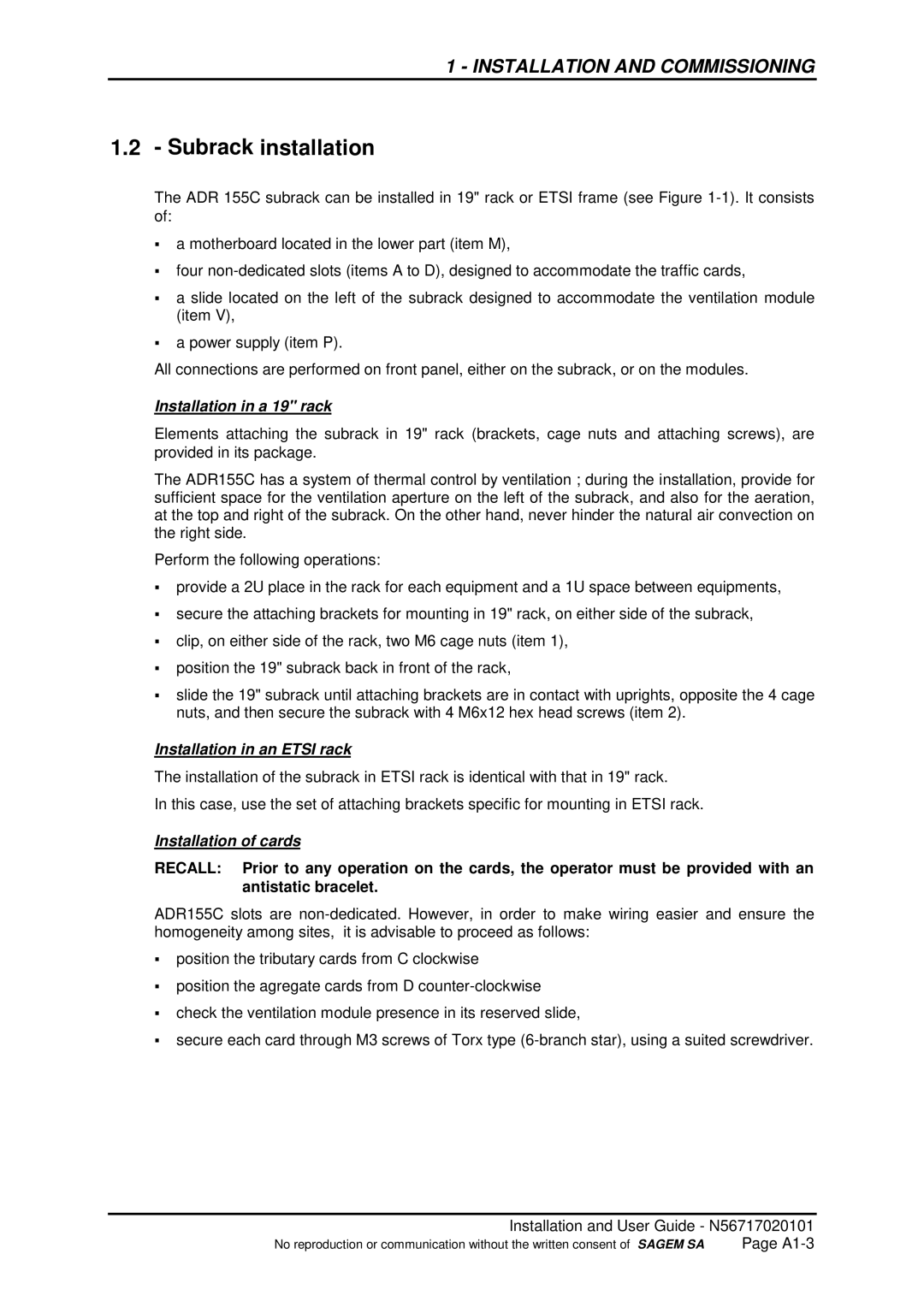1 - INSTALLATION AND COMMISSIONING
1.2 - Subrack installation
The ADR 155C subrack can be installed in 19" rack or ETSI frame (see Figure
a motherboard located in the lower part (item M),
four
a slide located on the left of the subrack designed to accommodate the ventilation module
S(item V),
a power supply (item P).
All connections are performed on front panel, either on the subrack, or on the modules.
Installation in a 19" rack
Elements attaching the subrack in 19" rack (brackets, cage nuts and attaching screws), are provided in its package.
The ADR155C has a system of thermal control by ventilation ; during the installation, provide for sufficient space for the ventilation aperture on the left of the subrack, and also for the aeration, at the top and right of the subrack. On the other hand, never hinder the natural air convection on the right side.
Perform the following operations:
provide a 2U place in the rack for each equipment and a 1U space between equipments,
secure the attaching brackets for mounting in 19" rack, on either side of the subrack,
clip, on either side of the rack, two M6 cage nuts (item 1),
Sposition the 19" subrack back in front of the rack,
slide the 19" subrack until attaching brackets are in contact with uprights, opposite the 4 cage nuts, and then secure the subrack with 4 M6x12 hex head screws (item 2).
Installation in an ETSI rack
The installation of the subrack in ETSI rack is identical with that in 19" rack.
In this case, use the set of attaching brackets specific for mounting in ETSI rack.
Installation of cards
RECALL: Prior to any operation on the cards, the operator must be provided with an antistatic bracelet.
ADR155C slots are
position the tributary cards from C clockwise
position the agregate cards from D
Scheck the ventilation module presence in its reserved slide,
secure each card through M3 screws of Torx type
Installation and User Guide - N56717020101
No reproduction or communication without the written consent of SAGEM SA | Page |