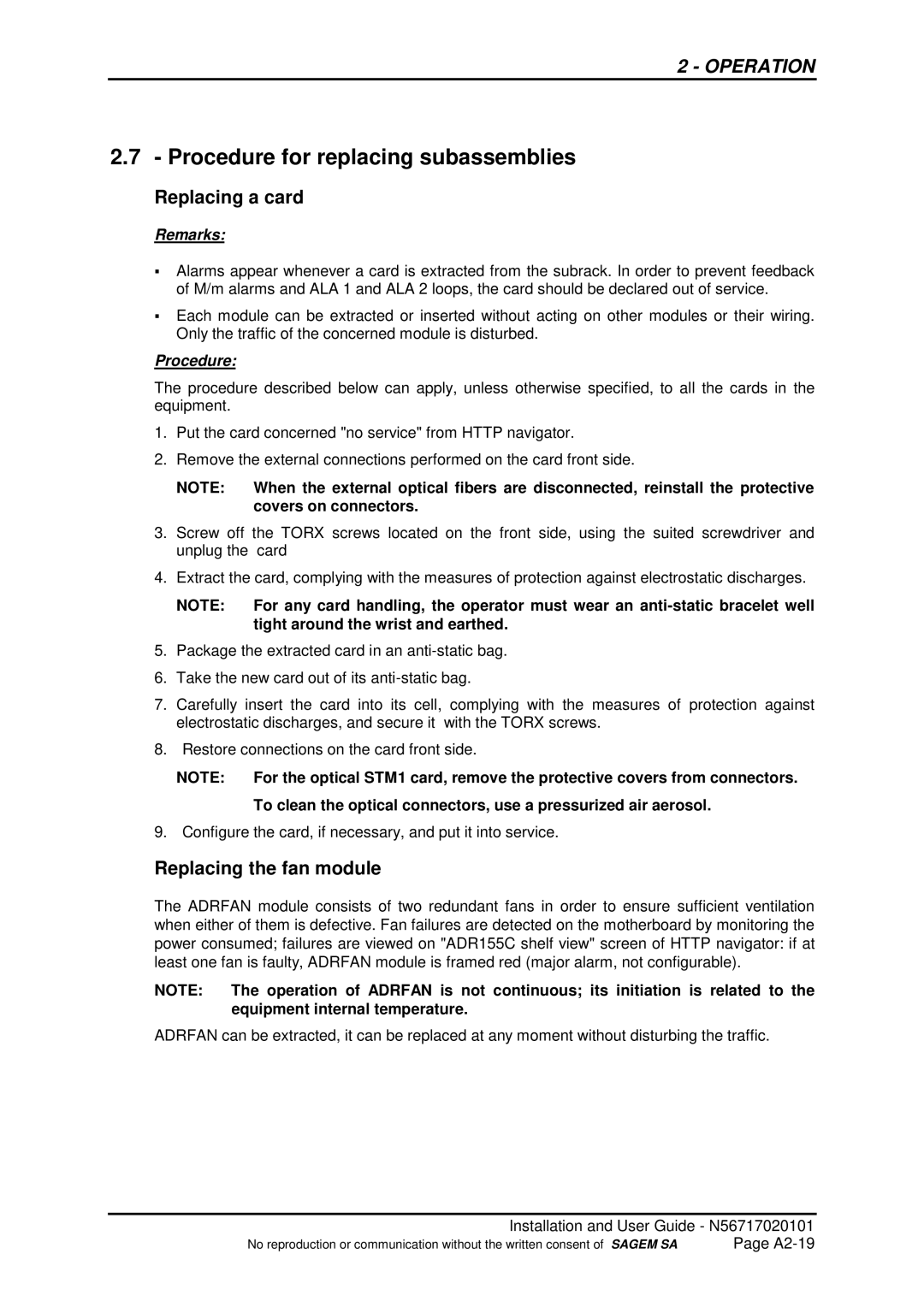2 - OPERATION
2.7 - Procedure for replacing subassemblies
Replacing a card
Remarks:
Alarms appear whenever a card is extracted from the subrack. In order to prevent feedback
Sof M/m alarms and ALA 1 and ALA 2 loops, the card should be declared out of service.
Each module can be extracted or inserted without acting on other modules or their wiring. Only the traffic of the concerned module is disturbed.
Procedure:
The procedure described below can apply, unless otherwise specified, to all the cards in the equipment.
1.Put the card concerned "no service" from HTTP navigator.
2.Remove the external connections performed on the card front side.
NOTE: When the external optical fibers are disconnected, reinstall the protective covers on connectors.
3.Screw off the TORX screws located on the front side, using the suited screwdriver and unplug the card
4.Extract the card, complying with the measures of protection against electrostatic discharges.
NOTE: For any card handling, the operator must wear an
5.Package the extracted card in an
6.Take the new card out of its
7.Carefully insert the card into its cell, complying with the measures of protection against electrostatic discharges, and secure it with the TORX screws.
8.Restore connections on the card front side.
NOTE: For the optical STM1 card, remove the protective covers from connectors.
To clean the optical connectors, use a pressurized air aerosol.
9. Configure the card, if necessary, and put it into service.
Replacing the fan module
The ADRFAN module consists of two redundant fans in order to ensure sufficient ventilation when either of them is defective. Fan failures are detected on the motherboard by monitoring the power consumed; failures are viewed on "ADR155C shelf view" screen of HTTP navigator: if at least one fan is faulty, ADRFAN module is framed red (major alarm, not configurable).
NOTE: The operation of ADRFAN is not continuous; its initiation is related to the equipment internal temperature.
ADRFAN can be extracted, it can be replaced at any moment without disturbing the traffic.
Installation and User Guide - N56717020101
No reproduction or communication without the written consent of SAGEM SA | Page |