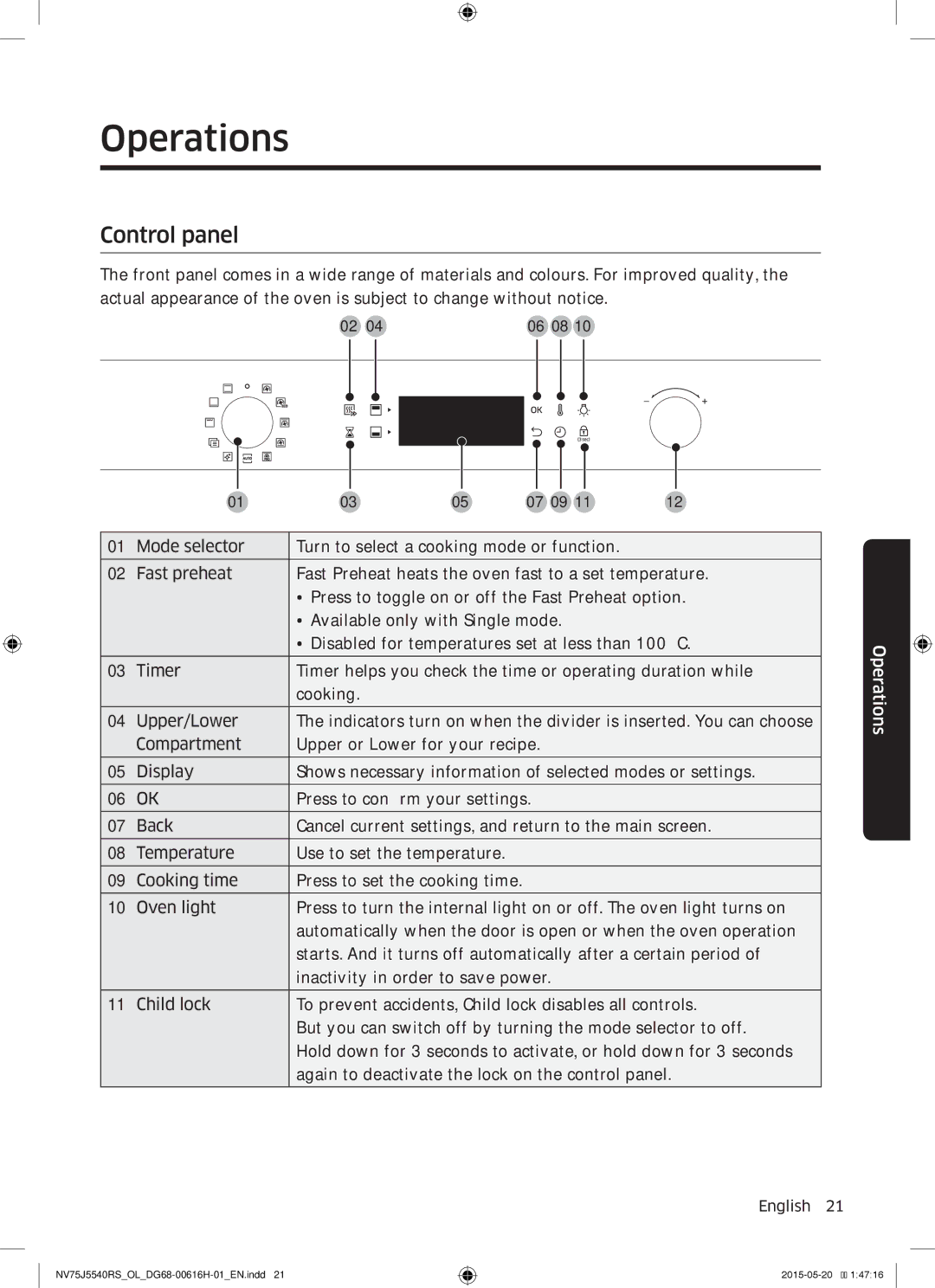Фурна за вграждане
Важни предпазни мерки
Ръководството за потребителя са използвани следните символи
Уреди Автоматична функция за пестене на енергия
Колекция от познати рецепти за автоматично готвене
Ръчно готвене
Почистване Смяна
Технически данни за продукта
Ръководството за потребителя са използвани следните символи
Използване на това ръководство
Важни предпазни мерки
Инструкции за безопасност
Инструкции за безопасност
Ако фурната е повредена при транспортиране, не я свързвайте
Инструкции за безопасност
Налично в страни със системи за разделно сметосъбиране
Автоматична функция за пестене на енергия
Фурната с един поглед
Какво е включено
01 Командно табло 02 Дръжка на вратата
Въртящ се шиш
Скара Подложка за скара Тава за печене
Въртящ се шиш и шашлик Телескопична релса
01 Кафяво или Черно 02 Синьо или Бяло 03 Жълто или Зелено
Свързване към захранването
Номинален ток a
Мин x мин
Монтиране в шкаф
Монтиране на фурната
Мин x мин
Предупреждение
Първоначални настройки
Преди да започнете
Интелигентен механизъм за безопасност
Миризма на нова фурна
Меко затваряща се врата внимателно, безопасно и безшумно
Аксесоари
Шашлик
Въртящ се шиш и
Преграда
Двоен режим на готвене
Командно табло
Стандартни настройки
За да промените зададеното време за готвене Натиснете бутона
Краен час
Текущ час
Случай
1500 1600 1700 1800
26 Български
Да покажете зададения краен час
Режими на готвене без грил
Горно
Температурен диапазон C Предложена Режим Двоен
30-275 40-250 170 Конвекция
Печене на различни нива едновременно
Ястия
Режим Двоен
Хляб или торта
За телешко, птиче месо или риба
Голям грил G
Режими на готвене грил
Изисква по-малко топлина, например риба или пълнени багети
Зададено на C
Долното отделение е ограничено до C
Горното отделение е ограничено до C
За да изберете долното Натиснете
За да спрете готвенето
Избраното отделение спира
Специална функция
Автоматично готвене
Натиснете OK, за да започнете готвенето
Почистване с пара
Натиснете OK, за да започнете почистването
Включване/изключване на звука
Таймер
Се показва съобщението„0000 Всяко време
Предупреждение за акриламид
Ръчно готвене
Съвети за аксесоарите
Печене
Месо говеждо/свинско/агнешко
Печене на месо
160-180 50-70
160-180 90-120
Риба
Зеленчуци
Обърнете след изтичане на половината време
Хляб
Печене на грил
Телешки
Свинско месо
Храна Аксесоар Ниво Темп. C Време ч
Професионално печене
Храна Аксесоар Ниво Темп. C Време мин
Икономична конвекция
Храна Аксесоар Ниво Тип
Двойно готвене
Време
Единично готвене
Автоматични програми на готвене
Код Храна Тегло кг Аксесоар Ниво
Поставете съда в центъра на скарата
Скарата
Завършеното загряване, поставете тавата
Поставете формата в центъра на скарата
Поставете тавата
Тава
Бавно печено
Пилешки гърди
Свински ребра
Патешки гърди
Повърхността на кожата с нож
Добавете лимонов сок, сол и подправки в рибата
Разпределете замразения чипс за фурна върху тава
Замразени
Италианска пица, втората настройка е за дебела пица
Скара
Поставете замразената пица в средата на скарата
Според стандарта EN Печене
Съдове за изпитания
Тип храна Аксесоар Ниво
Обърнете след изтичане на 2/3 от времето на готвене
12 ea
Печене на месо Тип храна Аксесоар Ниво
205
Картофен гретен
Колекция от познати рецепти за автоматично готвене
Интелигентно готвене
Интелигентно готвене
Свински ребра
Печено говеждо филе
Външна част на фурната
Почистване
Повърхност от каталитичен емайл само приложими модели
Вратата на фурната е тежка
Вратичка
Стъкло на вратата
01 Държаща скоба 02 Държаща скоба 03 Държаща скоба
01 Колектор за вода Таван само приложими модели
Колектор за вода
Странични плъзгачи само приложими модели
01 Лице 02 Гръб
Странично осветление на фурната
Смяна
Справки
Удар
Проблем Причина Действие
Има стичане на вода
На вратата
Пластмаса
Дим
Фурната е топла при
Почистване се усеща
Код Значение Действие
Информационни кодове
Проблем с бутон
Температура за продължително време
Код Значение Действие Предпазен прекъсвач
Под 105 C 16 часа
Опитайте отново нормално
Технически данни за продукта
Страна Обадете СЕ
Ugradbena pećnica
Sadržaj
Provjere Informacijske šifre
Čišćenje Zamjena
List s podacima o proizvodu
Priručniku za korištenje koriste se sljedeći simboli
Korištenje ovog priručnika
Važne mjere opreza
Sigurnosne upute
Sigurnosne upute
Oprez
Sigurnosne upute
Automatska funkcija štednje energije
Ispravno odlaganje proizvoda Električni i elektronički otpad
Sadržaj paketa
Montiranje
Upravljačka ploča 02 Ručica na vratima Vrata
Napomena
Napajanje
Nosač ormarića
Ugrađeni ormarić mora imati otvore D radi
Ormarić ispod sudopera mm
Stvarni izgled pećnice može se razlikovati ovisno o modelu
Početne postavke
Prije početka korištenja
Pametni sigurnosni mehanizam
Miris nove pećnice
Tiho zatvaranje vrata nježno, sigurno i tiho
Razina
Pribor
Napomena
Način rada Dvostruko kuhanje
Upravljačka ploča
Operacije
Opće postavke
Napomena
Vrijeme završetka
Oprez
Pritisnite OK U redu
Napomena
Načini kuhanja osim načina rada Prženje
Napomena
Energetske učinkovitosti u skladu s normom EN60350-1
Načini kuhanja Grill Prženje
Operacije
Raspon postavki temperature za način rada Dvostruko kuhanje
Operacije
Zaustavljanje kuhanja
Posebna funkcija
Automatsko kuhanje
Čišćenje parom
Upozorenje
Uključivanje/isključivanje zvuka
Mjerač vremena
Ručno kuhanje
Pametno kuhanje
Savjeti za pribor
Pečenje
170-180 25-30
Hrana Pribor Razina Vrsta Temperatura Vrijeme Grijanja Min
Veličine 22-24 cm
Univerzalna posuda 180-190 30-35
160-180 100-120 Univerzalna posuda
Hrana Pribor Razina Vrsta Temperatura Vrijeme Grijanja
200-220 25-35 Univerzalna posuda
180-200 20-30 Univerzalna posuda
Smrznuta gotova jela
Prženje
Smrznuti kroketi Univerzalna posuda 220-230 25-30
Univerzalna posuda 220-225 20-25 Od krumpira iz
190-200 10-15 Camembert u
190-200 10-15 Nadjevom Univerzalna posuda Smrznuti riblji
Eko-vrući zrak
Univerzalna 190-210 13-18 1,2 kg Posuda Gornji
Dual cook Dvostruko kuhanje
Univerzalna 220-230 13-18 Povrće Posuda 0,8 kg Donji
Žičana rešetka 230-250 30-35 Univerzalna Posuda Donji
Jednostruko kuhanje
Programi automatskog kuhanja
Šifra Hrana Težina kg Pribor Razina 1,4
Zvučnog signala za zagrijavanje umetnite posudu za pečenje
Pripremite kruščiće ohlađeno gotovo tijesto. Na univerzalnu
Šifra Hrana Težina kg Pribor Razina 1,2
Za pečenje. Pokrenite program, a nakon zvučnog signala za
Sredinu rešetke 0,6 Univerzalna posuda
Stavite pogače promjera 5-6 cm na papir za pečenje u posudu
Šifra Hrana Težina kg Pribor Razina 1,1
0,5 Univerzalna posuda
Šifra Hrana Težina kg Pribor Razina 0,8
Začinima. Jednoliko rasporedite u posudi
Velike krumpire svaki 200 g prerežite po dužini na polovice
Šifra Hrana Težina kg Pribor Razina 0,8 Univerzalna posuda
Pečenje 0,5 Univerzalna posuda
Radinosti
Posudu na sredinu rešetke 0,8
Dvostruko kuhanje
Pečenje
Zagrijavanje umetnite posudu za pečenje
Šifra Hrana Težina kg Pribor Razina Donji 1,4
Testirano posuđe
Prženje
Zbirka često korištenih recepata za automatsko kuhanje
Pametno kuhanje
Pametno kuhanje
Pametno kuhanje
Čišćenje
Održavanje
Upozorenje
Održavanje
Održavanje
Vodu, obratite se lokalnom servisnom centru
Ako dođe do curenja vode iz kolektora za
Tvrtke Samsung
Napomena
Prednja strana Stražnja strana
Zamjena
Problem Uzrok Akcija
Rješavanje problema
Provjere
Problem Uzrok Akcija
Rješavanje problema
Šifra Značenje Akcija
Informacijske šifre
Rješavanje problema
List s podacima o proizvodu
Dodatak
WEB-ADRESI
DG68-00616H-01
Рерна за вградување
Функција за автоматско заштедување на енергија
Важни мерки на претпазливост
Список со податоци за производот
Чистење Замена
Користење на упатството
Важни мерки на претпазливост
Безбедносни инструкции
Безбедносни инструкции
Внимание
Безбедносни инструкции
Функција за автоматско заштедување на енергија
Краток преглед на рерната
Што се испорачува
01 Контролна плоча 02 Рачка за вратата
Сад за печење
Поврзување на напојување
Воздухот
Монтирање во орман
Воздухот Монтирање на рерната
Орман под лавабо mm
Предупредување
Потоа притиснете OK за да преминете во полето за минути
Почетни поставки
Паметен механизам за безбедност
Миризба на нова рерна
Врата со внимателно затворање нежно, безбедно и тивко
Кога ќе завршите, исклучете ја рерната
Додатоци
Набодување
Прибор за ражен и
Препорачува да ги користите за месо полесно од 1,5 kg
Навртете ја рачката на приборот за ражен кон тапиот дел
Режим Двојно готвење
Контролна плоча
Поставите температура или време на готвење
Општи поставки
Готвење, специјална функција или грејач
Притиснете OK за да ги потврдите направените промени
Време на готвење
24 Македонски
Време на завршување
Тековно време 2 pm
Случај
Завршување 6 pm
500 pm 600 pm
Притиснете OK
Готвење
Само притиснете Притиснете OK
Режими за готвење освен Грејач
Преграда
Притиснете
Температурен опсег C Препорачана Режим Двојно
30-275 40-250 170 Конвекција
За готвење говедско, живина или риба
Пицата
Завртете го копчето за избор на режим за да изберете
Режими за готвење грејач
Гратин
100
Горната преграда е ограничена на C
За да запрете со готвењето
Специјална функција
Автоматско готвење
Притиснете OK за да започнете со готвењето
Чистење со пареа
Притиснете OK за да започнете со чистењето
Вклучување/исклучување звук
Тајмер
Поставките на тајмерот може да ги промените во секое време
Предупредување за акриламидот
Рачно готвење
Совети за додатоците
Веќе ги имате и да ги добиете истите резултати
Месоговедско/свинско/јагнешко
Зеленчук
Живинапилешко/патка/мисирка
Превртете по изминување на половина од времето
Храна Додатоци Ниво Вид на Темп. C
Печење скара
Леб
Говедско
Професионално печење
Camembert
Храна Додатоци Ниво Темп. C
Храна Додатоци Ниво Темп. C Време мин
Еко конвекција
Празнина Храна Додатоци Ниво Вид на
Двојно готвење
Единечно готвење
Автоматски програми за готвење
Код Храна Тежина kg Додатоци Ниво
Ratatouille
Завршено загревање и ставете го садот 1,5
Сигнал за завршено загревање и ставете го садот
Решетката 0,9
Решетката 0,5
Ставете ја чинијата во центарот на решетката 1,1
Решетката 0,8
1,3 Универзален сад
Пилешки гради
Јагнешки
Долгнавести
Риба Sole
Торти, а втората поставка за тесто за леб
Завршено загревање и ставете го садот 0,6
Решетка за печење
Код Храна Тежина kg Додатоци Ниво Горе
0,4
Код Храна Тежина kg Додатоци Ниво Долу 1,4
Завршено загревање и ставете го садот 1,5
0,6
Во согласност со стандардот EN Печење
Тест јадења
Вид храна Додатоци Ниво Вид на
Печење Вид храна Додатоци Ниво Вид на
Превртете по изминување на 2/3 од времето на готвење
Гратин со компир
Колекција на често користени рецепти за автоматско готвење
Гратин од зеленчук
Лазањи
60 Македонски
Печени јагнешки кременадли со зачини
Надворешност на рерната
Чистење
Исчистете ја вратата со сапуница и чиста крпа
Вратата на рерната е тешка
64 Македонски
Предупредување
66 Македонски
Странични шини само за моделите кај кои е применливо
01 Предна страна 02 Задна страна
Телескопски шини само за моделите кај кои е применливо
Странична светилка на рерната
Замена
Точки на проверка
Капе вода
Вклучува
Користењето Осветлувањето во
Менува
Се појавува миризба на
Излегува чад
Рерната е жешка при
На изгорено
Код Значење Дејство
Информативни кодови
Проблем со копчињата
Потоа, обидете се повторно
Код Значење Дејство Безбедносно исклучување
Од 105 C до 240 C 8 часа
Од 245 C до макс. 4 часа
Список со податоци за производот
Земја Повикајте
Cuptor încorporabil
Cuprins
Puncte de verificare Coduri de informare
Curăţare Înlocuire
Fişa de date a produsului
Avertisment
Utilizarea acestui manual
Măsuri de precauţie importante
Instrucţiuni pentru siguranţă
NV75J5540RSOLDG68-00616H-01RO.indd 2015-05-20 25510
Atenţie
Instrucţiuni pentru siguranţă
Funcţia de economisire automată a energiei
Conţinutul ambalajului
Instalarea
Panou de comandă 02 Mânerul uşii 03 Uşă
Notă
Alimentare cu curent electric
Montarea în dulap
Aerisire D pentru a ventila căldura şi a
Dulap sub chiuvetă mm
Aspectul cuptorului poate varia în funcţie de model
Setări iniţiale
Înainte de utilizare
Mecanism inteligent de protecţie
Miros de cuptor nou
Uşă cu închidere lentă uşor, sigur şi silenţios
Nivelul
Accesorii
Notă
Modul Preparare dublă
Panou de comandă
Operaţiuni
Setări uzuale
Notă
Ora de oprire
Atenţie
Operaţiuni
Notă
Moduri de gătire cu excepţia Gril
Simplu
Este nevoie de preîncălzire
Moduri de gătire Gril
Operaţiuni
Interval de temperaturi pentru modul Preparare dublă
Operaţiuni
Întreruperea preparării
Funcţie specială
Preparare automată
Curăţarea cu abur
Avertisment
Oprirea/Pornirea sunetului
Cronometru
Preparare manuală
Prepararea inteligentă a alimentelor
Coacere
Aliment Accesoriu Nivel Tip de
Prepararea fripturilor
Prepararea inteligentă a alimentelor
Prepararea la gril
Pro-Frigere
Convecţie ECO
Dual cook Preparare dublă
Gătit simplu
Programe de preparare automate
Prepararea inteligentă a alimentelor
Prepararea inteligentă a alimentelor
Marinaţi carnea de miel şi aşezaţi-o pe suportul de sârmă
Prepararea inteligentă a alimentelor
Prepararea inteligentă a alimentelor
Dual cook Preparare dublă
Prepararea inteligentă a alimentelor
Conform standardului EN
Vase de test
Prepararea la gril
Colecţie de reţete frecvente cu preparare automată
Prepararea inteligentă a alimentelor
Prepararea inteligentă a alimentelor
Prepararea inteligentă a alimentelor
Curăţare
Întreţinere
Avertisment
NV75J5540RSOLDG68-00616H-01RO.indd 2015-05-20 25519
Avertisment
NV75J5540RSOLDG68-00616H-01RO.indd 2015-05-20 25520
Notă
Partea frontală Partea din spate
Înlocuire
Depanare
Problemă Cauză Acţiune
Puncte de verificare
Problemă Cauză Acţiune
Depanare
Cod Semnificaţie Acţiune
Coduri de informare
Depanare
Fişa de date a produsului
Anexă
DG68-00616H-01
Furrë inkaso
Në manualin e përdorimit përdoren simbolet e mëposhtme
Tabela e përmbajtjes
Pikat e kontrollit Kodet e informacionit
Pastrimi Ndërrimi
Fleta teknike e produktit
Në manualin e përdorimit përdoren simbolet e mëposhtme
Përdorimi i manualit
Masa paraprake të rëndësishme sigurie
Udhëzimet e sigurisë
Udhëzimet e sigurisë
Kujdes
NV75J5540RSOLDG68-00616H-01SQ150520.indd 2015-05-20 31214
Funksioni automatik i kursimit të energjisë
Çfarë përfshihet
Instalimi
Paneli i kontrollit Doreza e derës Dera
Shënim
Lidhja me rrjetin elektrik
Montimi i mobilies
Mobilie nën lavaman mm
Pamja reale e furrës mund të ndryshojë në varësi të modelit
Cilësimet fllestare
Para se të flloni
Mekanizmi inteligjent i sigurisë
Aroma e furrës së re
Aksesorët
Para se të fillon
Niveli
Shënim
Modaliteti i gatimit të dyfshtë
Paneli i kontrollit
Përdorimet
Cilësimet e zakonshme
Shqip
Koha e përfundimit
Kujdes
NV75J5540RSOLDG68-00616H-01SQ150520.indd 2015-05-20 31220
Shënim
Modalitetet e gatimit përveç modalitetit Pjekje
Konveksion
Modaliteti
Pandarë
Pjekje me sipërfaqe krokante për shembull, mish ose lazanja
Ndarja e
Poshtme 30-275
Modalitetet e gatimit Pjekja
Përdorimet
100 135 120 160 140 105 190 220 180 250 200 145 170
Përdorimet
Për të ndërprerë gatimin
Funksion i veçantë
Gatimi automatik
Pastrimi me avull
Paralajmërim
Kohëmatësi
Ndezja/fkja e alarmit
Gatimi manual
Gatimi inteligjent
Këshilla për aksesorët
Pjekja
Skuqja
Ushqimi Aksesori Niveli Lloji
205 80-100
Mish shpendësh pulë/rosë/gjeldeti
Për mbajtjen e Kullimeve
Perime
Ushqime të gatshme të ngrira
Pjekja në skarë
Pro-skuqja
Konveksion EKO
Gatimi i dyfishtë
Një gatim
Programet automatike të gatimit
Vendosni enën në qendër të skarës 1,5 Skarë me tela
Franceze
Përgatisni brumin e lakrorit dhe vendoseni në një enë të
Kodi Ushqimi Pesha kg Aksesori Niveli 1,4
Përgatisni brumin dhe vendoseni në një enë metalike të zezë
Skarës 0,9
Pjeshke në një enë furre me madhësi 22-24 cm. Shpërndajini
Kodi Ushqimi Pesha kg Aksesori Niveli 1,2
0,6 Tavë universale
Tavën 0,6
Rosto derri me 1,2 Tavë universale
Kodi Ushqimi Pesha kg Aksesori Niveli 1,1
1,2 Tavë universale
Vendosni brinjët e derrit në skarën me tela 1,1
Pritni përgjysmë për së gjati patatet e mëdha secila 200 g
Thikë sipërfaqen 0,6
Të pjekura
Akustik të ngrohjes paraprake, futni tavën 0,6
Kodi Ushqimi Pesha kg Aksesori Niveli 0,5 Tavë universale
Vendosni enën në qendër të skarës 0,8
Akustik të ngrohjes paraprake, futni tavën
Kodi Ushqimi Pesha kg Aksesori Niveli Ndarja e poshtme 1,4
Pjatat e testit
Me mish viçi Universale
Të bardhë Hamburgerë
Koleksion i recetave të shpeshta të gatimit automatik
Gatimi inteligjent
Gatimi inteligjent
Gatimi inteligjent
Pastrimi
Mirëmbajtja
Paralajmërim
Mirëmbajtja
Mirëmbajtja
Ujëmbledhësi, na kontaktoni në qendrën
Nëse shikoni rrjedhje të ujit nga
Lokale të shërbimit Samsung
Shënim
Pjesa ballore Pjesa e pasme
Ndërrimi
Problemi Shkaku Veprimi
Zgjidhja e problemeve
Pikat e kontrollit
Problemi Shkaku Veprimi
Zgjidhja e problemeve
Kodi Kuptimi Veprimi
Kodet e informacionit
Gatimit në modalitetin Gatim
Ndarësi nuk duhet të hiqet gjatë
Fleta teknike e produktit
Shtojca
Pyetje OSE KOMENTE? Vendi Telefononi OSE NA Vizitoni NË
Ugradna pećnica
Priručniku se koriste sledeći simboli
Uputstva o bezbednosti
Kontrolne tačke Informativni kodovi
Čišćenje Zamena
List sa podacima o proizvodu
Priručniku se koriste sledeći simboli
Korišćenje ovog priručnika
Važne mere opreza
Uputstva o bezbednosti
NV75J5540RSOLDG68-00616H-01SR.indd 2015-05-20 31610
Oprez
Uputstva o bezbednosti
Funkcija automatske uštede energije
Šta se nalazi u pakovanju
Ugradnja
Kontrolna tabla 02 Drška na vratima Vrata
Napomena
01 Smeđa ili Crna Plava ili Bela
Povezivanje napajanja
Ugradni element mm
Ugradnja u kuhinjski element
Element u koji se pećnica ugrađuje mora
Da ima ventilacione otvore E kroz koje će
Da ima ventilacione otvore D kroz koje će
Kuhinjski element ispod sudopere mm
Upozorenje
Prvo podešavanje
Pre početka korišćenja
Meko zatvaranje vrata nežno, bezbedno i tiho
Nivo
Dodatni elementi
Napomena
Režim dvostruke pripreme hrane
Kontrolna tabla
Pritisnite OK U redu da biste potvrdili izmene
Opšte postavke
Srpski
Vreme kraja pripreme
Oprez
Operacije
Napomena
Režimi pripreme hrane osim roštilja
Temperatura C
Potrebno zagrevanje Vazduha
Režimi pripreme hrane roštilj
NV75J5540RSOLDG68-00616H-01SR.indd 2015-05-20 31615
Temperaturni opseg u režimu dvostruke pripreme hrane
Operacije
Prekidanje pripreme hrane
Specijalna funkcija
Automatska priprema hrane
Čišćenje parom
Upozorenje
Uključivanje i isključivanje zvuka
Tajmer
Ručna priprema hrane
Pametna priprema hrane
Saveti za dodatne elemente
Univerzalni pleh 180-190 30-35
Prečnika 22-24 cm
Univerzalni pleh 80-100 100-150
Univerzalni pleh 150-170 60-70
200-210 50-60 Univerzalni pleh
Hrana Dodatni element Nivo Vrsta Temp. C Vreme min Grejanja
160-180 100-120 Univerzalni pleh
170-180 100-120
Gotova zamrznuta jela
Roštilj
Zapecanje
ECO convection Ekonomično kruženje vazduha
Grejanja Min Gornji
Dvostruka priprema hrane
Univerzalni pleh 190-210 13-18 Odeljak 2 kg Gornji
Univerzalni pleh 220-230 13-18 Odeljak
Standardni režim
Programi automatske pripreme hrane
Na sredinu rešetke
Prethodno stavili na pleh. Pokrenite program i nakon zvučnog
Sredinu rešetke 0,6 Univerzalni pleh
Pleh na sredinu rešetke 0,8
Kôd Hrana Težina kg Dodatni element Nivo 0,6
Stavite pleh na sredinu rešetke 0,5
Stavite pleh na sredinu rešetke 0,8
1,5 Žičana rešetka + 2,0 Univerzalni pleh
Kôd Hrana Težina kg Dodatni element Nivo
1,2 Univerzalni pleh
Druga za deblju pica pitu
Površinu nožem 0,6 Žičana rešetka +
Kolače, a druga za hleb
Pripremite domaću picu od kvasnog testa i stavite je na pleh
0,5 Univerzalni pleh Zaleđeni pomfrit 0,7
Polovine
Rasporedite zaleđeni pomfrit po plehu
Kôd Hrana Težina kg Dodatni element Nivo Donji odeljak 1,4
Probna jela
Goveđe
300 Hleba
Nakon 2/3 ciklusa pečenja okrenite pljeskavice
Vrsta hrane Dodatni element Nivo Temp. C Vreme Grejanja
NV75J5540RSOLDG68-00616H-01SR.indd 2015-05-20 31619
Pametna priprema hrane
Pametna priprema hrane
Pametna priprema hrane
Održavanje
Upozorenje
Održavanje
Održavanje
Vode, obratite se lokalnom servisnom centru
Ako primetite da voda curi iz sakupljača
Kompanije Samsung
Rerna radi i kada vođice i rešetke nisu na svom mestu
Napred Pozadi
Zamena
Problem Uzrok Radnja
Rešavanje problema
Kontrolne tačke
Problem Uzrok Radnja
Rešavanje problema
Kôd Značenje Radnja
Informativni kodovi
Rešavanje problema
List sa podacima o proizvodu
DG68-00616H-01
Vgradna pečica
Uporabniškem priročniku so uporabljeni naslednji simboli
Kazalo
Vsebina paketa Priključitev napajanja Namestitev v omaro
Kontrolne točke Informativne kode
Čiščenje Menjava
Podatkovni list izdelka
Uporabniškem priročniku so uporabljeni naslednji simboli
Uporaba priročnika
Pomembni varnostni ukrepi
Varnostna navodila
Varnostna navodila
Previdno
Varnostna navodila
Funkcija samodejnega varčevanja z energijo
Vsebina paketa
Namestitev
Nadzorna plošča 02 Ročaj vrat Vrata
Opomba
Priključitev napajanja
Namestitev v omaro
Ventilatorji D ki zračijo vročino in skrbijo
Omarica pod umivalnikom mm
Dejanski videz pečice se lahko razlikuje glede na model
Prvotne nastavitve
Pred uporabo
Pametni varnostni mehanizem
Vonj po novem
Mehko zapiranje vrat nežno, varno in tiho
Raven
Dodatna oprema
Opomba
Dvojni način peke
Nadzorna plošča
Delovanje
Običajne nastavitve
Slovenščina
Čas konca
Previdno
Delovanje
Opomba
Načini peke razen žara
Slovenščina
Delovanje
Načini peke žar
Delovanje
Razpon temperature v dvojnem načinu peke
Delovanje
Prekinitev peke
Posebne funkcije
Samodejna peka
Čiščenje s paro
Opozorilo
Vklop/izklop zvoka
Časovnik
Ročna peka
Pametna peka
Nasveti za dodatno opremo
Peka sladic
Živilo Dodatna oprema Raven Vrsta gretja Temp. C Čas min
Pametna peka
Zelenjava
Perutnina piščanec/raca/puran
Na polovici pretečenega časa meso obrnite
Zamrznjene pripravljene jedi
Žar
Napredno pečenje
Varčno konvekcijsko gretje
Dvojna peka
Enojni način peke
Programi samodejne peke
1,2 Kovinska rešetka
1,5 Kovinska rešetka
Predhodno segrevanje vstavite pekač 1,5
Koda Živilo Teža kg Dodatna oprema Raven 1,4
Sredino rešetke
Vstavite pekač 0,6
Koda Živilo Teža kg Dodatna oprema Raven 0,6
Segrevanje pekač postavite na sredino rešetke 0,8
Segrevanje pekač postavite na sredino rešetke 0,5
Koda Živilo Teža kg Dodatna oprema Raven
Zvočni signal 0,6
Kovinsko rešetko
1,2 Univerzalni pekač
1,0 Univerzalni pekač
Koda Živilo Teža kg Dodatna oprema Raven 0,8
0,5 Univerzalni pekač
Zapečeno meso 0,5
Zamrznjen pečen krompirček enakomerno porazdelite po pekaču
Namažite z olivnim oljem, zelišči in začimbami 0,5
Zamrznjen krompir v kosih enakomerno porazdelite po pekaču
Polovice
Krompirjeve
Premerom 25 cm. Zaženite program in po zvočnem opozorilu za
0,4 Univerzalni pekač
Sredino rešetke 0,6 Kovinska rešetka 0,9
Druga pa za debelo pico iz pekača 1,0 Univerzalni pekač 1,2
Skladu s standardom EN
Testne jedi
Univerzalni pekač 140 32-37 Pecivo Biskvit brez
160 35-40 Obročem za torte
Obrnite, ko pretečeta dve tretjini časa peke
300 Največ Goveji
Pečenje drugih jedi
205 80-100 Univerzalni pekač
Zbirka pogostih receptov za samodejno peko
Pametna peka
Pametna peka
Pametna peka
Čiščenje
Vzdrževanje
Opozorilo
Vzdrževanje
Opozorilo
Vzdrževanje
Pečica deluje brez stranskih vodil in rešetk na svojem mestu
Spredaj Zadaj
Menjava
Kontrolne točke
Odpravljanje težav
Težava Vzrok Ukrep
Težava Vzrok Ukrep
Odpravljanje težav
Koda Pomen Ukrep
Informativne kode
Razdelilnika ne smete odstraniti
Med peko v dvojnem načinu peke
Podatkovni list izdelka
Dodatek
DG68-00616H-01
Built-in Oven
Contents
Product data sheet
Cleaning Replacement
Checkpoints Information codes
Using this manual
Safety instructions
Safety instructions
Safety instructions
Safety instructions
Auto energy saving function
What’s included
Installation
Control panel Door handle
Installation
Power connection
Built-in cabinet mm
Cabinet mount
Built-in cabinet must have vents E to
Ventilate heat and circulate the air
Built-in cabinet must have vents D to
Under-sink cabinet mm
Installation
Before you start
Initial settings
New oven smell
Smart safety mechanism
Soft Closing Door Gentle, Safe, and Silent
Level
Accessories
Before you start
Dual cook mode
Control panel
Operations
Common settings
Operations
End time
Operations
Operations
Operations
Cooking modes except for Grill
English
Cooking results remain the same. Note that this mode does
Cooking modes Grill
Operations
Dual cook mode temperature setting range
Operations
To stop cooking
Special function
Auto cook
Steam cleaning
Operations
Sound On/Off
Timer
Cooking Smart
Accessory tips
Manual cooking
Baking
Roasting
Cooking Smart
To catch drippings
Frozen ready-meal
Grilling
Pro-Roasting
ECO convection
Dual cook
Single cook
Auto cook programmes
Cooking Smart
Put scones 5-6 cm diameter on baking paper on tray. Start
Code Food Weight kg Accessory Level 0.6 Universal tray
Programme, after preheating beep sounds, insert tray
Cooking Smart
Cooking Smart
Cooking Smart
Dual cook
Cooking Smart
According to standard EN
Test Dishes
Grilling
Collection of frequent Auto cook recipes
Cooking Smart
Cooking Smart
Cooking Smart
Cleaning
Maintenance
Maintenance
Maintenance
Maintenance
NV75J5540RSOLDG68-00616H-01EN.indd 2015-05-20 14724
Maintenance
Front Rear
Replacement
Problem Cause Action
Troubleshooting
Checkpoints
Problem Cause Action
Troubleshooting
Code Meaning Action
Information codes
Troubleshooting
Appendix
Product data sheet
DG68-00618H-01
Questions or COMMENTS? Country Call Or Visit US Online AT

![]()
![]() 1:47:16
1:47:16