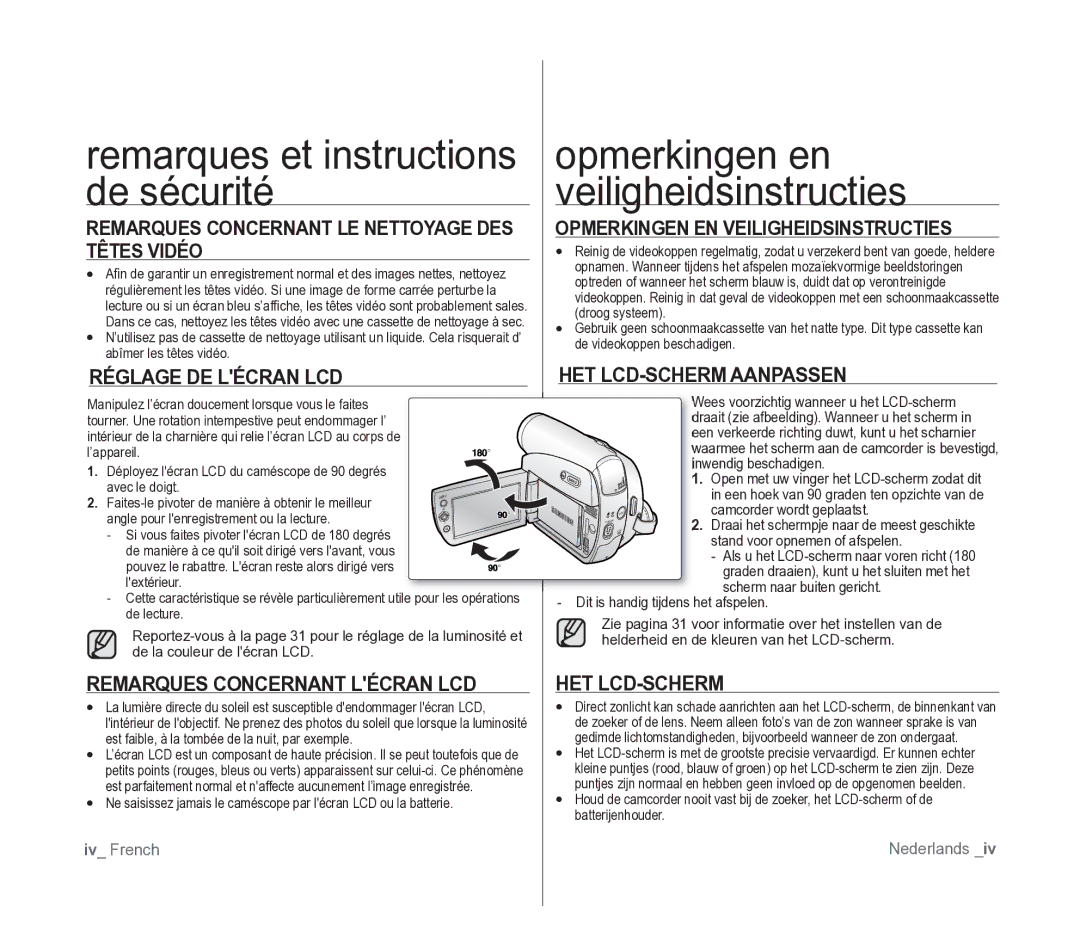Caméscope vidéo numérique
Belangrijkste kenmerken
Functies VAN UW Nieuwe MINIDV-CAMCORDER
Veiligheidswaarschuwingen
Consignes
Voorzorgsmaatregelen
Avertissements de sécurité
Remarques et instructions de sécurité
Opmerkingen en veiligheidsinstructies
Réparation ET Pièces DE Rechange
Remarques SUR LE Caméscope
Onderhoud EN Vervangingsonderdelen
Camcorder
Sommaire Inhoudsopgave
Réglage Initial Réglage DU Menu Affichage
Enregistrement
DE Base
Avancé
Lecture Branchements
Afspelen Verbinding
Uniquement
Fototoestel
Problemen
Uniquement Entretien
Gegevens Transporteren VIA Ieee
Onderhoud
Kennismaken met uw miniDV-camcorder
Familiarisez-vous avec votre caméscope Mini-DV
WAT is ER Inbegrepen BIJ UW MINIDV-CAMCORDER?
VUE Avant Gauche
VOOR- & Linkeraanzicht
Kennismaken met uw miniDV-camcorder
VUE Latérale Gauche
Linkerzijaanzicht
VP-D395i only
VUE Supérieure Droite RECHTER- & Bovenaanzicht
VUE Inférieure Arrière
ACHTER- & Onderaanzicht
VP-D395i uniquement
Alleen voor VP-D395i
Utilisation DE LA Télécommande VP-D392i/D395I Uniquement
DE Afstandsbediening Gebruiken Alleen Voor VP-D392I/D395I
Préparation Voorbereiding
DE Handriem EN HET Lenskapje Gebruiken
Fixation DU Filtre À Noyau DE Ferrite
Insertion DE LA Pile DE Type Bouton
HET Kernfilter Bevestigen
DE Knoopcelbatterij Plaatsen
Insertion DU Bloc DE Batteries
Préparation
DE Batterij Gebruiken
Indicator Batterij opladen
Témoin de charge
Affichage du niveau de charge de la batterie
Gestion de la batterie
Batterijstatusweergave
Batterijbeheer
Aansluiten OP EEN Stroombron
Branchement SUR UNE Source Dalimentation
Gebruiksstand instellen
Mise sous tension/hors tension du
Caméscope Mini-DV
Réglage des modes de fonctionnement
OSD in Camera Mode
OSD in Player Mode
Art
10Sec
De fichier du film Réglage du volume*
OSD in M.Cam Mode
OSD in M.Player Mode
No Memory Card
Utilisation DU Bouton Affichage
DE Knop Weergave Gebruiken
Utilisation DU Pavé
DE Joystick Gebruiken
Gestion DES Menus Rapides À Laide DU Pavé
Druk op de Joystick Het snelmenu wordt weergegeven
Menu rapide en modes CameraCam/Player
Snelmenus Gebruiken MET DE Joystick
Mode
Joystick
Réglage initial Basisinstellingen Réglage du menu Système
Mode CameraCam ou Player
Pour sélectionner RemoteTélécommande
Quen modes CameraCam/Player/M.Cam
Pour sélectionner OnMarche ou OffArrêt
Réglage DU Signal Sonore Signal Sonore
Réglage initial réglage du menu Système
Basisinstellingen Het systeemmenu instellen
DE Pieptoon Instellen Pieptoon
DE Sluitertoon Instellen Sluitertoon
Druk op de knop Menu om het menu te verlaten
Le mode CameraCam Ou Player
Basisinstellingen Réglage du menu Système
Modes CameraCam/Player/M.Cam/M.Player
ﺍیﺭﺍ
Mode CameraCam
DE Demonstratie Bekijken Demonstratie
Stel de keuzeschakelaar in op Tape
Pavé
Réglage DES Repére Repére DE Richtlijn Instellen Richtlijn
CameraCam/M.Cam . Camera / M.Cam . pagina
HET LCD-SCHERM Instellen HELDERH. LCD / Kleur LCD
Réglage DE Lécran LCD Luminosité LCD/COULEUR LCD
LCD BrightLum. LCD LCD ColourCouleur LCD
Camera / Player / M.Cam / M.Player
Réglage initial Réglage du menu Affichage
Basisinstellingen het weergavemenu instellen
DE Datum EN Tijd Weergeven DATUM/TIJD
Modes CameraCam/Player/M.Cam/M.Player.
OffUit meldingen worden alleen op het LCD-scherm weergegeven
Enregistrement de base
Eenvoudige opnamen maken
UW Eerste Opname
Stel de keuzeschakelaar in op
Card of Tape
Sur le bouton Début/fin denregistrement
Enregistrement de base
De Easy Q-modus annuleren Pour annuler le mode Easy Q
Relâcher Easy Q. . saffichent
Zoom Avant ET Arrière IN- EN Uitzoomen
Inzoomen
Pour effectuer un zoom avant
Uitzoomen
CameraCam et Player.
Stel de keuzeschakelaar in op TAPE. alleen voor VP-D395i
La portée maximale de la télécommande
La télécommande et le caméscope
Est de 4 à 5 mètres
Recherche dun enregistrement pavé
EEN Opname Bekijken EN Zoeken
Opnamen controleren Joystick
Pour démarrer lenregistrement
Pour arrêter lenregistrement
Opname starten
Opname stoppen
MAP auto
Autom. scherpstellen
Focus Handmatig scherpstellen
Scherpstellen
Sluitertijd EN Belichting Instellen
Enregistrement avancé geavanceerde opnamefuncties
Opname Stand EN Audiostand
12Bit,16Bit
CameraCam Ou Player
Joystick
Auto
Enregistrement avancé
DE Real STEREO-FUNCTIE Selecteren
Sélection DE LA Fonction Stéréo
Real Stereo
Belichting
CameraCam
Sommaire
Réglage DE LA Fonction PROG. AE
Inhoud
DE Witbalans Instellen Witbalans
De beschikbare opties worden weergegeven
Manuellement
Visuele Effecten Toepassen Visueel Effect
Application Deffets Visuels
Geselecteerde stand
Negative
Négatif
Noir&Blanc
Emboss1
Réglage DU Mode DE Bioscoopstand Instellen Bioscoop
Tele Macro Gebruiken Macro
Utilisation DE LA Télé Macro Macro
Op de Joystick
Digitale Beeldstabilisatie Instellen DIS
Le menu DIS sur OffArrêt
DIS in op Uit
Digital ZoomZoom Num Emboss2Reliëf2, Pastel1 en Pastel2
CameraCam et M.Cam .
Zoom Avant ET Arrière À Laide DU Zoom
Numérique Zoom NUM
Digitaal IN- EN Uitzoomen Digitale Zoom
De Digitale Zoom selecteren
Utilisation DU Mode Color Nite C.NITE
Nite Gebruiken
Type C.Nite OffUit, 1/25, 1/13
Program AEAut. Belichting
Alleen Voor VP-D392I/D395I
VP-D392i/D395I Uniquement
DE Lamp Gebruiken
Enregistrement Dune Photo SUR UNE Cassette
EEN Foto Vastleggen OP EEN Cassette
Visual EffectEffets visuels, DIS
Visual EffectVisueel effect, DIS
Zoeken Naar EEN Foto OP EEN Cassette
RECH. Photo
Lecture
Afspelen
Lecture Dune Cassette SUR Lécran LCD
Opnamen Afspelen OP HET LCD-SCHERM
Fonctions Disponibles EN Mode Player
Functies in DE Stand Player
Lecture arrière VP-D392i/D395i uniquement
Achteruit afspelen alleen voor VP-D392i/D395i
Cassette préenregistrée en mode LP ou 16Bit
Mode Player
De indicator Audio dubbing Geluidsspoor
Préenregistrée
MIX1+2Mixage 1+2 pour lire les
Afspelen
Sound2Son1 ou MIX1+2Mixage Geluidsspoor Sound2Geluid2
Geluidseffect
Effets Sonores
Echo donne un effet décho
Branchements Aansluiting
VP-D391i/D392i/D395i Uniquement
Réglage DE LENTRÉE/SORTIE AV ENT/SOR AV
AV IN/UIT Instellen Alleen Voor VP-D391i
Cassette Afspelen OP EEN TV-SCHERM
Aansluiten op een tv met audio-/videoaansluiting
De cassette afspelen
Branchements
Lecture de la cassette
Une fois la copie terminée
Wanneer het kopiëren is voltooid
De indicator Voice+ wordt
Réglez le volume sonore sur le périphérique externe
Branchez lautre extrémité du câble
Sur lenregistreur DVD/magnétoscope
Enregistrement copie sur
Une cassette de caméscope
Opnemen vanaf een videorecorder
Pour enregistrer à partir dun magnétoscope
Alleen voor VP-D395i
Fichier de configuration dimage
Configuratiebestand voor afbeeldingen
Fichier dimage vidéo Filmbestand
Fichier image
Format dimage Bestandsindeling
Carte mémoire
Photo Foto
Vidéo
HET Bestandsnummer Selecteren BEST.NR
Pour sélectionner File No.Numéro Fichier
Déplacez le pavé / vers le haut ou le bas
Stel de keuzeschakelaar in op Card
Alleen voor VP-D395i
Visualisation DE Photos Jpeg FOTO’S Bekijken Jpeg
Beveiliging Tegen PER Ongeluk Wissen Wisbeveiliging
Protection Contre LA Suppression Accidentelle Protéger
Le message No image !Pas dimage
Druk op de knop Menu
Mode Player
De joystick gebruiken
Le message Do you want to delete?Voulez
Vous effacer? saffiche
Suppression de toutes les images en
Une seule fois
EEN Geheugenkaart Formatteren Format
Formatage Dune Carte Mémoire Format
Voulez vous formater? saffiche
Enregistrement DE Films Mpeg SUR UNE Carte Mémoire
Camcorder ALS Fototoestel Gebruiken Alleen Voor VP-D395I
Enregistrement de films sur une carte mémoire
Film op een geheugenkaart opslaan
DE Geheugenkaart Gebruiken OM Film Mpeg OP TE Nemen
Le son est enregistré au format mono
MemoryMémoire, puis appuyez sur le pavé
Stel de keuzeschakelaar in op Card
Play SelectSél. Memoire, puis appuyez sur le pavé
Avant de commencer
Voordat u begint
Voordat u begint
Geheugenkaart Kopiëren Foto Kopiëren
Avant de commencer
FOTO’S Markeren OM AF TE Drukken Afdrukteken
Suppression du voyant dimpression
De markering voor afdrukken verwijderen
002
PictbridgeTM Alleen voor VP-D395i
PictbridgeTM VP-D395i uniquement
Connexion à une imprimante
Fotos Afdrukken MET Pictbridgetm
CopiesAantal te selecteren en druk vervolgens op de
Déplacez le pavé / vers le haut ou le bas pour
Date, TimeHeure, Date&TimeDate & Heure
800x600
Raccordement à un ordinateur
Configuration système
Aansluiten op een pc
Systeemeisen
Opnemen met een DV-verbindingskabel
Camcorder
IEEE1394 cable DV Jack
DV cable
Utilisation DE Linterface USB
USB-INTERFACE Gebruiken
French
Pour sélectionner USB ConnectConnexion
Pour sélectionner ComputerOrdinateur ou
PrinterImprimante , puis appuyez sur le pavé
ComputerOrdinateur reliez à un
DE Software Installeren DV Media PRO
Raccordement À UN Ordinateur
Aansluiten OP EEN PC
Cette fonction ne peut être activée quen mode Cam.
Utilisation de la fonction Webcam
De webcamfunctie gebruiken
Webcam
Entretien
LA FIN DUN Enregistrement
Cassettes Utilisables
Bruikbare Cassettebanden
Nettoyage ET Entretien DU Caméscope
Camcorder Schoonmaken EN Onderhouden
Nettoyage des têtes vidéo
De videokoppen schoonmaken
Onderhoud
MET DE MINIDV-CAMCORDER Naar HET Buitenland
Pays et régions compatibles PAL
Pays et régions compatibles Ntsc
Problemen oplossen
Problemen Oplossen
Affichage de lautodiagnostic
Dépannage
Condensation due à lhumidité
Condensvorming
Réglage DES Éléments DE Menu
MENU-OPTIES Instellen
VP-D391i/D392i/D395i uniquement VP-D392i/D395i uniquement
Alleen voor VP-D391i/D392i/D395i Alleen voor VP-D392i/D395i
VP-D392i/D395i uniquement d VP-D395i uniquement
Alleen voor VP-D392i/D395i d alleen voor VP-D395i
Caractéristiques techniques technische gegevens
VP-D395I VP- D395I
Zowel de technische gegevens als het ontwerp kunnen zonder
Kennisgeving vooraf worden gewijzigd
Soit à vous adresser au revendeur à qui vous lavez acheté
08 25 08 65 65 € 0,15/Min Fax 01 48 63 06
Luxembourg Belgique
Suisse
Nederland
Deze garantie dekt geen van de volgende zaken
Samsung
Geachte gebruiker
Conforme à la directive RoHS
Gooi daarom nooit batterijen bij het gewone huisvuil