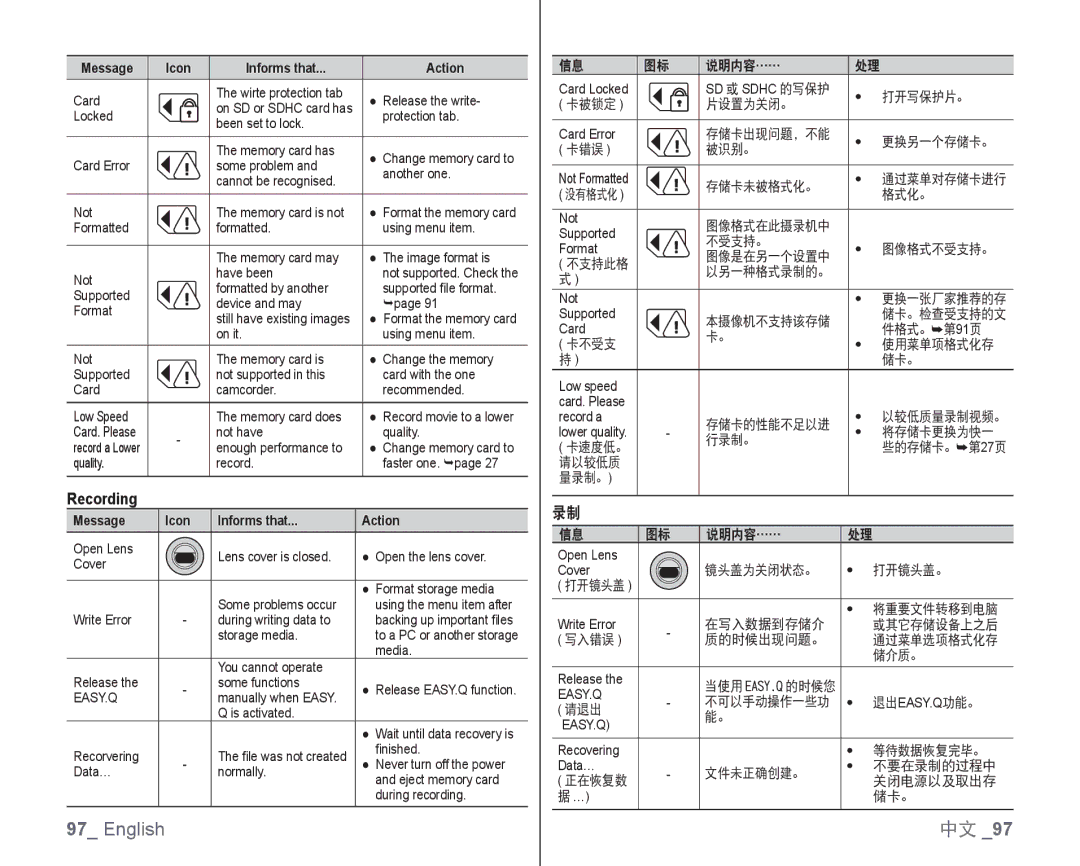Message | Icon | Informs that... | Action | |
Card |
| The wirte protection tab | ● Release the write- | |
| on SD or SDHC card has | |||
Locked |
| protection tab. | ||
| been set to lock. | |||
|
|
| ||
|
|
|
| |
|
| The memory card has | ● Change memory card to | |
Card Error |
| some problem and | ||
| another one. | |||
|
| cannot be recognised. | ||
|
|
| ||
|
|
|
| |
Not |
| The memory card is not | ● Format the memory card | |
Formatted |
| formatted. | using menu item. | |
|
|
|
| |
|
| The memory card may | ● The image format is | |
Not |
| have been | not supported. Check the | |
| formatted by another | supported file format. | ||
Supported |
| |||
| device and may | page 91 | ||
Format |
| |||
| still have existing images | ● Format the memory card | ||
|
| |||
|
| on it. | using menu item. | |
Not |
| The memory card is | ● Change the memory | |
Supported |
| not supported in this | card with the one | |
Card |
| camcorder. | recommended. | |
Low Speed |
| The memory card does | ● Record movie to a lower | |
Card. Please | - | not have | quality. | |
record a Lower | enough performance to | ● Change memory card to | ||
| ||||
quality. |
| record. | faster one. page 27 | |
|
|
|
|
Recording
Message | Icon | Informs that... | Action | ||
Open Lens |
|
|
| Lens cover is closed. | ● Open the lens cover. |
Cover |
|
|
| ||
|
|
|
|
| |
|
|
|
|
|
|
|
|
|
|
| ● Format storage media |
Write Error |
|
|
| Some problems occur | using the menu item after |
- |
| during writing data to | backing up important files | ||
|
|
|
| storage media. | to a PC or another storage |
|
|
|
|
| media. |
|
|
|
| You cannot operate |
|
Release the | - |
| some functions | ● Release EASY.Q function. | |
EASY.Q |
| manually when EASY. | |||
|
|
|
| ||
|
|
|
| Q is activated. |
|
|
|
|
|
| ● Wait until data recovery is |
Recorvering |
|
|
| The file was not created | finished. |
- |
| ● Never turn off the power | |||
Data… |
|
|
| normally. | and eject memory card |
|
|
|
|
| during recording. |
信息 | 图标 | 说明内容…… | 处理 |
| |
Card Locked |
| SD 或 SDHC 的写保护 | • | 打开写保护片。 | |
( 卡被锁定 ) |
| 片设置为关闭。 | |||
|
|
| |||
Card Error |
| 存储卡出现问题,不能 | • | 更换另一个存储卡。 | |
( 卡错误 ) |
| 被识别。 | |||
|
|
| |||
Not Formatted |
| 存储卡未被格式化。 | • | 通过菜单对存储卡进行 | |
( 没有格式化 ) |
|
| 格式化。 | ||
|
|
| |||
Not |
| 图像格式在此摄录机中 |
|
| |
Supported |
|
|
| ||
| 不受支持。 |
|
| ||
Format |
| • | 图像格式不受支持。 | ||
| 图像是在另一个设置中 | ||||
( 不支持此格 |
|
|
| ||
| 以另一种格式录制的。 |
|
| ||
式 ) |
|
|
| ||
|
|
|
| ||
Not |
|
| • | 更换一张厂家推荐的存 | |
Supported |
| 本摄像机不支持该存储 |
| 储卡。检查受支持的文 | |
Card |
|
| 件格式。➥第91页 | ||
| 卡。 |
| |||
( 卡不受支 |
| • | 使用菜单项格式化存 | ||
|
| ||||
持 ) |
|
|
| 储卡。 | |
Low speed |
|
|
|
| |
card. Please |
|
|
|
| |
record a |
| 存储卡的性能不足以进 | • | 以较低质量录制视频。 | |
lower quality. | - | • | 将存储卡更换为快一 | ||
行录制。 | |||||
( 卡速度低。 |
|
| 些的存储卡。➥第27页 | ||
|
|
| |||
请以较低质 |
|
|
|
| |
量录制。) |
|
|
|
|
录制
信息 | 图标 | 说明内容…… | 处理 |
Open Lens |
|
|
|
Cover |
| 镜头盖为关闭状态。 | • 打开镜头盖。 |
(打开镜头盖 )
Write Error |
|
| • | 将重要文件转移到电脑 | |
- | 在写入数据到存储介 |
| 或其它存储设备上之后 | ||
( 写入错误 ) | 质的时候出现问题。 |
| 通过菜单选项格式化存 | ||
|
| ||||
|
|
|
| 储介质。 | |
|
|
|
|
| |
Release the |
| 当使用 EASY.Q 的时候您 |
|
| |
EASY.Q |
|
|
| ||
- | 不可以手动操作一些功 • | 退出EASY.Q功能。 | |||
( 请退出 | |||||
| 能。 |
|
| ||
EASY.Q) |
|
|
| ||
|
|
|
| ||
|
|
|
|
| |
Recovering |
|
| • | 等待数据恢复完毕。 | |
Data… | - | 文件未正确创建。 | • | 不要在录制的过程中 | |
( 正在恢复数 |
| 关闭电源以及取出存 | |||
|
|
| |||
据 …) |
|
|
| 储卡。 | |
97_ English | 中文 _97 |