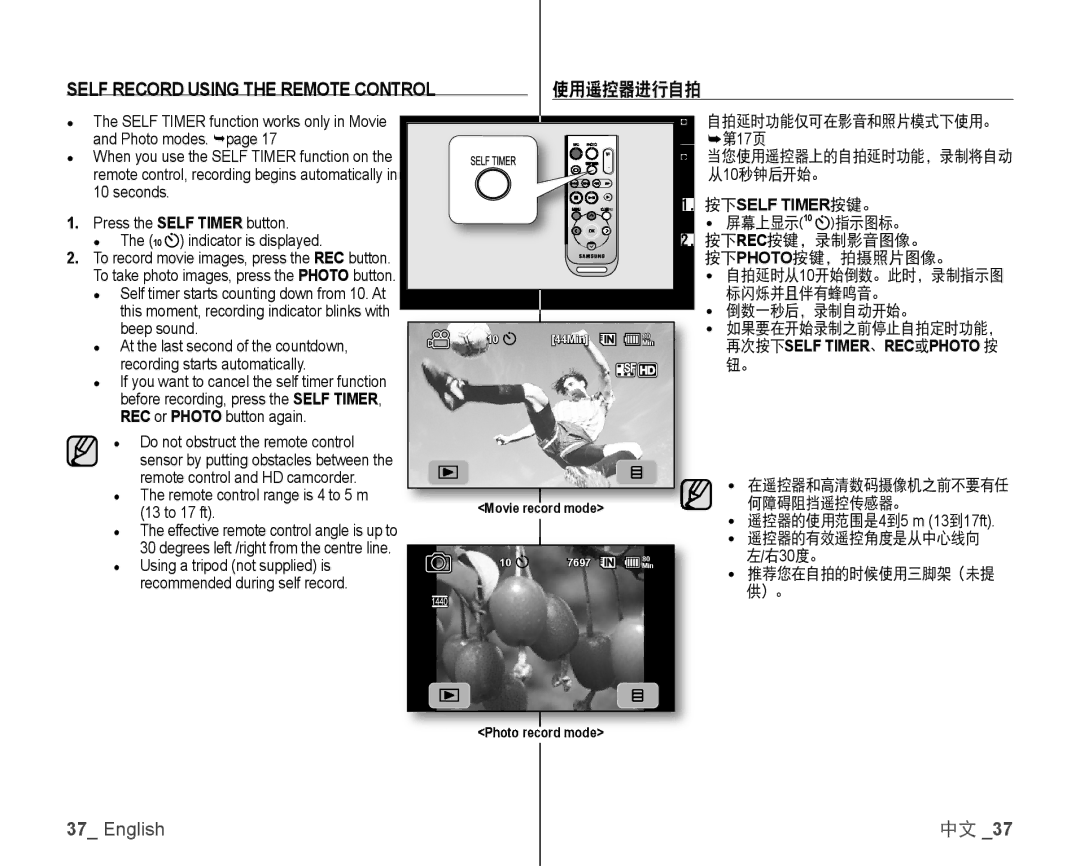SELF RECORD USING THE REMOTE CONTROL |
| 使用遥控器进行自拍 |
|
●The SELF TIMER function works only in Movie and Photo modes. page 17
●When you use the SELF TIMER function on the remote control, recording begins automatically in 10 seconds.
1.Press the SELF TIMER button.
●The (10 ![]() ) indicator is displayed.
) indicator is displayed.
2.To record movie images, press the REC button. To take photo images, press the PHOTO button.
●Self timer starts counting down from 10. At this moment, recording indicator blinks with beep sound.
●At the last second of the countdown, recording starts automatically.
●If you want to cancel the self timer function before recording, press the SELF TIMER, REC or PHOTO button again.
●Do not obstruct the remote control sensor by putting obstacles between the remote control and HD camcorder.
●The remote control range is 4 to 5 m (13 to 17 ft).
●The effective remote control angle is up to 30 degrees left /right from the centre line.
●Using a tripod (not supplied) is recommended during self record.
10 | [44Min] | 80 |
Min |
<Movie record mode>
10 | 7697 | 80 |
Min |
•自拍延时功能仅可在影音和照片模式下使用。 ➥第17页
•当您使用遥控器上的自拍延时功能,录制将自动 从10秒钟后开始。
1.按下SELF TIMER按键。
•屏幕上显示(10 ![]() )指示图标。
)指示图标。
2.按下REC按键,录制影音图像。
按下PHOTO按键,拍摄照片图像。
•自拍延时从10开始倒数。此时,录制指示图 标闪烁并且伴有蜂鸣音。
•倒数一秒后,录制自动开始。
•如果要在开始录制之前停止自拍定时功能, 再次按下SELF TIMER、REC或PHOTO 按
钮。
•在遥控器和高清数码摄像机之前不要有任
何障碍阻挡遥控传感器。
•遥控器的使用范围是4到5 m (13到17ft).
•遥控器的有效遥控角度是从中心线向 左/右30度。
•推荐您在自拍的时候使用三脚架(未提 供)。
<Photo record mode>
37_ English | 中文 _37 |