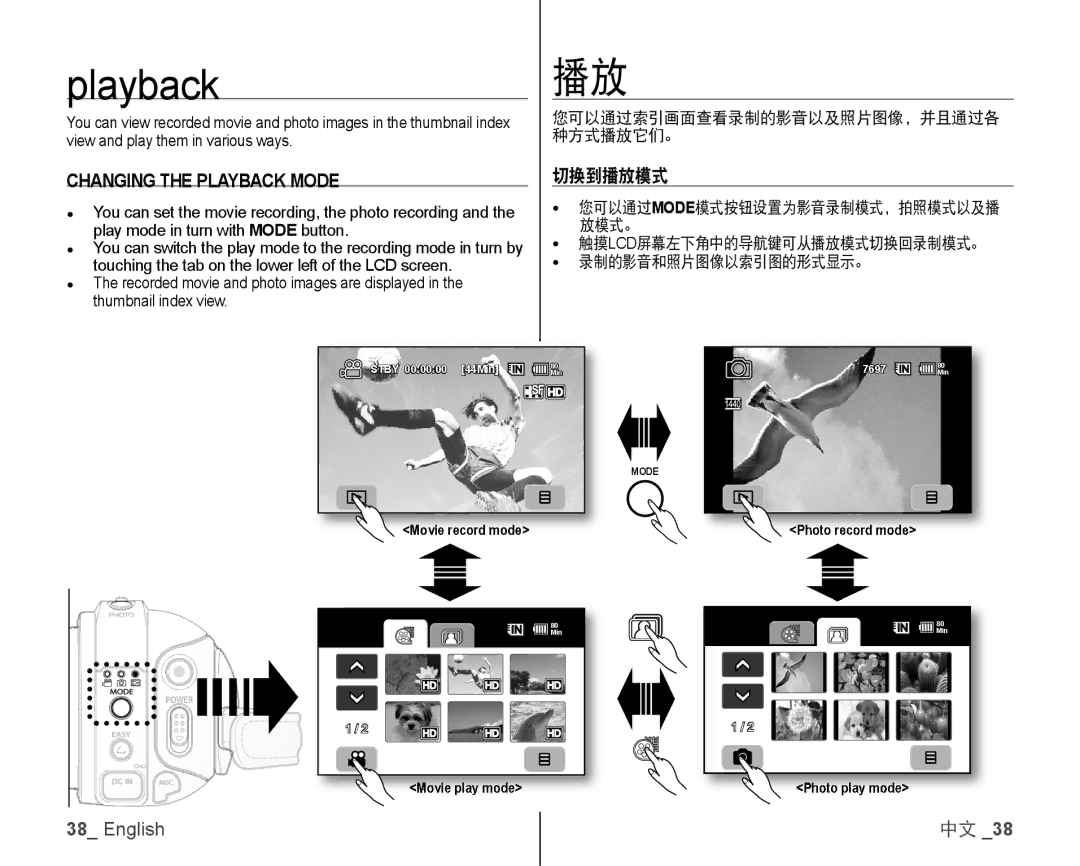playback | 播放 | |
|
|
|
You can view recorded movie and photo images in the thumbnail index | 您可以通过索引画面查看录制的影音以及照片图像,并且通过各 | |
view and play them in various ways. | 种方式播放它们。 | |
CHANGING THE PLAYBACK MODE
●You can set the movie recording, the photo recording and the play mode in turn with MODE button.
●You can switch the play mode to the recording mode in turn by touching the tab on the lower left of the LCD screen.
●The recorded movie and photo images are displayed in the thumbnail index view.
切换到播放模式
•您可以通过MODE模式按钮设置为影音录制模式,拍照模式以及播 放模式。
•触摸LCD屏幕左下角中的导航键可从播放模式切换回录制模式。
•录制的影音和照片图像以索引图的形式显示。
STBY 00:00:00 [44Min] | 80 |
Min |
7697 | 80 |
Min |
MODE
<Movie record mode> | <Photo record mode> |
![]() 80
80
![]() Min
Min
1 / 2
<Movie play mode>
80 |
Min |
1 / 2 |
<Photo play mode> |
38_ English | 中文 _38 |