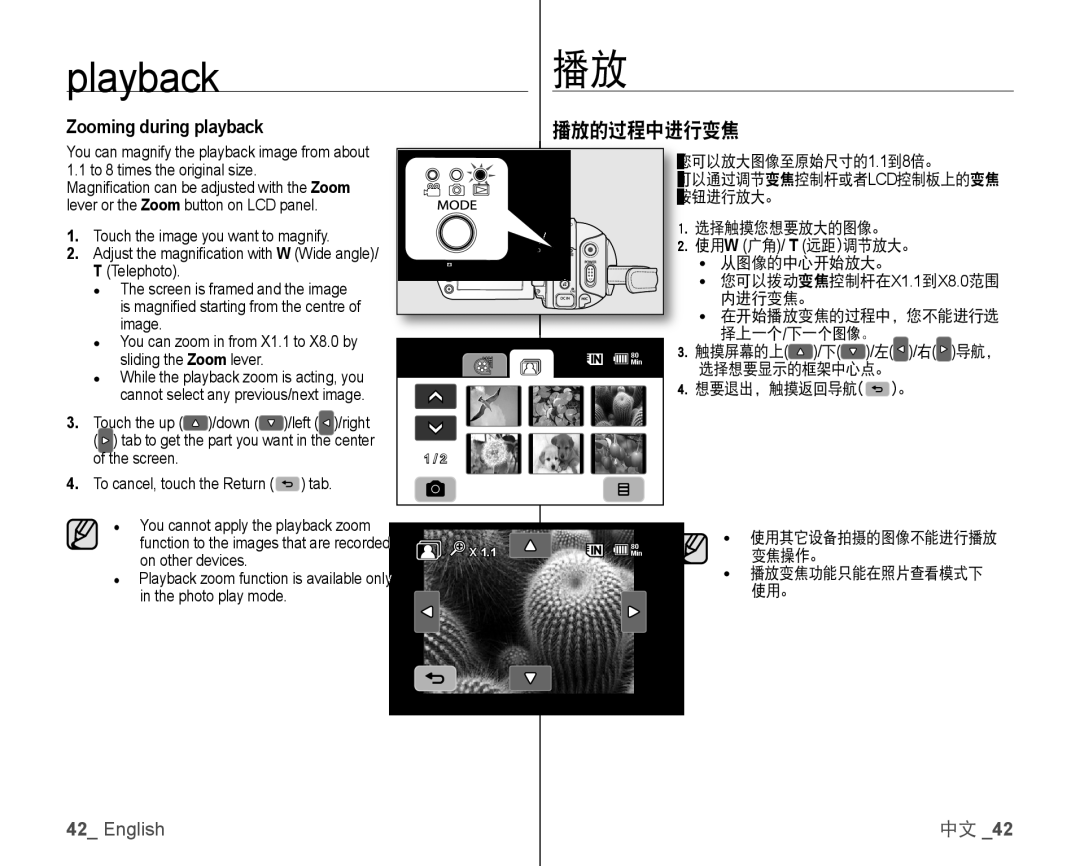playback播放
Zooming during playback
You can magnify the playback image from about 1.1 to 8 times the original size.
Magnifi cation can be adjusted with the Zoom lever or the Zoom button on LCD panel.
播放的过程中进行变焦
您可以放大图像至原始尺寸的1.1到8倍。
可以通过调节变焦控制杆或者LCD控制板上的变焦 按钮进行放大。
1.Touch the image you want to magnify.
2.Adjust the magnifi cation with W (Wide angle)/ T (Telephoto).
●The screen is framed and the image is magnifi ed starting from the centre of image.
●You can zoom in from X1.1 to X8.0 by sliding the Zoom lever.
●While the playback zoom is acting, you cannot select any previous/next image.
3.Touch the up (![]() )/down (
)/down (![]() )/left (
)/left (![]() )/right (
)/right (![]() ) tab to get the part you want in the center of the screen.
) tab to get the part you want in the center of the screen.
4.To cancel, touch the Return (![]() ) tab.
) tab.
●You cannot apply the playback zoom function to the images that are recorded on other devices.
●Playback zoom function is available only in the photo play mode.
|
| 1. | 选择触摸您想要放大的图像。 | |||
|
| 2. | 使用W (广角)/ T (远距)调节放大。 | |||
� |
|
| • 从图像的中心开始放大。 | |||
� |
|
| • 您可以拨动变焦控制杆在X1.1到X8.0范围 | |||
|
|
| 内进行变焦。 |
| ||
|
|
| • 在开始播放变焦的过程中,您不能进行选 | |||
|
|
| 择上一个/下一个图像。 | |||
| 80 | 3. | 触摸屏幕的上( | )/下( | )/左( )/右( )导航, | |
| Min |
| 选择想要显示的框架中心点。 | |||
|
|
| ||||
|
| 4. | 想要退出,触摸返回导航( | )。 | ||
1 / 2 |
|
|
|
|
|
|
X 1.1 | 80 |
| • | 使用其它设备拍摄的图像不能进行播放 | ||
Min |
|
| 变焦操作。 |
| ||
|
|
| • | 播放变焦功能只能在照片查看模式下 | ||
|
|
|
| 使用。 |
|
|
42_ English | 中文 _42 |