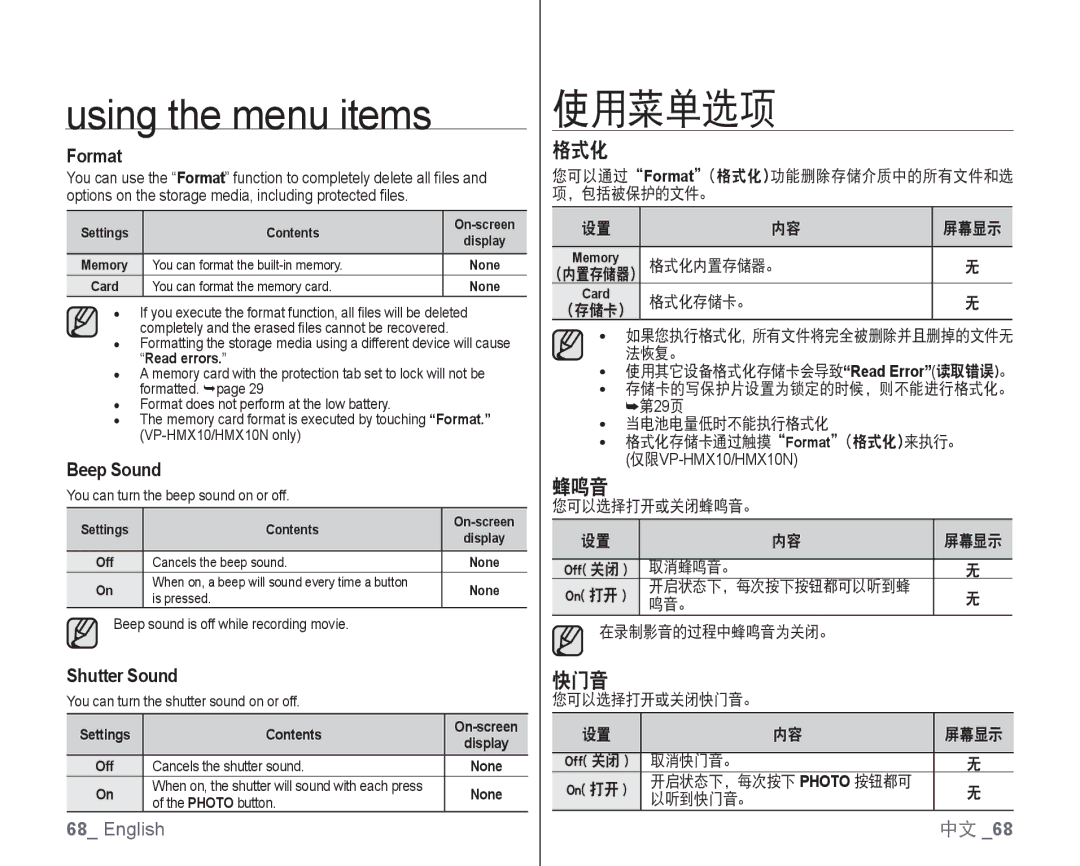using the menu items
Format
You can use the “Format” function to completely delete all files and options on the storage media, including protected files.
Settings | Contents | ||
display | |||
|
| ||
Memory | You can format the | None | |
Card | You can format the memory card. | None |
●If you execute the format function, all files will be deleted completely and the erased files cannot be recovered.
●Formatting the storage media using a different device will cause “Read errors.”
●A memory card with the protection tab set to lock will not be formatted. page 29
●Format does not perform at the low battery.
●The memory card format is executed by touching “Format.”
Beep Sound
You can turn the beep sound on or off.
Settings | Contents | ||
display | |||
|
| ||
Off | Cancels the beep sound. | None | |
On | When on, a beep will sound every time a button | None | |
is pressed. | |||
|
|
Beep sound is off while recording movie.
使用菜单选项
格式化
您可以通过“Format”(格式化)功能删除存储介质中的所有文件和选 项,包括被保护的文件。
设置 | 内容 | 屏幕显示 | |
|
|
| |
Memory | 格式化内置存储器。 | 无 | |
(内置存储器) | |||
Card | 格式化存储卡。 | 无 | |
(存储卡) | |||
|
|
•如果您执行格式化, 所有文件将完全被删除并且删掉的文件无 法恢复。
•使用其它设备格式化存储卡会导致“Read Error”(读取错误)。
•存储卡的写保护片设置为锁定的时候,则不能进行格式化。 ➥第29页
•当电池电量低时不能执行格式化
•格式化存储卡通过触摸“Format”(格式化)来执行。
蜂鸣音
您可以选择打开或关闭蜂鸣音。
设置 | 内容 | 屏幕显示 | |
Off( 关闭 ) | 取消蜂鸣音。 | 无 | |
On( 打开 ) | 开启状态下,每次按下按钮都可以听到蜂 | 无 | |
鸣音。 | |||
|
| ||
在录制影音的过程中蜂鸣音为关闭。 |
| ||
Shutter Sound
You can turn the shutter sound on or off.
Settings | Contents | ||
display | |||
|
| ||
Off | Cancels the shutter sound. | None | |
On | When on, the shutter will sound with each press | None | |
of the PHOTO button. | |||
|
|
快门音
您可以选择打开或关闭快门音。
设置 | 内容 | 屏幕显示 | |
|
|
| |
Off( 关闭 ) | 取消快门音。 | 无 | |
On( 打开 ) | 开启状态下,每次按下 PHOTO 按钮都可 | 无 | |
以听到快门音。 | |||
|
|
68_ English | 中文 _68 |