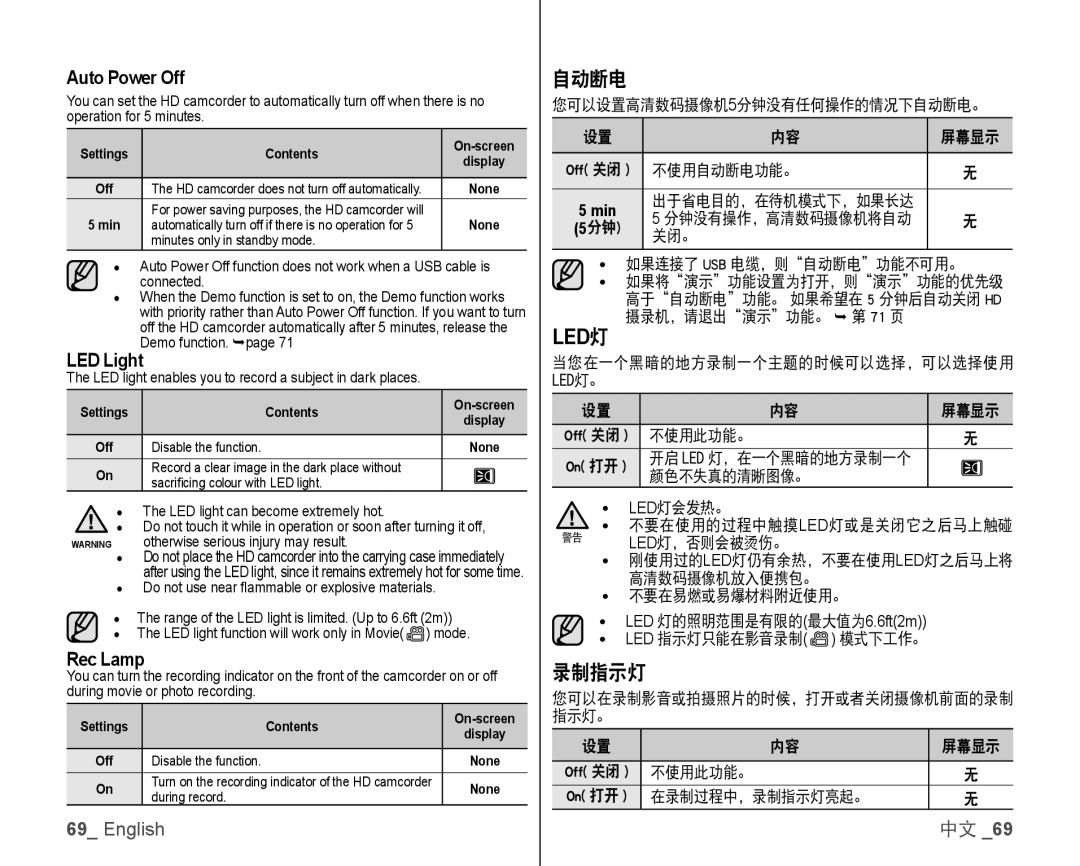Auto Power Off
You can set the HD camcorder to automatically turn off when there is no operation for 5 minutes.
Settings | Contents | ||
display | |||
|
| ||
|
|
| |
Off | The HD camcorder does not turn off automatically. | None | |
5 min | For power saving purposes, the HD camcorder will | None | |
automatically turn off if there is no operation for 5 | |||
| minutes only in standby mode. |
|
●Auto Power Off function does not work when a USB cable is connected.
●When the Demo function is set to on, the Demo function works with priority rather than Auto Power Off function. If you want to turn off the HD camcorder automatically after 5 minutes, release the Demo function. page 71
LED Light
The LED light enables you to record a subject in dark places.
Settings | Contents | ||
display | |||
|
| ||
|
|
| |
Off | Disable the function. | None | |
On | Record a clear image in the dark place without |
| |
sacrificing colour with LED light. |
| ||
|
|
●The LED light can become extremely hot.
●Do not touch it while in operation or soon after turning it off,
WARNING otherwise serious injury may result.
●Do not place the HD camcorder into the carrying case immediately after using the LED light, since it remains extremely hot for some time.
●Do not use near flammable or explosive materials.
●The range of the LED light is limited. (Up to 6.6ft (2m))
●The LED light function will work only in Movie(![]() ) mode.
) mode.
Rec Lamp
You can turn the recording indicator on the front of the camcorder on or off during movie or photo recording.
Settings | Contents | ||
display | |||
|
| ||
|
|
| |
Off | Disable the function. | None | |
On | Turn on the recording indicator of the HD camcorder | None | |
during record. | |||
|
|
自动断电
您可以设置高清数码摄像机5分钟没有任何操作的情况下自动断电。
设置 | 内容 | 屏幕显示 | |
|
|
| |
Off( 关闭 ) | 不使用自动断电功能。 | 无 | |
|
|
| |
5 min | 出于省电目的,在待机模式下,如果长达 |
| |
5 分钟没有操作,高清数码摄像机将自动 | 无 | ||
分钟) | |||
(5 | 关闭。 |
|
•如果连接了 USB 电缆,则“自动断电”功能不可用。
•如果将“演示”功能设置为打开,则“演示”功能的优先级 高于“自动断电”功能。 如果希望在 5 分钟后自动关闭 HD 摄录机,请退出“演示”功能。 第 71 页
LED灯
当您在一个黑暗的地方录制一个主题的时候可以选择,可以选择使用 LED灯。
设置 | 内容 | 屏幕显示 |
|
|
|
Off( 关闭 ) | 不使用此功能。 | 无 |
On( 打开 ) | 开启 LED 灯,在一个黑暗的地方录制一个 |
|
颜色不失真的清晰图像。 |
| |
|
| |
|
|
|
•LED灯会发热。
•不要在使用的过程中触摸LED灯或是关闭它之后马上触碰
警告 LED灯,否则会被烫伤。
•刚使用过的LED灯仍有余热,不要在使用LED灯之后马上将 高清数码摄像机放入便携包。
•不要在易燃或易爆材料附近使用。
•LED 灯的照明范围是有限的(最大值为6.6ft(2m))
•LED 指示灯只能在影音录制(![]() ) 模式下工作。
) 模式下工作。
录制指示灯
您可以在录制影音或拍摄照片的时候,打开或者关闭摄像机前面的录制 指示灯。
设置 | 内容 | 屏幕显示 |
|
|
|
Off( 关闭 ) | 不使用此功能。 | 无 |
On( 打开 ) | 在录制过程中,录制指示灯亮起。 | 无 |
69_ English | 中文 _69 |