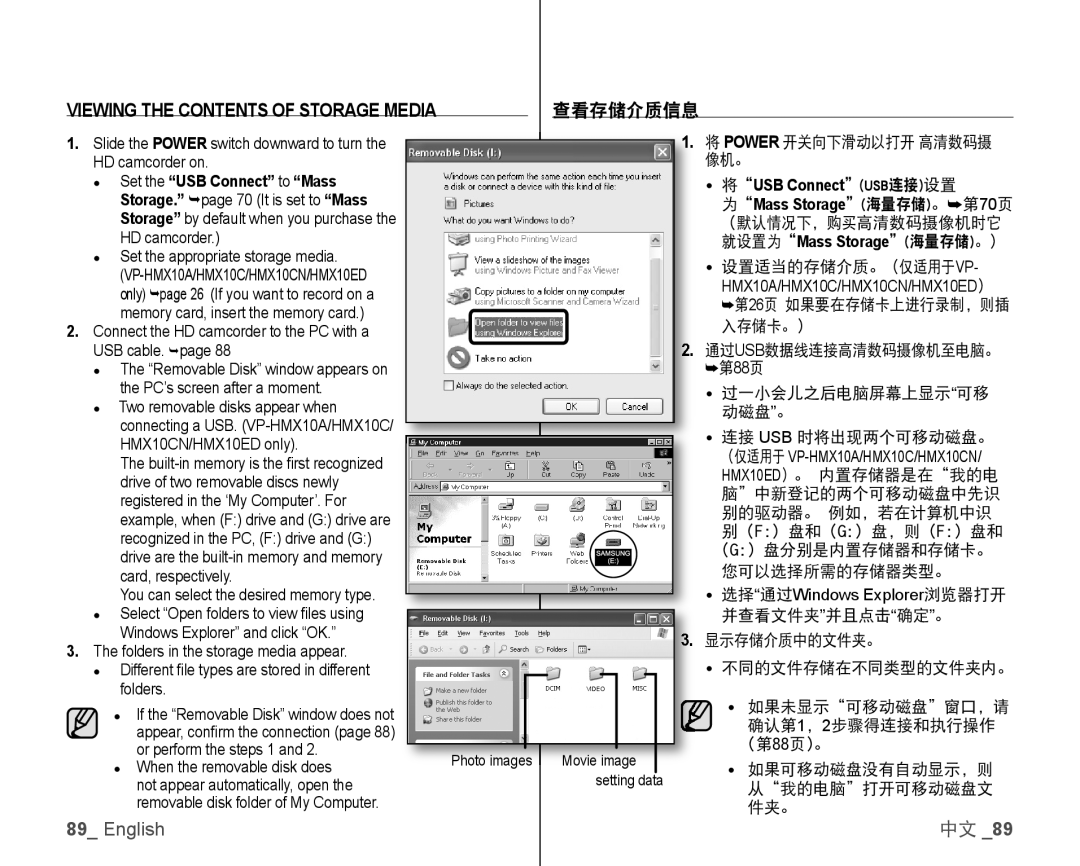VIEWING THE CONTENTS OF STORAGE MEDIA | 查看存储介质信息 |
1.Slide the POWER switch downward to turn the HD camcorder on.
●Set the “USB Connect” to “Mass Storage.” page 70 (It is set to “Mass Storage” by default when you purchase the HD camcorder.)
●Set the appropriate storage media.
2.Connect the HD camcorder to the PC with a USB cable. page 88
●The “Removable Disk” window appears on the PC’s screen after a moment.
●Two removable disks appear when connecting a USB.
The
You can select the desired memory type.
●Select “Open folders to view fi les using Windows Explorer” and click “OK.”
3.The folders in the storage media appear.
●Different fi le types are stored in different folders.
●If the “Removable Disk” window does not appear, confi rm the connection (page 88) or perform the steps 1 and 2.
●When the removable disk does not appear automatically, open the removable disk folder of My Computer.
VIDEO
Photo images Movie image setting data
1.将 POWER 开关向下滑动以打开 高清数码摄 像机。
•将“USB Connect”(USB连接)设置
为“Mass Storage”(海量存储)。➥第70页
(默认情况下,购买高清数码摄像机时它 就设置为“Mass Storage”(海量存储)。)
•设置适当的存储介质。(仅适用于VP- HMX10A/HMX10C/HMX10CN/HMX10ED)
➥第26页 如果要在存储卡上进行录制,则插 入存储卡。)
2.通过USB数据线连接高清数码摄像机至电脑。 ➥第88页
•过一小会儿之后电脑屏幕上显示“可移 动磁盘”。
•连接 USB 时将出现两个可移动磁盘。 (仅适用于
(G:) 盘分别是内置存储器和存储卡。 您可以选择所需的存储器类型。
•选择“通过Windows Explorer浏览器打开 并查看文件夹”并且点击“确定”。
3.显示存储介质中的文件夹。
•不同的文件存储在不同类型的文件夹内。
•如果未显示“可移动磁盘”窗口,请 确认第1,2步骤得连接和执行操作
(第88页)。
•如果可移动磁盘没有自动显示,则 从“我的电脑”打开可移动磁盘文 件夹。
89_ English | 中文 _89 |