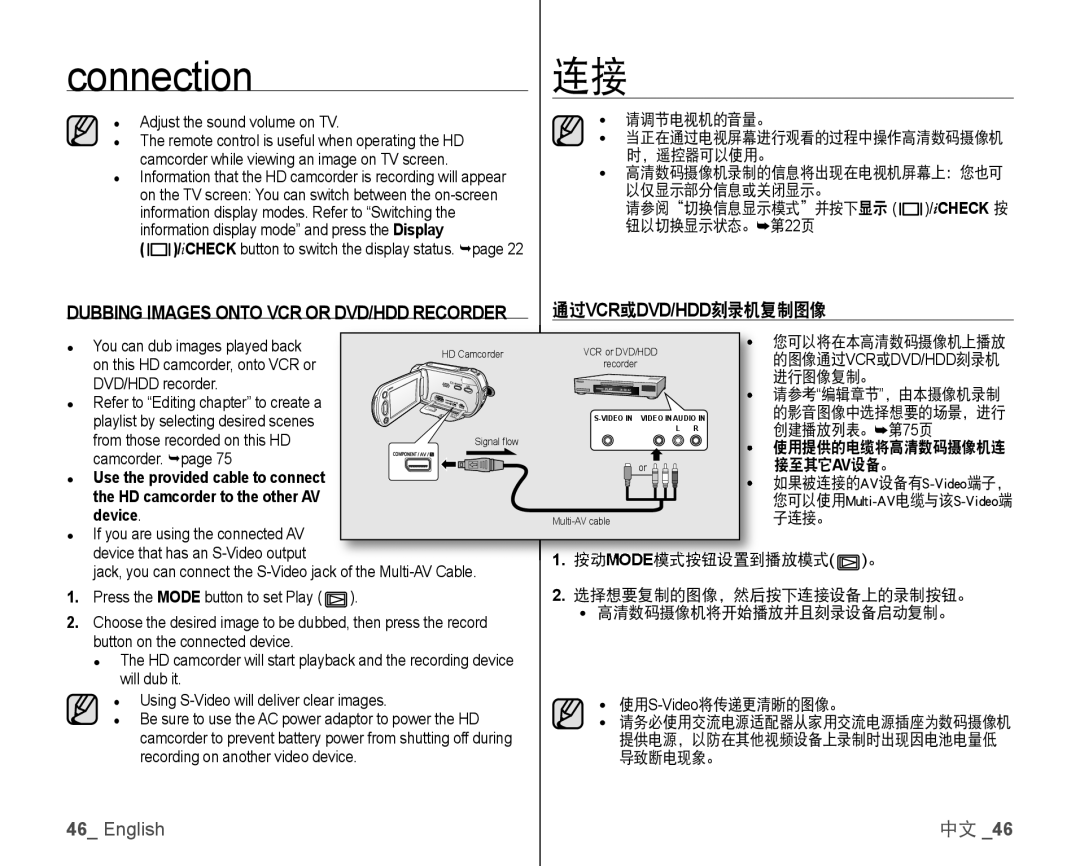connection
●Adjust the sound volume on TV.
●The remote control is useful when operating the HD camcorder while viewing an image on TV screen.
●Information that the HD camcorder is recording will appear on the TV screen: You can switch between the
( ![]()
![]() )/iCHECK button to switch the display status. page 22
)/iCHECK button to switch the display status. page 22
连接
•请调节电视机的音量。
•当正在通过电视屏幕进行观看的过程中操作高清数码摄像机 时,遥控器可以使用。
•高清数码摄像机录制的信息将出现在电视机屏幕上:您也可
以仅显示部分信息或关闭显示。
请参阅“切换信息显示模式”并按下显示 ( ![]()
![]() )/iCHECK 按 钮以切换显示状态。➥第22页
)/iCHECK 按 钮以切换显示状态。➥第22页
DUBBING IMAGES ONTO VCR OR DVD/HDD RECORDER 通过VCR或DVD/HDD刻录机复制图像
● You can dub images played back | HD Camcorder | VCR or DVD/HDD | • | 您可以将在本高清数码摄像机上播放 | ||
| 的图像通过VCR或DVD/HDD刻录机 | |||||
on this HD camcorder, onto VCR or |
| recorder |
|
| ||
DVD/HDD recorder. |
|
|
|
| 进行图像复制。 | |
|
|
| • | 请参考“编辑章节”,由本摄像机录制 | ||
● Refer to “Editing chapter” to create a |
|
|
| |||
|
|
|
| 的影音图像中选择想要的场景,进行 | ||
playlist by selecting desired scenes |
| L R |
| |||
|
| VIDEO IN AUDIO IN |
| 创建播放列表。➥第75页 | ||
from those recorded on this HD | Signal fl ow |
|
|
| ||
|
| • | 使用提供的电缆将高清数码摄像机连 | |||
camcorder. page 75 |
|
|
| |||
|
| or |
| 接至其它AV设备。 | ||
● Use the provided cable to connect |
|
|
| |||
|
|
| • | |||
the HD camcorder to the other AV |
|
|
|
| ||
device. |
|
|
| 子连接。 | ||
● If you are using the connected AV |
|
|
|
|
| |
device that has an |
| 1. 按动MODE模式按钮设置 播放模式( )。 | ||||
jack, you can connect the | ||||||
|
|
|
| |||
1.Press the MODE button to set Play ( ![]()
![]()
![]()
![]()
![]() ).
).
2.Choose the desired image to be dubbed, then press the record button on the connected device.
●The HD camcorder will start playback and the recording device will dub it.
●Using
●Be sure to use the AC power adaptor to power the HD camcorder to prevent battery power from shutting off during recording on another video device.
2.选择想要复制的图像,然后按下连接设备上的录制按钮。
•高清数码摄像机将开始播放并且刻录设备启动复制。
•
•请务必使用交流电源适配器从家用交流电源插座为数码摄像机 提供电源,以防在其他视频设备上录制时出现因电池电量低 导致断电现象。
46_ English | 中文 _46 |