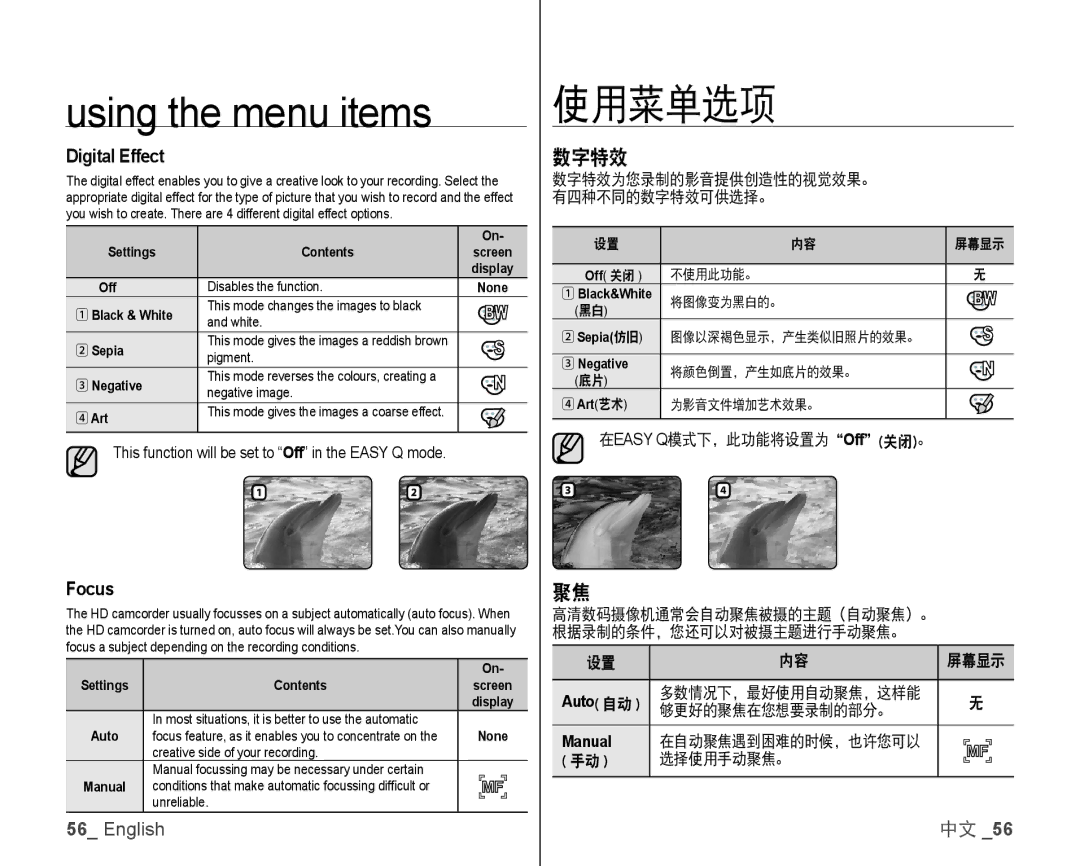using the menu items
Digital Effect
The digital effect enables you to give a creative look to your recording. Select the appropriate digital effect for the type of picture that you wish to record and the effect you wish to create. There are 4 different digital effect options.
|
| On- |
Settings | Contents | screen |
| Disables the function. | display |
Off | None | |
1 Black & White | This mode changes the images to black |
|
and white. |
| |
|
| |
2 Sepia | This mode gives the images a reddish brown |
|
pigment. |
| |
|
| |
3 Negative | This mode reverses the colours, creating a |
|
negative image. |
| |
|
| |
4 Art | This mode gives the images a coarse effect. |
|
|
|
This function will be set to “Off” in the EASY Q mode.
12
使用菜单选项
数字特效
数字特效为您录制的影音提供创造性的视觉效果。 有四种不同的数字特效可供选择。
设置 | 内容 | 屏幕显示 |
Off( 关闭 ) | 不使用此功能。 | 无 |
1 Black&White | 将图像变为黑白的。 |
|
(黑白) |
| |
|
| |
2 Sepia(仿旧) | 图像以深褐色显示,产生类似旧照片的效果。 |
|
3 Negative | 将颜色倒置,产生如底片的效果。 |
|
(底片) |
| |
|
| |
4 Art(艺术) | 为影音文件增加艺术效果。 |
|
在EASY Q模式下,此功能将设置为“Off”(关闭)。
34
Focus
The HD camcorder usually focusses on a subject automatically (auto focus). When the HD camcorder is turned on, auto focus will always be set.You can also manually focus a subject depending on the recording conditions.
|
| On- | |
Settings | Contents | screen | |
| In most situations, it is better to use the automatic | display | |
Auto | None | ||
focus feature, as it enables you to concentrate on the | |||
| creative side of your recording. |
| |
| Manual focussing may be necessary under certain |
| |
Manual | conditions that make automatic focussing difficult or |
| |
| unreliable. |
|
聚焦
高清数码摄像机通常会自动聚焦被摄的主题(自动聚焦)。 根据录制的条件,您还可以对被摄主题进行手动聚焦。
设置 | 内容 | 屏幕显示 | |
Auto( 自动 ) | 多数情况下,最好使用自动聚焦,这样能 | 无 | |
够更好的聚焦在您想要录制的部分。 | |||
|
| ||
Manual | 在自动聚焦遇到困难的时候,也许您可以 |
| |
( 手动 ) | 选择使用手动聚焦。 |
|
56_ English | 中文 _56 |