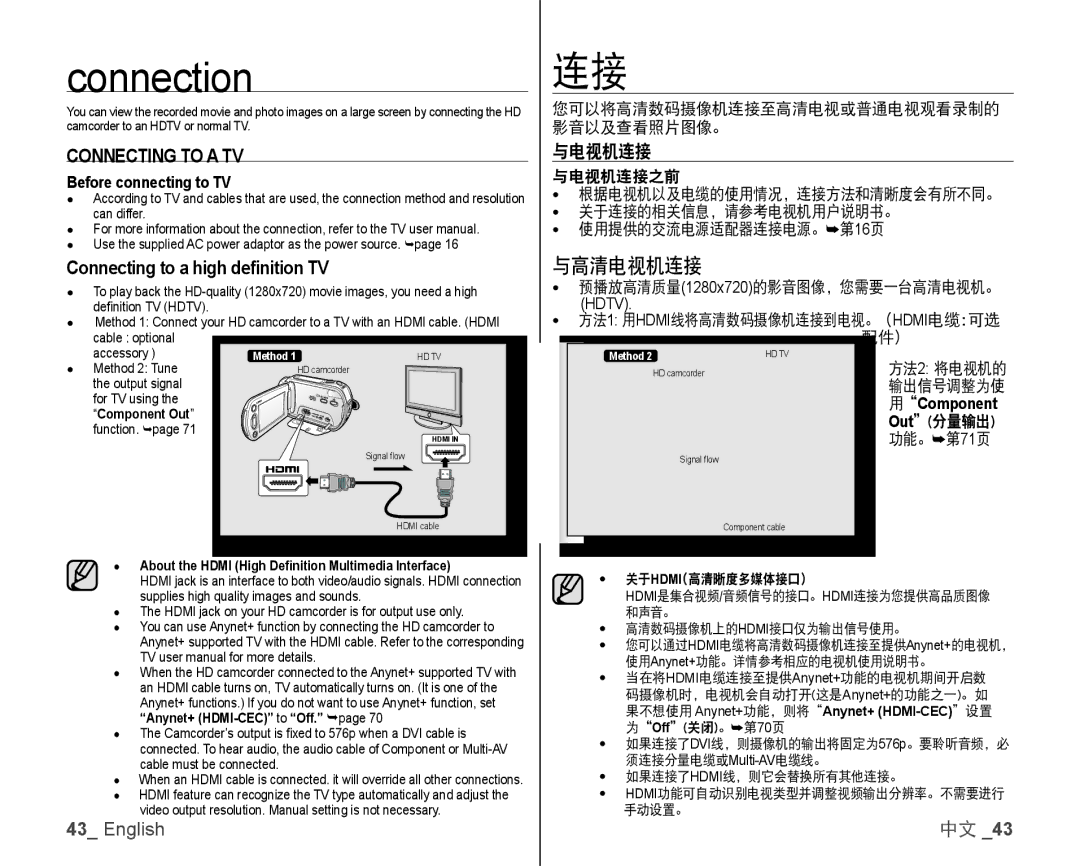connection
You can view the recorded movie and photo images on a large screen by connecting the HD camcorder to an HDTV or normal TV.
CONNECTING TO A TV
Before connecting to TV
●According to TV and cables that are used, the connection method and resolution can differ.
●For more information about the connection, refer to the TV user manual.
●Use the supplied AC power adaptor as the power source. page 16
Connecting to a high definition TV
● | To play back the |
| defi nition TV (HDTV). |
● | Method 1: Connect your HD camcorder to a TV with an HDMI cable. (HDMI |
连接
您可以将高清数码摄像机连接至高清电视或普通电视观看录制的 影音以及查看照片图像。
与电视机连接
与电视机连接之前
•根据电视机以及电缆的使用情况,连接方法和清晰度会有所不同。
•关于连接的相关信息,请参考电视机用户说明书。
•使用提供的交流电源适配器连接电源。➥第16页
与高清电视机连接
•预播放高清质量(1280x720)的影音图像,您需要一台高清电视机。
(HDTV).
•方法1: 用HDMI线将高清数码摄像机连接到电视。(HDMI电缆:可选
cable : optional |
accessory ) | Method 1 | HD TV |
● Method 2: Tune |
| HD camcorder |
the output signal |
|
|
for TV using the |
|
|
“Component Out” |
|
|
function. page 71 |
|
|
HDMI IN
Signal fl ow
Method 2 | HD TV |
HD camcorder
COMPONENT IN AUDIO IN
Y Pb Pr L R
Signal fl ow
件)
•方法2: 将电视机的 输出信号调整为使 用“Component Out”(分量输出)
功能。➥第71页
HDMI cable
●About the HDMI (High Definition Multimedia Interface)
HDMI jack is an interface to both video/audio signals. HDMI connection supplies high quality images and sounds.
●The HDMI jack on your HD camcorder is for output use only.
●You can use Anynet+ function by connecting the HD camcorder to Anynet+ supported TV with the HDMI cable. Refer to the corresponding TV user manual for more details.
●When the HD camcorder connected to the Anynet+ supported TV with an HDMI cable turns on, TV automatically turns on. (It is one of the Anynet+ functions.) If you do not want to use Anynet+ function, set “Anynet+
●The Camcorder’s output is fi xed to 576p when a DVI cable is connected. To hear audio, the audio cable of Component or
●When an HDMI cable is connected. it will override all other connections.
●HDMI feature can recognize the TV type automatically and adjust the video output resolution. Manual setting is not necessary.
Component cable
•关于HDMI(高清晰度多媒体接口)
HDMI是集合视频/音频信号的接口。HDMI连接为您提供高品质图像 和声音。
•高清数码摄像机上的HDMI接口仅为输出信号使用。
•您可以通过HDMI电缆将高清数码摄像机连接至提供Anynet+的电视机, 使用Anynet+功能。详情参考相应的电视机使用说明书。
•当在将HDMI电缆连接至提供Anynet+功能的电视机期间开启数 码摄像机时,电视机会自动打开(这是Anynet+的功能之一)。如 果不想使用 Anynet+功能,则将“Anynet+
•如果连接了DVI线,则摄像机的输出将固定为576p。要聆听音频,必
•如果连接了HDMI线,则它会替换所有其他连接。
•HDMI功能可自动识别电视类型并调整视频输出分辨率。不需要进行 手动设置。
43_ English | 中文 _43 |