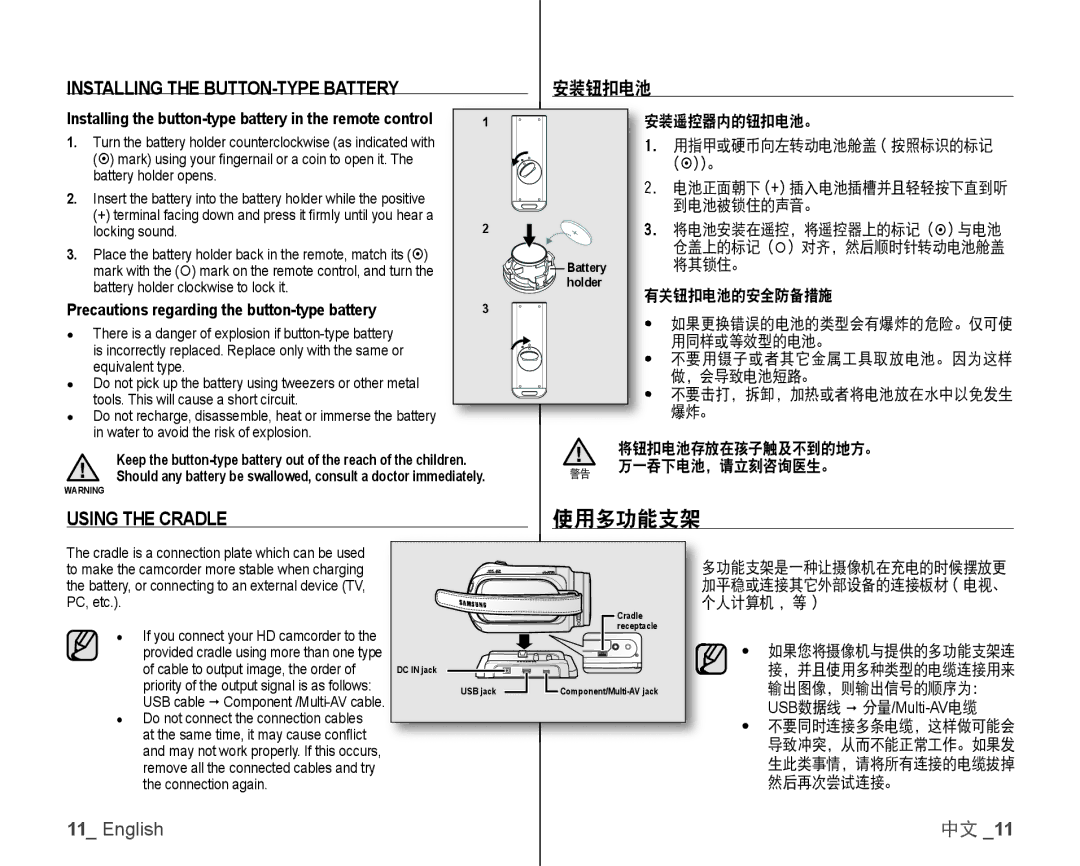INSTALLING THE |
| 安装钮扣电池 |
| ||
Installing the | 1 |
| 装遥控器内的钮扣电池。 | ||
1. | Turn the battery holder counterclockwise (as indicated with |
|
| 1. | 用指甲或硬币向左转动电池舱盖 ( 按照标识的标记 |
| () mark) using your fi ngernail or a coin to open it. The |
|
|
| ())。 |
| battery holder opens. |
|
| 2. | 电池正面朝下 (+) 插入电池插槽并且轻轻按下直到听 |
2. | Insert the battery into the battery holder while the positive |
|
| ||
|
|
| 到电池被锁住的声音。 | ||
| (+) terminal facing down and press it fi rmly until you hear a | 2 |
|
|
|
| locking sound. |
| 3. | 将电池安装在遥控,将遥控器上的标记 () 与电池 | |
3. | Place the battery holder back in the remote, match its () |
|
|
| 仓盖上的标记 () 对齐,然后顺时针转动电池舱盖 |
| Battery |
| 将其锁住。 | ||
| mark with the () mark on the remote control, and turn the |
|
| ||
|
|
|
| ||
| battery holder clockwise to lock it. |
| holder | 关钮扣电池的安全防备措施 | |
Precautions regarding the | 3 |
| |||
| • | 如果更换错误的电池的类型会有爆炸的危险。仅可使 | |||
● | There is a danger of explosion if |
|
| ||
|
|
| 用同样或等效型的电池。 | ||
| is incorrectly replaced. Replace only with the same or |
|
|
| |
|
|
| • | 不要用镊子或者其它金属工具取放电池。因为这样 | |
| equivalent type. |
|
| ||
|
|
|
| 做,会导致电池短路。 | |
● | Do not pick up the battery using tweezers or other metal |
|
|
| |
|
| • | 不要击打,拆卸,加热或者将电池放在水中以免发生 | ||
| tools. This will cause a short circuit. |
|
| ||
|
|
|
| 爆炸。 | |
● | Do not recharge, disassemble, heat or immerse the battery |
|
|
| |
| in water to avoid the risk of explosion. |
|
| 将钮扣电池存放在孩子触及不到的地方。 | |
| Keep the |
|
| ||
|
|
| 万一吞下电池,请立刻咨询医生。 | ||
| Should any battery be swallowed, consult a doctor immediately. | 警告 |
|
| |
|
|
|
|
| |
WARNING |
|
|
|
| |
USING THE CRADLE |
| 使用多功能支架 | |||
The cradle is a connection plate which can be used to make the camcorder more stable when charging the battery, or connecting to an external device (TV, PC, etc.).
●If you connect your HD camcorder to the provided cradle using more than one type of cable to output image, the order of priority of the output signal is as follows: USB cable
●Do not connect the connection cables at the same time, it may cause confl ict and may not work properly. If this occurs, remove all the connected cables and try the connection again.
DC IN jack
USB jack
![]() Cradle receptacle
Cradle receptacle
![]()
功能支架是一种让摄像机在充电的时候摆放更 平稳或连接其它外部设备的连接板材 ( 电视、 人计算机 , 等 )
•如果您将摄像机与提供的多功能支架连 接,并且使用多种类型的电缆连接用来
输出图像,则输出信号的顺序为:
USB数据线
•不要同时连接多条电缆,这样做可能会 导致冲突,从而不能正常工作。如果发 生此类事情,请将所有连接的电缆拔掉 然后再次尝试连接。
11_ English | 中文 _11 |