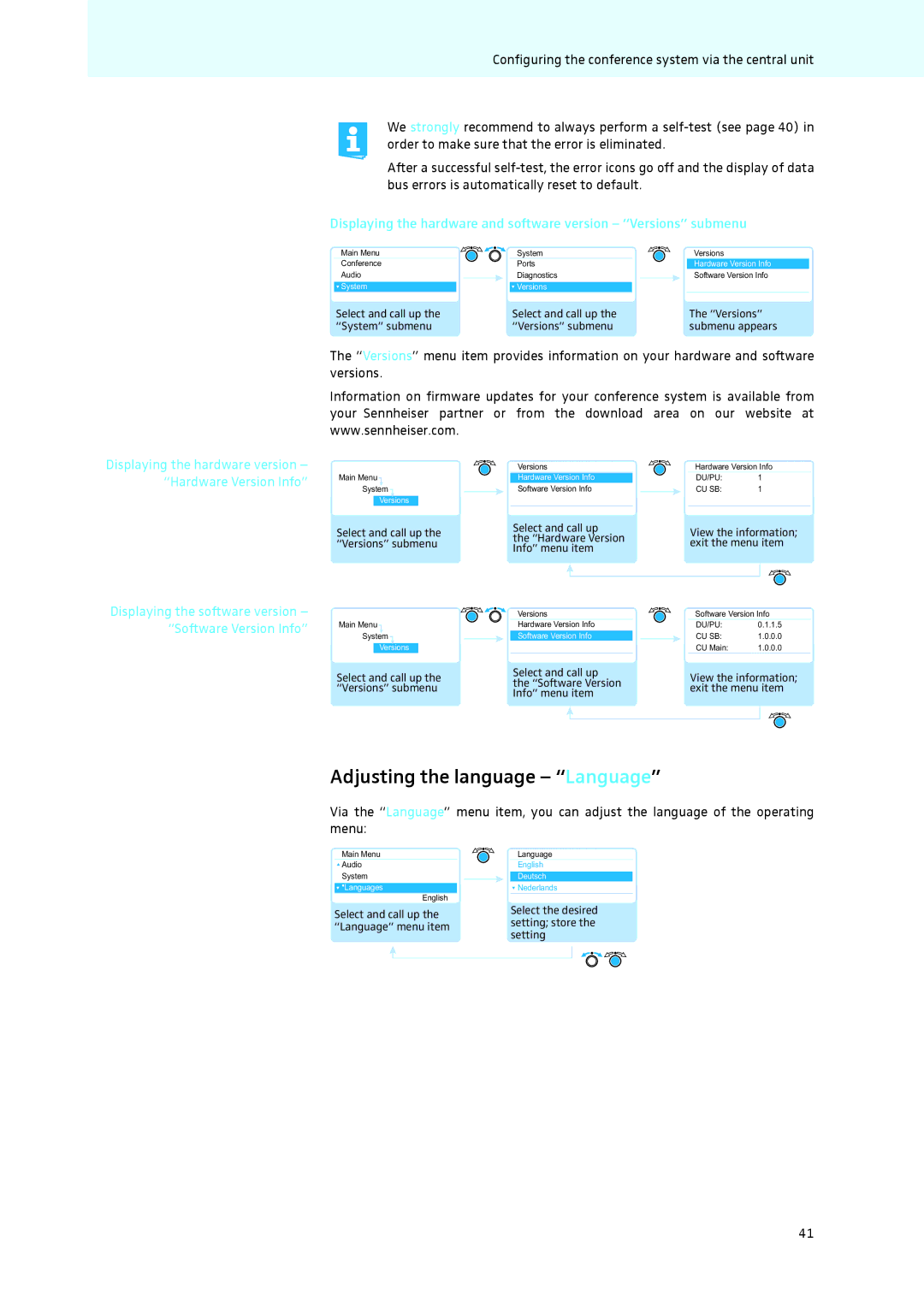Configuring the conference system via the central unit
We strongly recommend to always perform a
After a successful
Displaying the hardware and software version – “Versions” submenu
Main Menu | System | Versions |
Conference | Ports | Hardware Version Info |
Audio | Diagnostics | Software Version Info |
System | Versions |
|
|
| No |
| No |
Select and call up the |
| Select and call up the |
| The “Versions” |
“System” submenu |
| “Versions” submenu |
| submenu appears |
The “Versions” menu item provides information on your hardware and software versions.
Information on firmware updates for your conference system is available from your Sennheiser partner or from the download area on our website at www.sennheiser.com.
Displaying the hardware version – “Hardware Version Info”
Displaying the software version – “Software Version Info”
Main Menu
System ![]()
Versions
Select and call up the “Versions” submenu
Main Menu
System ![]()
Versions
Select and call up the “Versions” submenu
Versions |
|
|
| Hardware Version Info | |||||
Hardware Version Info |
|
|
|
|
| DU/PU: | 1 | ||
Software Version Info |
|
|
| CU SB: | 1 | ||||
|
|
|
|
|
|
|
|
|
|
| No |
|
|
|
|
| No | ||
Select and call up |
|
|
| View the information; | |||||
the “Hardware Version |
|
|
| ||||||
|
|
| exit the menu item | ||||||
Info” menu item |
|
|
| ||||||
|
|
|
|
|
| ||||
|
|
|
|
|
|
|
| ||
|
|
|
|
|
|
|
|
|
|
|
|
|
|
|
|
|
|
| |
Versions |
|
|
| Software Version Info | |||||
Hardware Version Info |
|
|
|
| DU/PU: | 0.1.1.5 | |||
Software Version Info |
|
|
|
|
| CU SB: | 1.0.0.0 | ||
|
|
|
|
|
|
| CU Main: | 1.0.0.0 | |
| No |
|
|
|
|
|
| No | |
Select and call up | View the information; | |||
the “Software Version | ||||
exit the menu item | ||||
Info” menu item | ||||
|
| |||
|
|
|
| |
|
|
|
| |
|
|
|
| |
Adjusting the language – “Language”
Via the “Language” menu item, you can adjust the language of the operating menu:
Main Menu
![]() Audio
Audio
System
![]() ▪Languages
▪Languages
English
Select and call up the “Language” menu item
Language
English
Deutsch
![]() Nederlands
Nederlands
No
Select the desired setting; store the setting
41