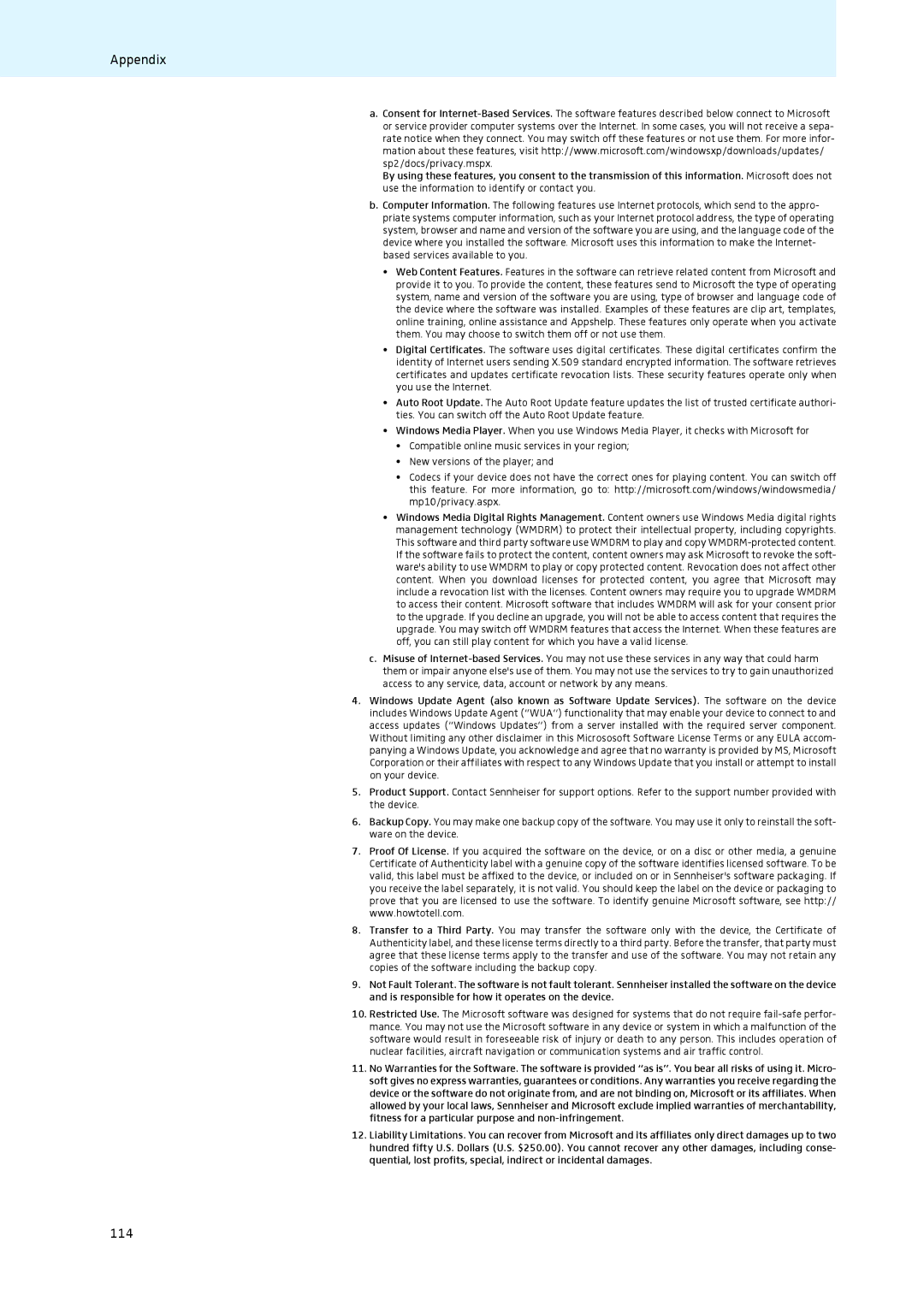Appendix
a.Consent for
By using these features, you consent to the transmission of this information. Microsoft does not use the information to identify or contact you.
b.Computer Information. The following features use Internet protocols, which send to the appro- priate systems computer information, such as your Internet protocol address, the type of operating system, browser and name and version of the software you are using, and the language code of the device where you installed the software. Microsoft uses this information to make the Internet- based services available to you.
•Web Content Features. Features in the software can retrieve related content from Microsoft and provide it to you. To provide the content, these features send to Microsoft the type of operating system, name and version of the software you are using, type of browser and language code of the device where the software was installed. Examples of these features are clip art, templates, online training, online assistance and Appshelp. These features only operate when you activate them. You may choose to switch them off or not use them.
•Digital Certificates. The software uses digital certificates. These digital certificates confirm the identity of Internet users sending X.509 standard encrypted information. The software retrieves certificates and updates certificate revocation lists. These security features operate only when you use the Internet.
•Auto Root Update. The Auto Root Update feature updates the list of trusted certificate authori- ties. You can switch off the Auto Root Update feature.
•Windows Media Player. When you use Windows Media Player, it checks with Microsoft for
•Compatible online music services in your region;
•New versions of the player; and
•Codecs if your device does not have the correct ones for playing content. You can switch off this feature. For more information, go to: http://microsoft.com/windows/windowsmedia/ mp10/privacy.aspx.
•Windows Media Digital Rights Management. Content owners use Windows Media digital rights management technology (WMDRM) to protect their intellectual property, including copyrights. This software and third party software use WMDRM to play and copy
c.Misuse of
4.Windows Update Agent (also known as Software Update Services). The software on the device includes Windows Update Agent (“WUA”) functionality that may enable your device to connect to and access updates (“Windows Updates”) from a server installed with the required server component. Without limiting any other disclaimer in this Micrososoft Software License Terms or any EULA accom- panying a Windows Update, you acknowledge and agree that no warranty is provided by MS, Microsoft Corporation or their affiliates with respect to any Windows Update that you install or attempt to install on your device.
5.Product Support. Contact Sennheiser for support options. Refer to the support number provided with the device.
6.Backup Copy. You may make one backup copy of the software. You may use it only to reinstall the soft- ware on the device.
7.Proof Of License. If you acquired the software on the device, or on a disc or other media, a genuine Certificate of Authenticity label with a genuine copy of the software identifies licensed software. To be valid, this label must be affixed to the device, or included on or in Sennheiser's software packaging. If you receive the label separately, it is not valid. You should keep the label on the device or packaging to prove that you are licensed to use the software. To identify genuine Microsoft software, see http:// www.howtotell.com.
8.Transfer to a Third Party. You may transfer the software only with the device, the Certificate of Authenticity label, and these license terms directly to a third party. Before the transfer, that party must agree that these license terms apply to the transfer and use of the software. You may not retain any copies of the software including the backup copy.
9.Not Fault Tolerant. The software is not fault tolerant. Sennheiser installed the software on the device and is responsible for how it operates on the device.
10.Restricted Use. The Microsoft software was designed for systems that do not require
11.No Warranties for the Software. The software is provided “as is”. You bear all risks of using it. Micro- soft gives no express warranties, guarantees or conditions. Any warranties you receive regarding the device or the software do not originate from, and are not binding on, Microsoft or its affiliates. When allowed by your local laws, Sennheiser and Microsoft exclude implied warranties of merchantability, fitness for a particular purpose and
12.Liability Limitations. You can recover from Microsoft and its affiliates only direct damages up to two hundred fifty U.S. Dollars (U.S. $250.00). You cannot recover any other damages, including conse- quential, lost profits, special, indirect or incidental damages.