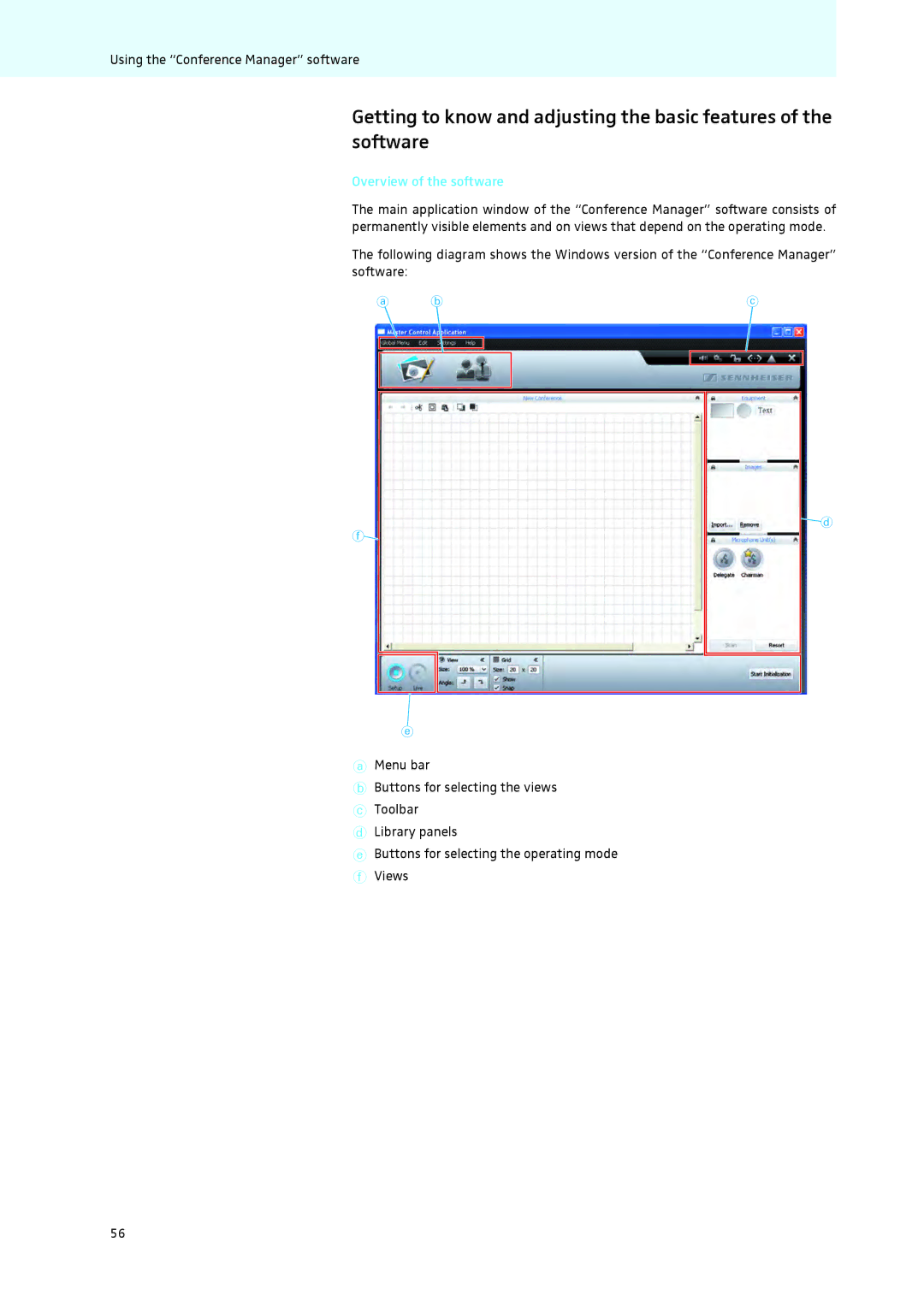Using the “Conference Manager” software
Getting to know and adjusting the basic features of the software
Overview of the software
The main application window of the “Conference Manager” software consists of permanently visible elements and on views that depend on the operating mode.
The following diagram shows the Windows version of the “Conference Manager” software:
a | b |
|
| c | |
|
|
|
|
|
|
|
|
|
|
|
|
|
|
|
|
|
|
|
|
|
|
|
|
|
|
|
|
|
|
f![]()
![]() d
d
e
aMenu bar
bButtons for selecting the views
cToolbar
dLibrary panels
eButtons for selecting the operating mode
fViews
56