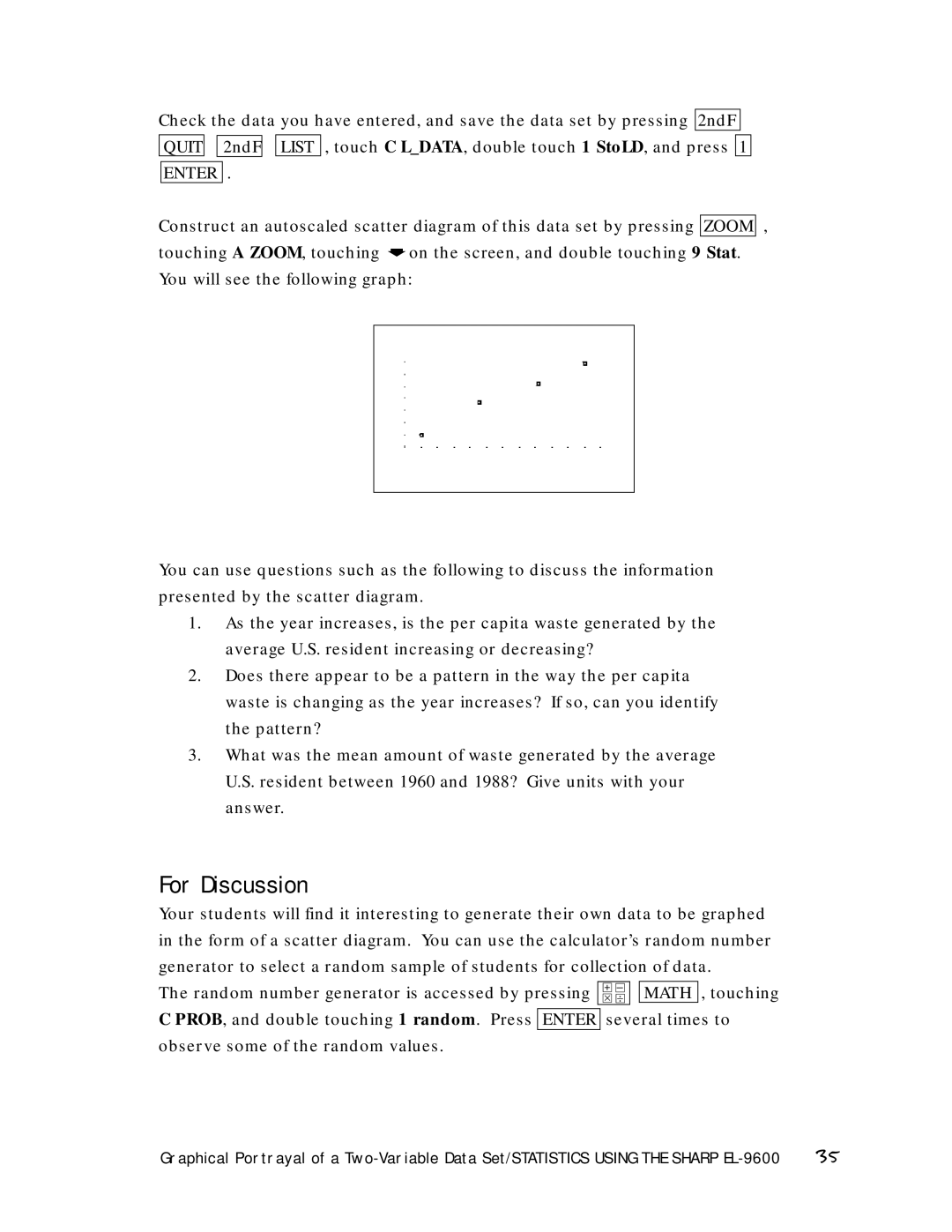Check the data you have entered, and save the data set by pressing 2ndF QUIT![]()
![]() 2ndF
2ndF![]()
![]() LIST , touch C L_DATA, double touch 1 StoLD, and press 1
LIST , touch C L_DATA, double touch 1 StoLD, and press 1
ENTER .
Construct an autoscaled scatter diagram of this data set by pressing ZOOM , touching A ZOOM, touching ➧on the screen, and double touching 9 Stat. You will see the following graph:
You can use questions such as the following to discuss the information presented by the scatter diagram.
1.As the year increases, is the per capita waste generated by the average U.S. resident increasing or decreasing?
2.Does there appear to be a pattern in the way the per capita waste is changing as the year increases? If so, can you identify the pattern?
3.What was the mean amount of waste generated by the average U.S. resident between 1960 and 1988? Give units with your answer.
For Discussion
Your students will find it interesting to generate their own data to be graphed in the form of a scatter diagram. You can use the calculator’s random number generator to select a random sample of students for collection of data.
The random number generator is accessed by pressing |
| + – |
| MATH | , touching | |
| ⋅ ⎟ |
| ||||
|
|
|
|
|
|
|
C PROB, and double touching 1 random. Press ENTER several times to observe some of the random values.
Graphical Portrayal of a | 35 |