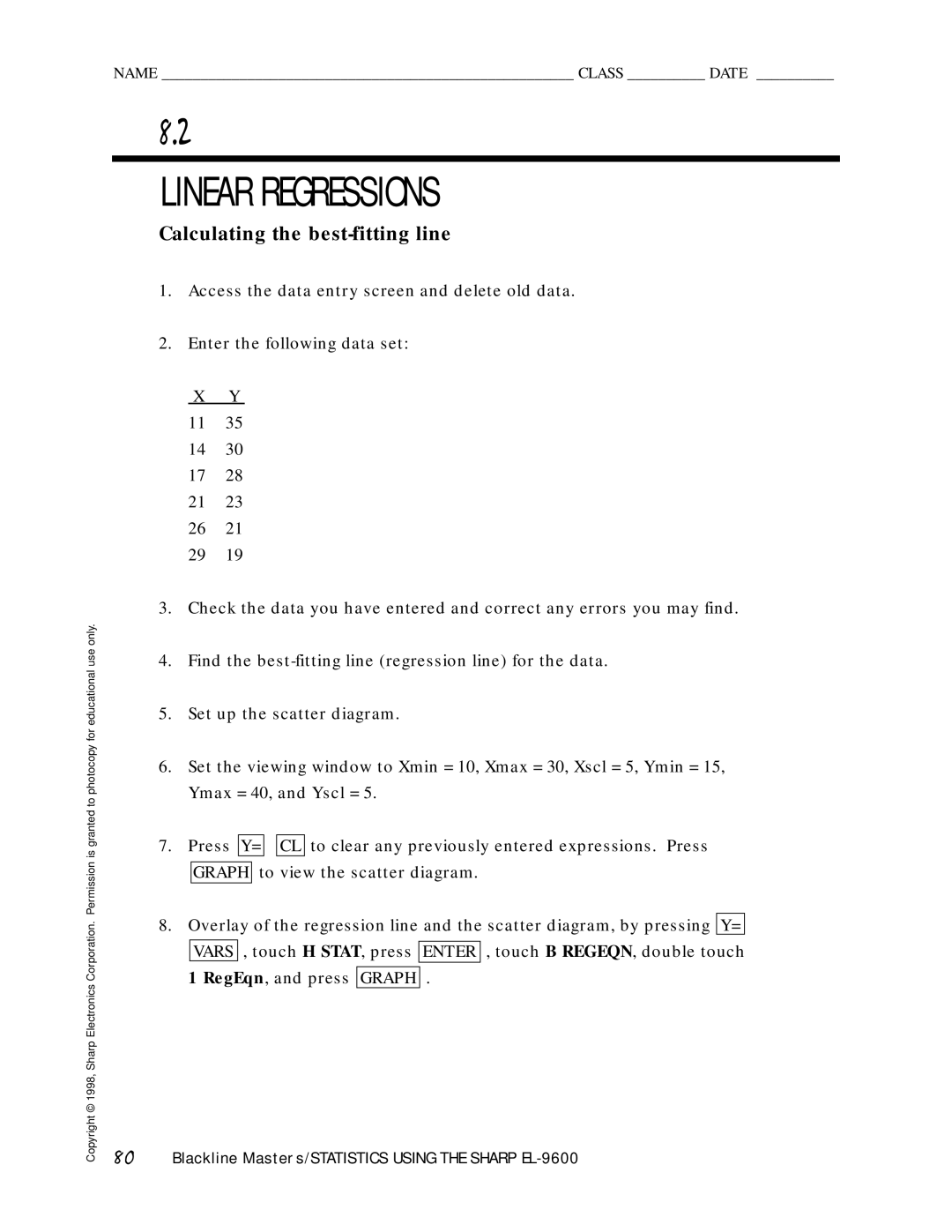NAME _____________________________________________________ CLASS __________ DATE __________
8.2
LINEAR REGRESSIONS
Calculating the best-fitting line
1. Access the data entry screen and delete old data.
Copyright © 1998, Sharp Electronics Corporation. Permission is granted to photocopy for educational use only.
2. Enter the following data set:
X Y
11 35
14 30
17 28
21 23
26 21
29 19
3. Check the data you have entered and correct any errors you may find.
4. Find the
5. Set up the scatter diagram.
6. Set the viewing window to Xmin = 10, Xmax = 30, Xscl = 5, Ymin = 15, Ymax = 40, and Yscl = 5.
7. Press Y= ![]()
![]() CL to clear any previously entered expressions. Press GRAPH to view the scatter diagram.
CL to clear any previously entered expressions. Press GRAPH to view the scatter diagram.
8. Overlay of the regression line and the scatter diagram, by pressing Y= VARS , touch H STAT, press ENTER , touch B REGEQN, double touch 1 RegEqn, and press GRAPH .
80Blackline Masters/STATISTICS USING THE SHARP