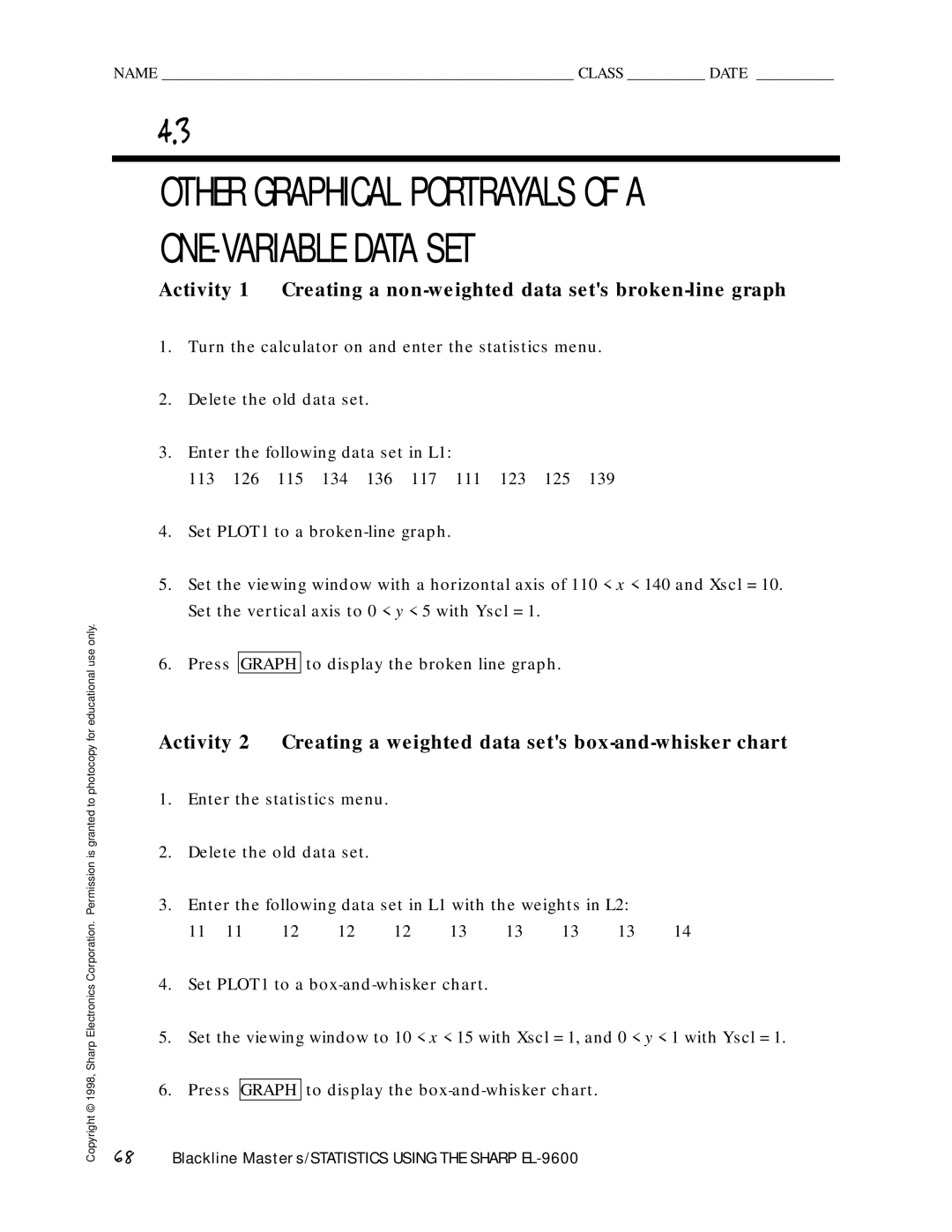NAME _____________________________________________________ CLASS __________ DATE __________
4.3
OTHER GRAPHICAL PORTRAYALS OF A
ONE-VARIABLE DATA SET
Activity 1 Creating a
1.Turn the calculator on and enter the statistics menu.
2.Delete the old data set.
3.Enter the following data set in L1:
113 126 115 134 136 117 111 123 125 139
4.Set PLOT1 to a
Copyright © 1998, Sharp Electronics Corporation. Permission is granted to photocopy for educational use only.
5.Set the viewing window with a horizontal axis of 110 < x < 140 and Xscl = 10. Set the vertical axis to 0 < y < 5 with Yscl = 1.
6.Press GRAPH to display the broken line graph.
Activity 2 Creating a weighted data set's
1.Enter the statistics menu.
2.Delete the old data set.
3.Enter the following data set in L1 with the weights in L2:
11 | 11 | 12 | 12 | 12 | 13 | 13 | 13 | 13 | 14 |
4.Set PLOT1 to a
5.Set the viewing window to 10 < x < 15 with Xscl = 1, and 0 < y < 1 with Yscl = 1.
6.Press GRAPH to display the
68Blackline Masters/STATISTICS USING THE SHARP