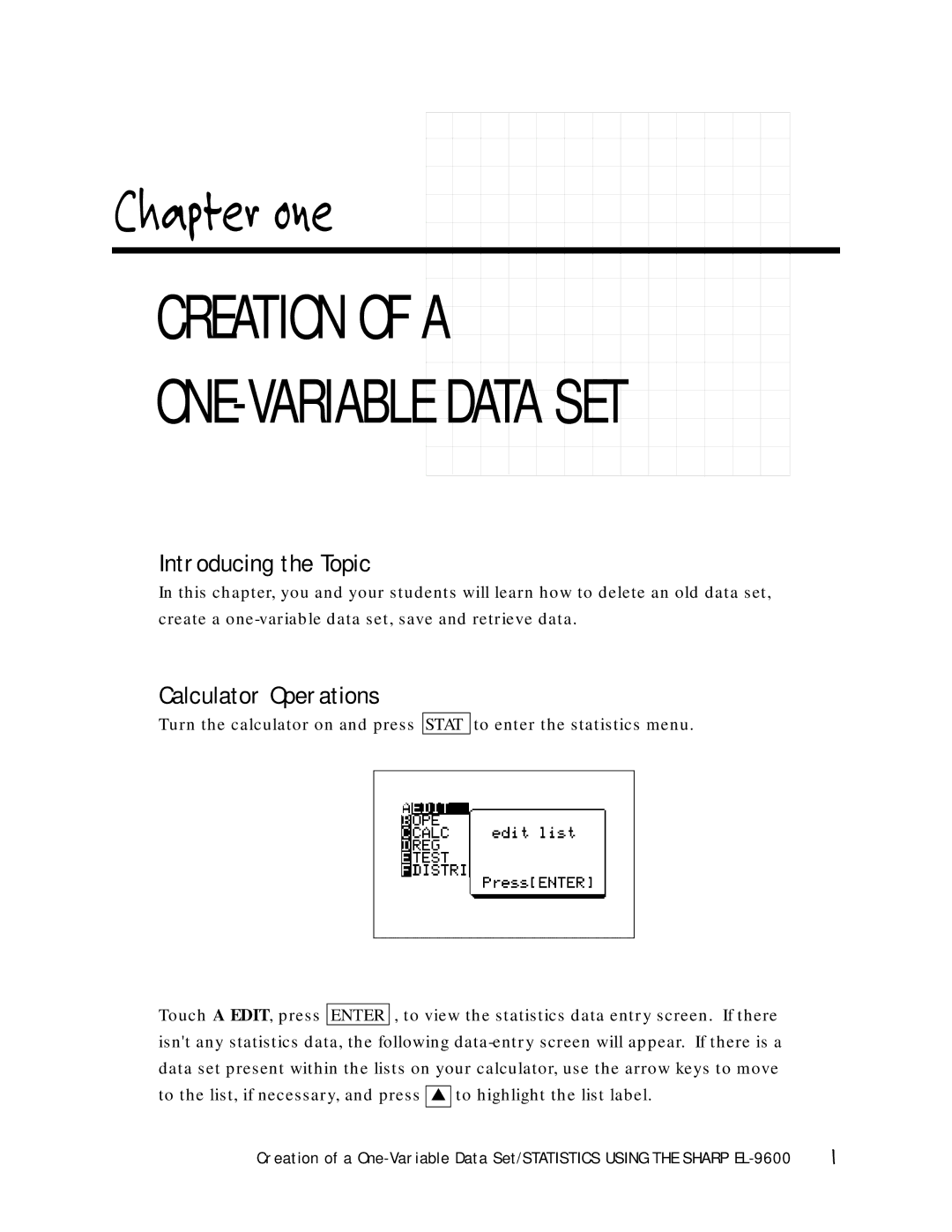Chapter one
CREATION OF A
ONE-VARIABLE DATA SET
Introducing the Topic
In this chapter, you and your students will learn how to delete an old data set, create a
Calculator Operations
Turn the calculator on and press STAT to enter the statistics menu.
Touch A EDIT, press ENTER , to view the statistics data entry screen. If there isn't any statistics data, the following
Creation of a | 1 |