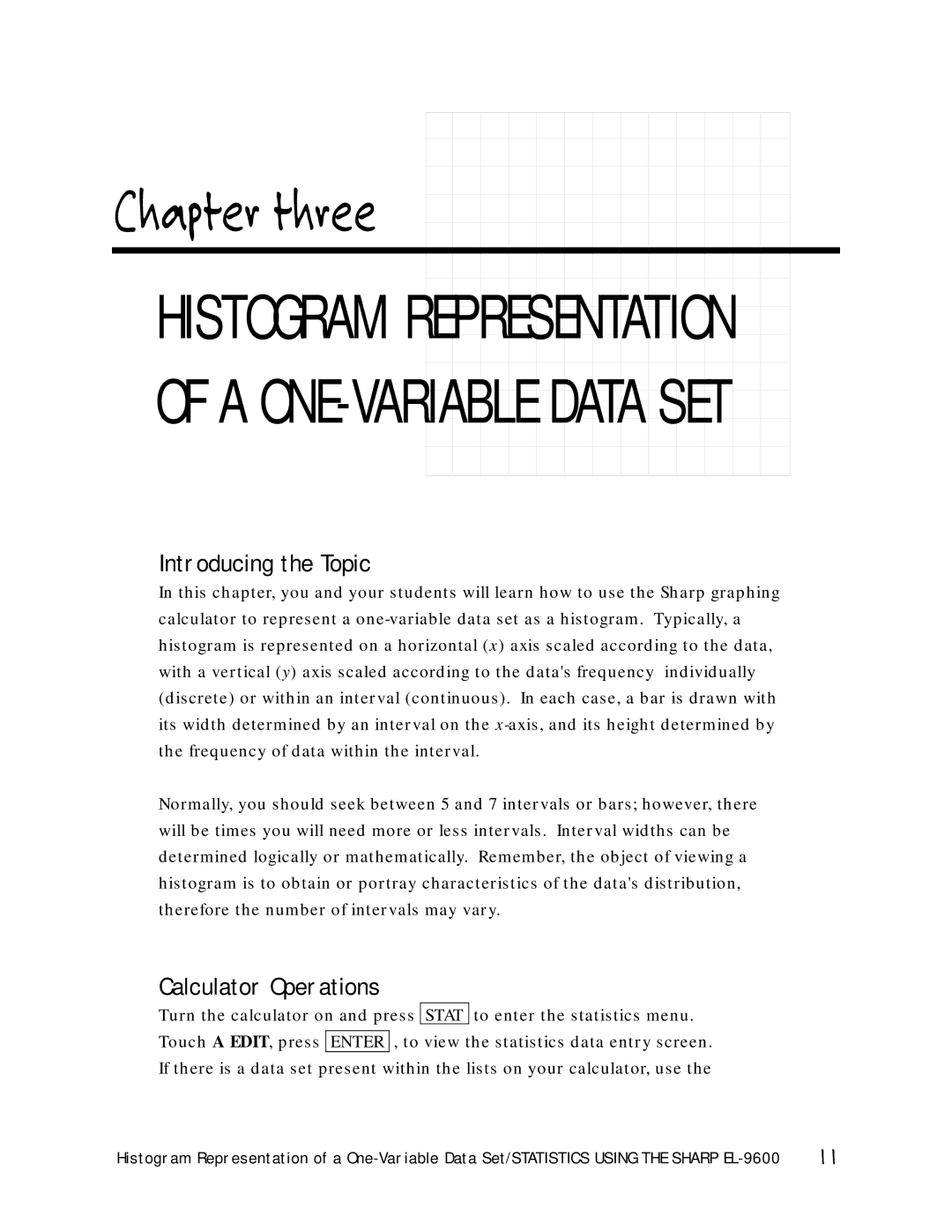Chapter three
HISTOGRAM REPRESENTATION OF A ONE-VARIABLE DATA SET
Introducing the Topic
In this chapter, you and your students will learn how to use the Sharp graphing calculator to represent a
Normally, you should seek between 5 and 7 intervals or bars; however, there will be times you will need more or less intervals. Interval widths can be determined logically or mathematically. Remember, the object of viewing a histogram is to obtain or portray characteristics of the data's distribution, therefore the number of intervals may vary.
Calculator Operations
Turn the calculator on and press STAT to enter the statistics menu. Touch A EDIT, press ENTER , to view the statistics data entry screen. If there is a data set present within the lists on your calculator, use the
Histogram Representation of a | 11 |