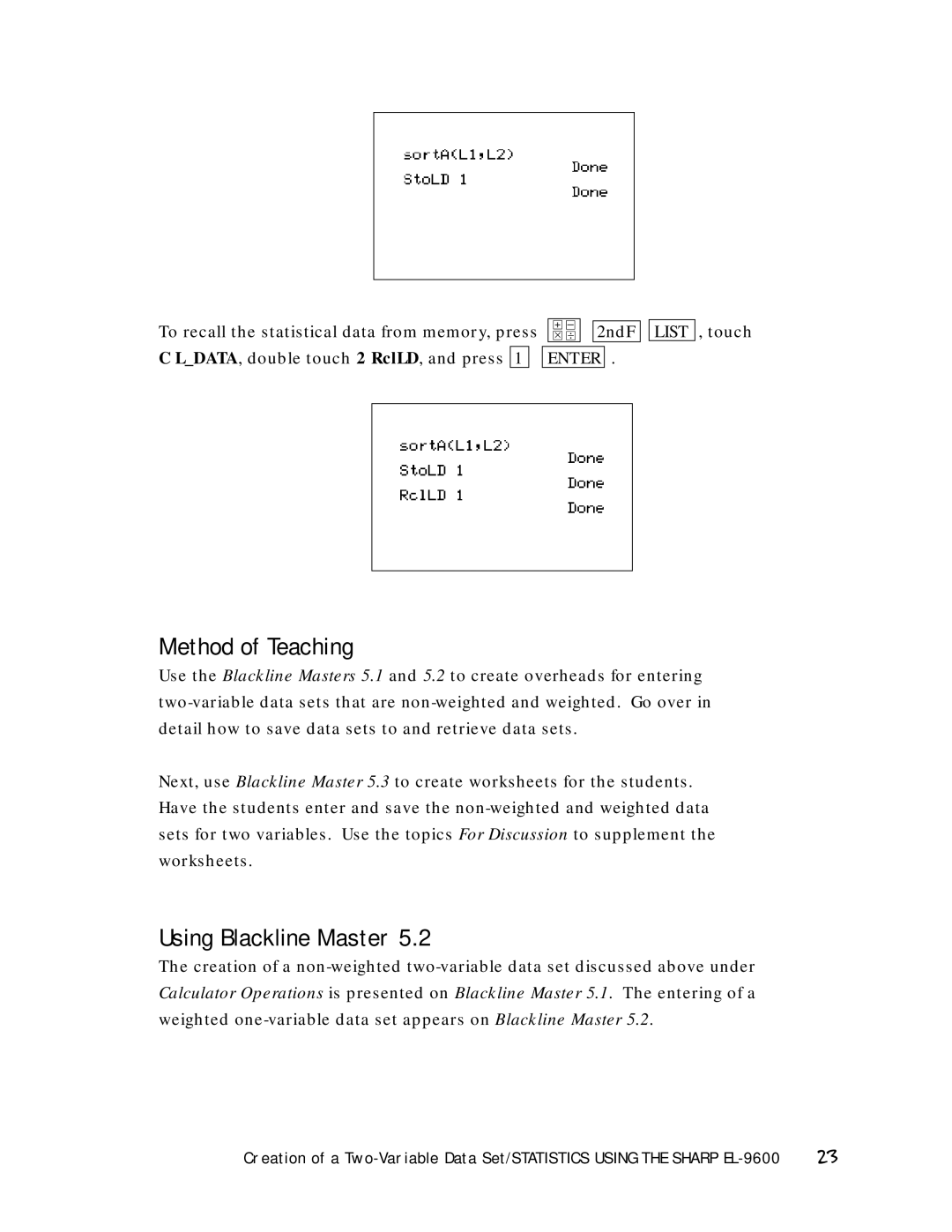To recall the statistical data from memory, press
C L_DATA, double touch 2 RclLD, and press 1

 LIST , touch
LIST , touch
Method of Teaching
Use the Blackline Masters 5.1 and 5.2 to create overheads for entering two-variable data sets that are non-weighted and weighted. Go over in detail how to save data sets to and retrieve data sets.
Next, use Blackline Master 5.3 to create worksheets for the students. Have the students enter and save the non-weighted and weighted data sets for two variables. Use the topics For Discussion to supplement the worksheets.
Using Blackline Master 5.2
The creation of a non-weighted two-variable data set discussed above under Calculator Operations is presented on Blackline Master 5.1. The entering of a weighted one-variable data set appears on Blackline Master 5.2.
Creation of a Two-Variable Data Set/STATISTICS USING THE SHARP EL-9600 | 23 |


 LIST , touch
LIST , touch