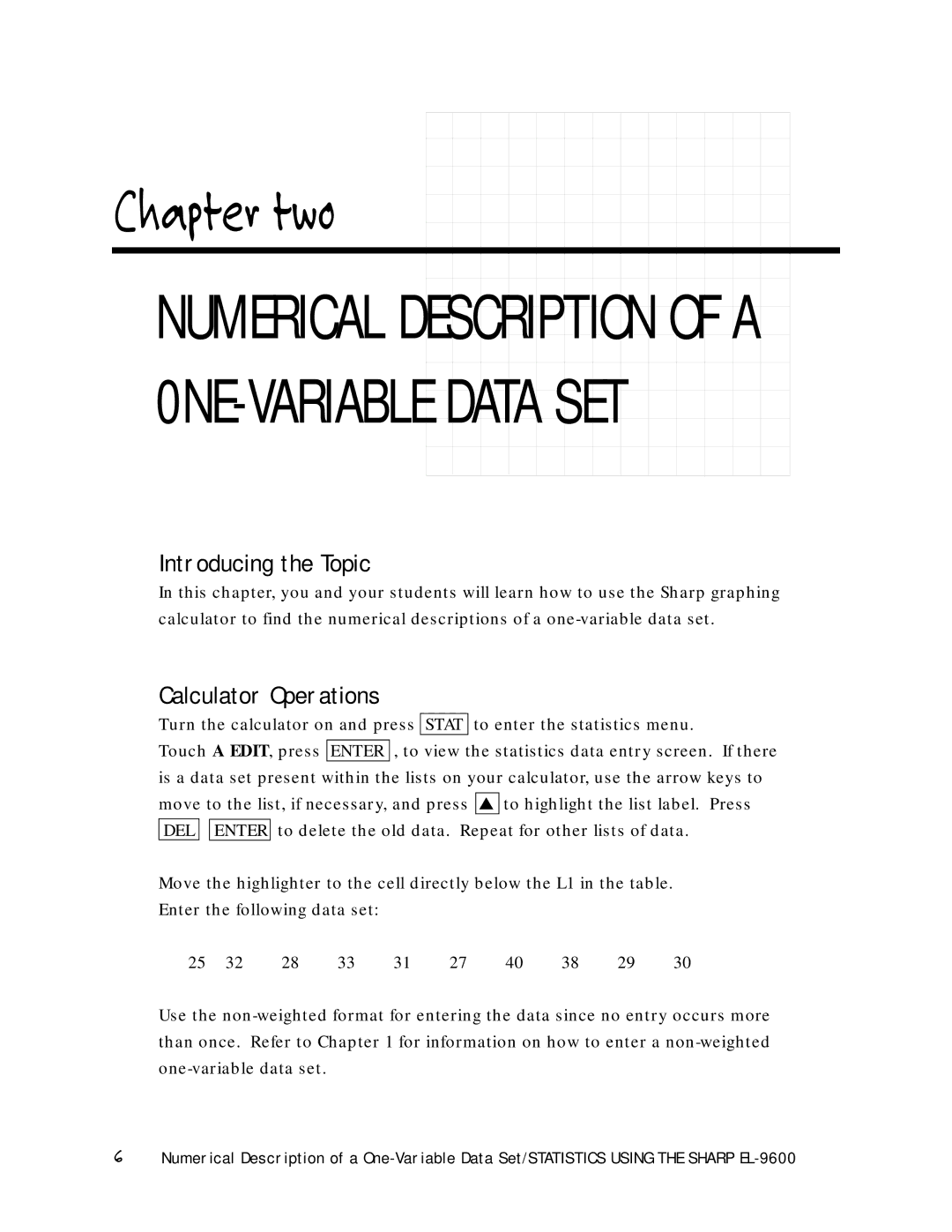Chapter two
NUMERICAL DESCRIPTION OF A 0NE-VARIABLE DATA SET
Introducing the Topic
In this chapter, you and your students will learn how to use the Sharp graphing calculator to find the numerical descriptions of a
Calculator Operations
Turn the calculator on and press STAT to enter the statistics menu.
Touch A EDIT, press ENTER , to view the statistics data entry screen. If there is a data set present within the lists on your calculator, use the arrow keys to
move to the list, if necessary, and press ▲ to highlight the list label. Press DEL ![]()
![]() ENTER to delete the old data. Repeat for other lists of data.
ENTER to delete the old data. Repeat for other lists of data.
Move the highlighter to the cell directly below the L1 in the table. Enter the following data set:
25 | 32 | 28 | 33 | 31 | 27 | 40 | 38 | 29 | 30 |
Use the
6Numerical Description of a