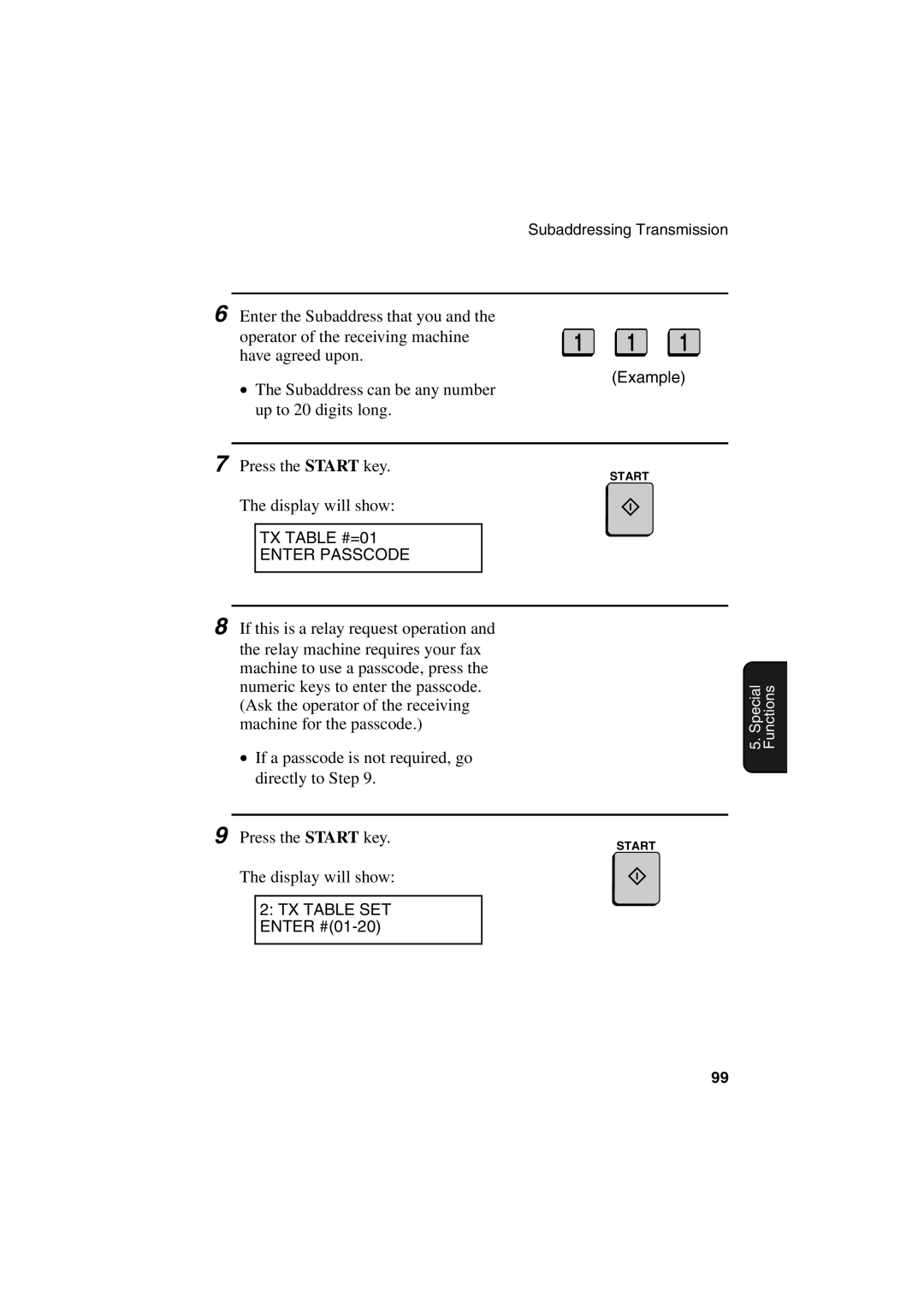Subaddressing Transmission
6 Enter the Subaddress that you and the
operator of the receiving machine1 1 1 have agreed upon.
(Example)
• The Subaddress can be any number up to 20 digits long.
7 Press the START key.
START
The display will show:
TX TABLE #=01
ENTER PASSCODE
8 If this is a relay request operation and the relay machine requires your fax machine to use a passcode, press the numeric keys to enter the passcode. (Ask the operator of the receiving machine for the passcode.)
•If a passcode is not required, go directly to Step 9.
9 Press the START key.
START
The display will show:
2:TX TABLE SET ENTER
5. Special Functions
99