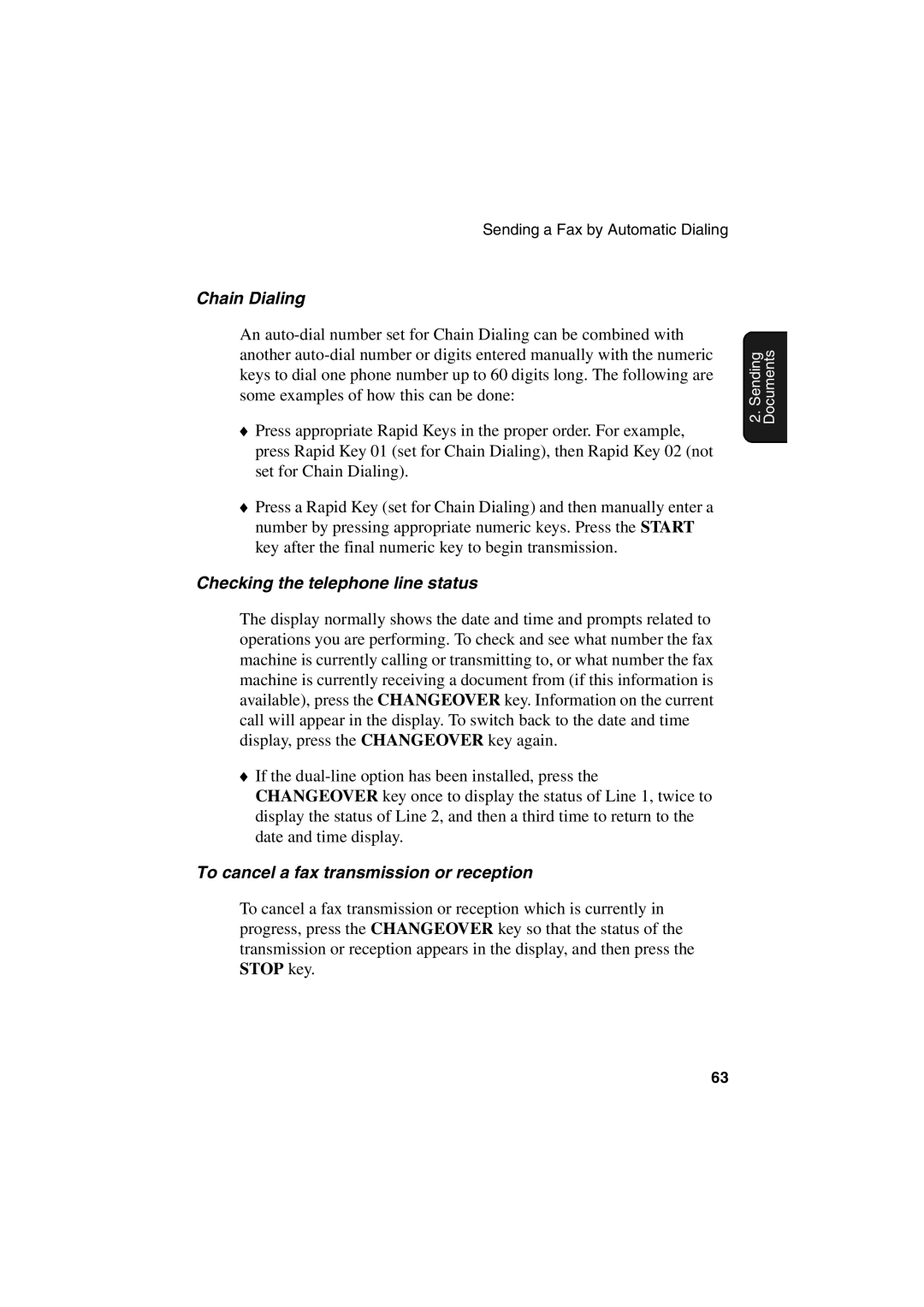Sending a Fax by Automatic Dialing
Chain Dialing
An
♦Press appropriate Rapid Keys in the proper order. For example, press Rapid Key 01 (set for Chain Dialing), then Rapid Key 02 (not set for Chain Dialing).
♦Press a Rapid Key (set for Chain Dialing) and then manually enter a number by pressing appropriate numeric keys. Press the START key after the final numeric key to begin transmission.
Checking the telephone line status
The display normally shows the date and time and prompts related to operations you are performing. To check and see what number the fax machine is currently calling or transmitting to, or what number the fax machine is currently receiving a document from (if this information is available), press the CHANGEOVER key. Information on the current call will appear in the display. To switch back to the date and time display, press the CHANGEOVER key again.
♦If the
To cancel a fax transmission or reception
To cancel a fax transmission or reception which is currently in progress, press the CHANGEOVER key so that the status of the transmission or reception appears in the display, and then press the STOP key.
2. Sending Documents
63