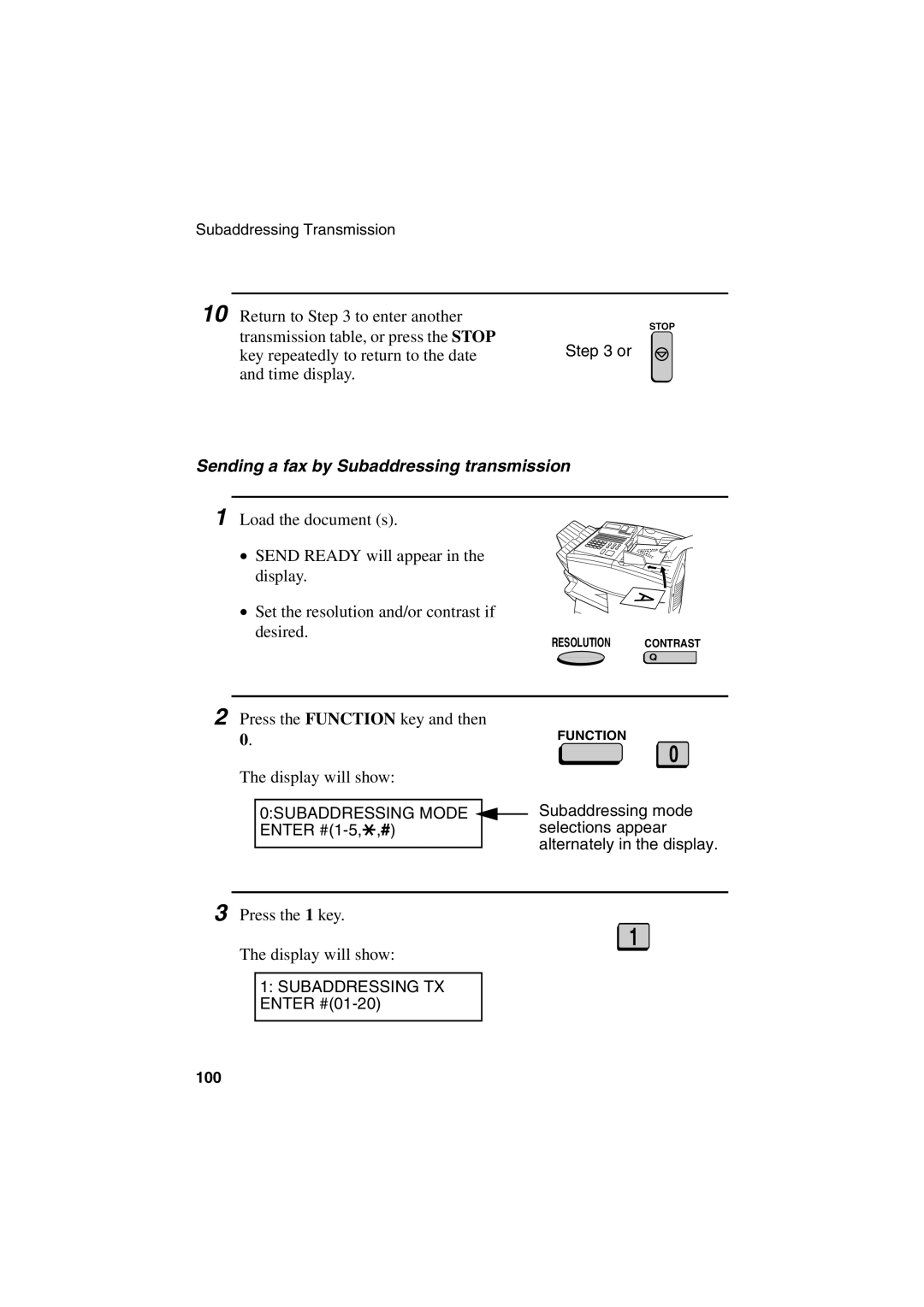Subaddressing Transmission
10 Return to Step 3 to enter another
STOP
transmission table, or press the STOP
key repeatedly to return to the dateStep 3 or and time display.
Sending a fax by Subaddressing transmission
1 Load the document (s).
• SEND READY will appear in the display.
•Set the resolution and/or contrast if desired.
RESOLUTION
CONTRAST
Q
2
Press the FUNCTION key and then 0.
The display will show:
0:SUBADDRESSING MODE  ENTER
ENTER #(1-5,*,#)
FUNCTION
0
Subaddressing mode selections appear alternately in the display.
3
Press the 1 key.
1
The display will show:
1:SUBADDRESSING TX ENTER
100